clang-format是很好用的插件,所以我们也想在xcode中继续使用。
install
brew install clang-formatcheck version:
clang-format --version
clang-format version 9.0.0 (tags/google/stable/2019-05-14)add automator service
创建automator action

在左侧搜索“运行shell脚本”,并拖入右侧,在脚本本输入:
export PATH=/usr/local/bin:$PATH
clang-format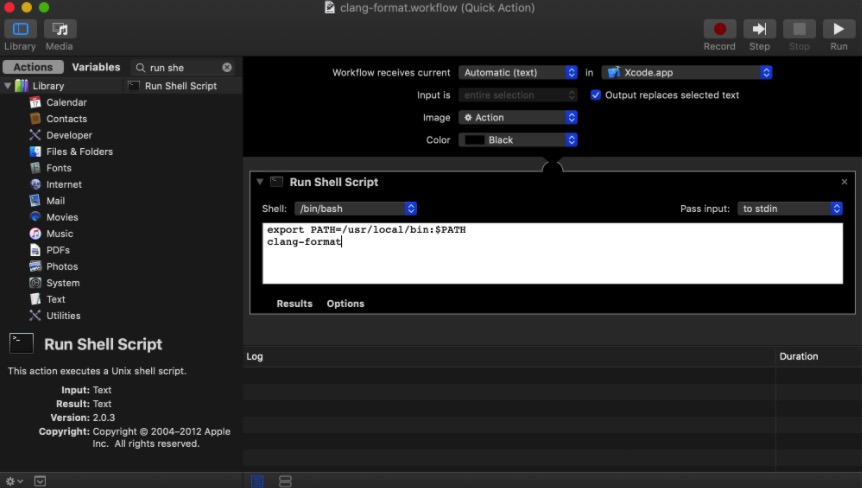
将服务保存为clang-format(或者任意你喜欢的),后面还有用到这个名字。
setting clang-format
在当前用户的根目录 ~ 放置一个 .clang-format 文件。参考内容如下:
BasedOnStyle: LLVM
BreakBeforeBraces: Linux
Language: Cpp
ColumnLimit: 120
ReflowComments: false
SortIncludes: false
#括号风格
BreakBeforeBraces: Custom
BraceWrapping:
AfterEnum: false
AfterStruct: false
SplitEmptyFunction: false注意,这个只是参考,你需要按照你实际的风格进行设置。
add keyboard shortcuts
在系统设置页面找到“键盘”,选择“快捷键”的tab,在左侧选择 “app快捷键”,然后选择+号,创建用于xcode的快捷键,选择clang-format服务,然后选择一个你准备用户代码格式化的快捷键组合,比如 ctrl+i。
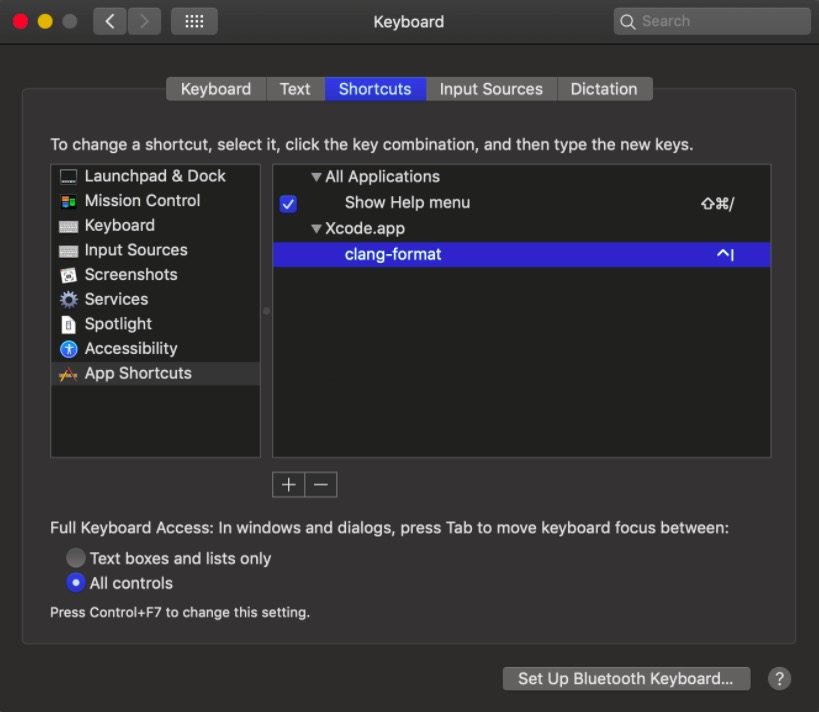
在xcode中,选择我们的目标代码,然后ctrl+i,就触发clang-format格式化了。
done!