-
Certificates, Identifiers & Profiles,下载 Apple Push Services文件,生成的是 apns.cer,将cer双击导入到苹果系统。
-
从钥匙串中导出p12文件,证书和证书的key,注意设置安全密码:
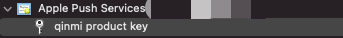
-
通过命令行开始生成
cert: openssl pkcs12 -clcerts -nokeys -out apns_cert.pem -in apns_cert.p12 key: openssl pkcs12 -nocerts -out apns_cert_key.pem -in apns_cert_key.p12这个过程会提示你输入之前的文件的密码,以及新生成的文件的密码,一定要区分清楚,因为后面的程序调试是需要生成文件的密码的。
-
将两个pem合成一个
cat apns_cert.pem apns_cert_key.pem > ck.pem -
验证
开发证书:
openssl s_client -connect gateway.sandbox.push.apple.com:2195 -cert apns_cert.pem -key apns_cert_key.pem
量产证书:
openssl s_client -connect gateway.push.apple.com:2195 -cert apns_cert.pem -key apns_cert_key.pem
如果验证成功,内容结尾显示如下:SSL-Session: Protocol : TLSv1.2 Cipher : DES-CBC3-SHA Session-ID: Session-ID-ctx: Master-Key: xxx Start Time: 1627218051 Timeout : 7200 (sec) Verify return code: 0 (ok)Verify return code: 0 (ok),说明成功。