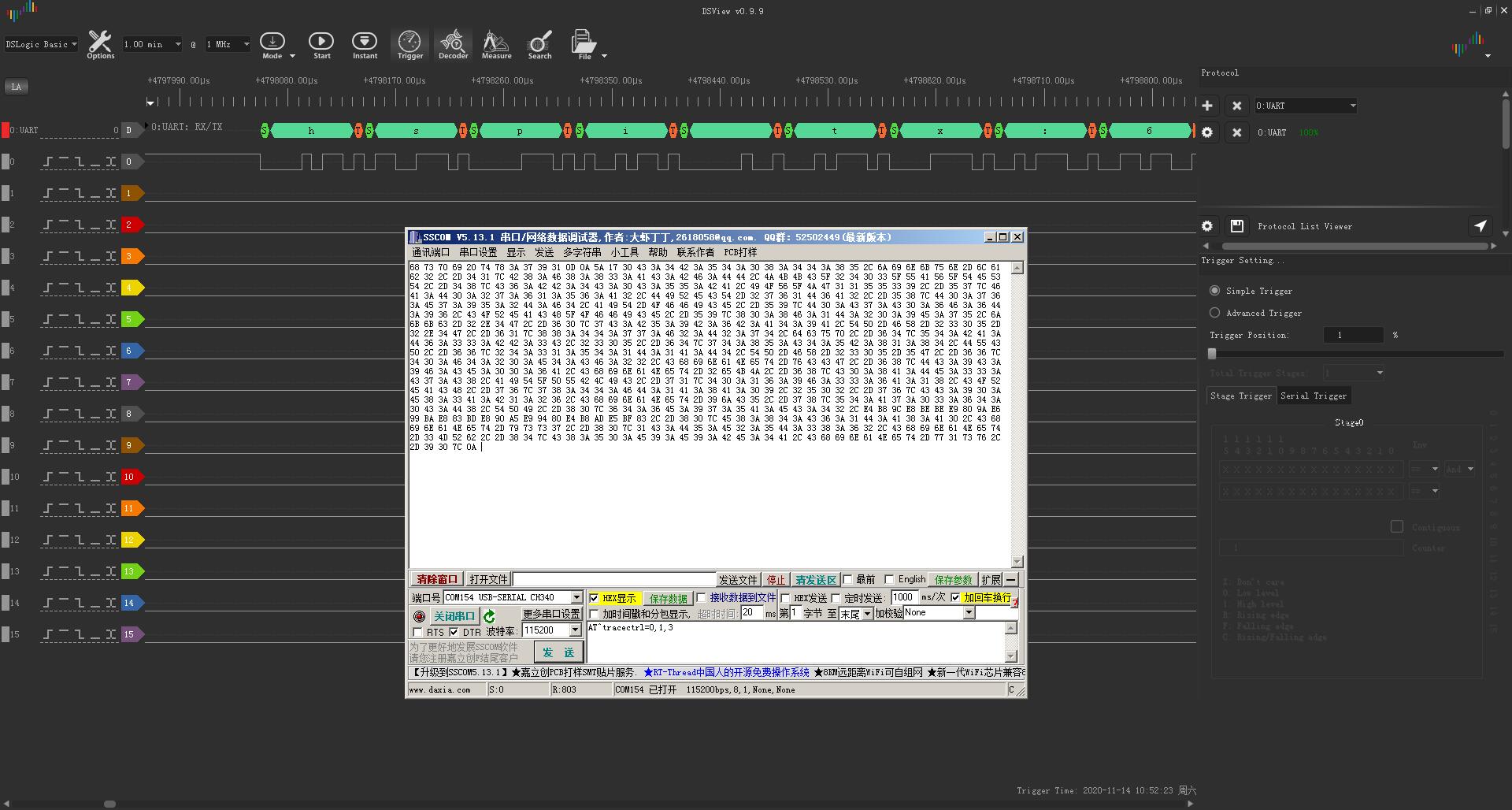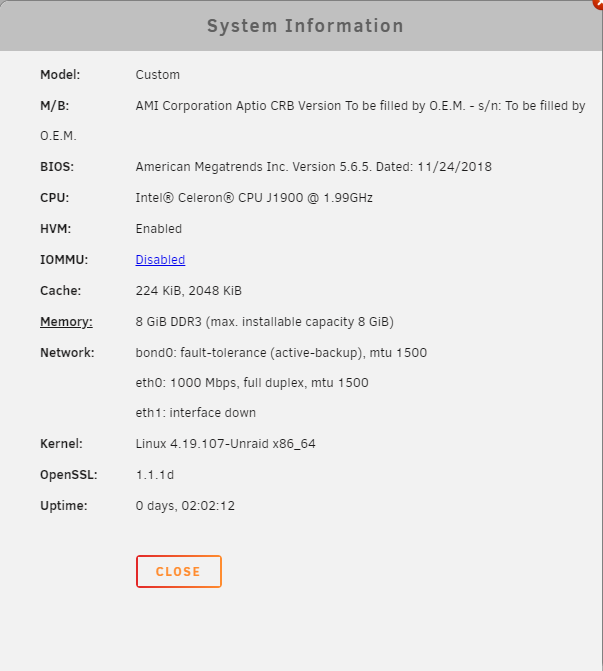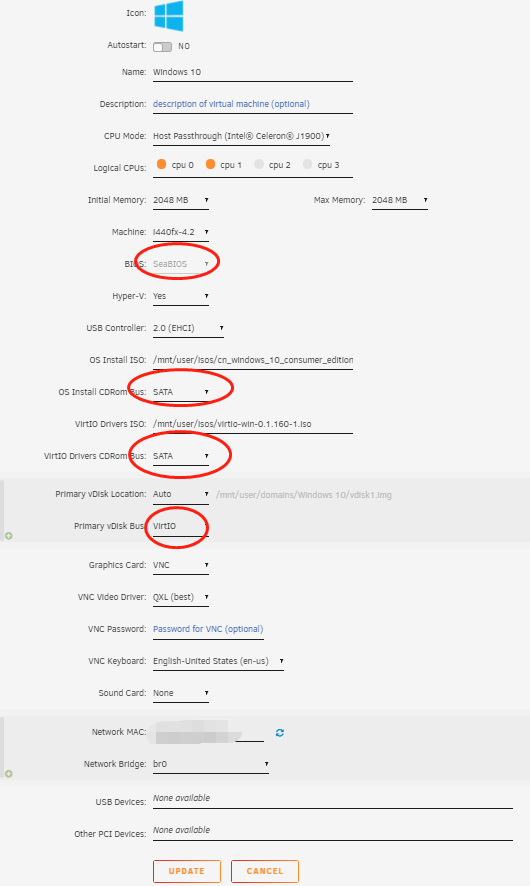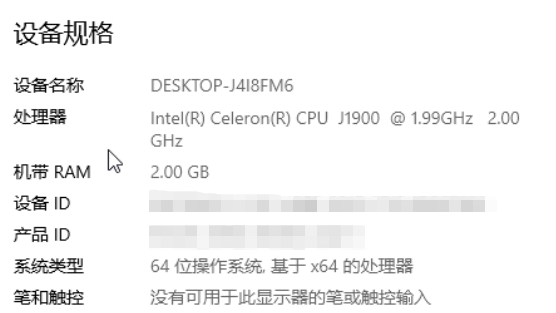IOS OC NSUserDefaults
NSUserDefaults
NSUserDefaults可以理解为本地的key-value数据库,类似sqlite的本地数据库的作用。
获取key的值
例子:
[[NSUserDefaults standardUserDefaults] boolForKey:kWifiOptimizeSwitch];api:
/// -stringForKey: is equivalent to -objectForKey:, except that it will convert NSNumber values to their NSString representation. If a non-string non-number value is found, nil will be returned.
- (nullable NSString *)stringForKey:(NSString *)defaultName;
/// -arrayForKey: is equivalent to -objectForKey:, except that it will return nil if the value is not an NSArray.
- (nullable NSArray *)arrayForKey:(NSString *)defaultName;
/// -dictionaryForKey: is equivalent to -objectForKey:, except that it will return nil if the value is not an NSDictionary.
- (nullable NSDictionary<NSString *, id> *)dictionaryForKey:(NSString *)defaultName;
/// -dataForKey: is equivalent to -objectForKey:, except that it will return nil if the value is not an NSData.
- (nullable NSData *)dataForKey:(NSString *)defaultName;
/// -stringForKey: is equivalent to -objectForKey:, except that it will return nil if the value is not an NSArray<NSString *>. Note that unlike -stringForKey:, NSNumbers are not converted to NSStrings.
- (nullable NSArray<NSString *> *)stringArrayForKey:(NSString *)defaultName;
/*!
-integerForKey: is equivalent to -objectForKey:, except that it converts the returned value to an NSInteger. If the value is an NSNumber, the result of -integerValue will be returned. If the value is an NSString, it will be converted to NSInteger if possible. If the value is a boolean, it will be converted to either 1 for YES or 0 for NO. If the value is absent or can't be converted to an integer, 0 will be returned.
*/
- (NSInteger)integerForKey:(NSString *)defaultName;
/// -floatForKey: is similar to -integerForKey:, except that it returns a float, and boolean values will not be converted.
- (float)floatForKey:(NSString *)defaultName;
/// -doubleForKey: is similar to -integerForKey:, except that it returns a double, and boolean values will not be converted.
- (double)doubleForKey:(NSString *)defaultName;
/*!
-boolForKey: is equivalent to -objectForKey:, except that it converts the returned value to a BOOL. If the value is an NSNumber, NO will be returned if the value is 0, YES otherwise. If the value is an NSString, values of "YES" or "1" will return YES, and values of "NO", "0", or any other string will return NO. If the value is absent or can't be converted to a BOOL, NO will be returned.
*/
- (BOOL)boolForKey:(NSString *)defaultName;
/*!
-URLForKey: is equivalent to -objectForKey: except that it converts the returned value to an NSURL. If the value is an NSString path, then it will construct a file URL to that path. If the value is an archived URL from -setURL:forKey: it will be unarchived. If the value is absent or can't be converted to an NSURL, nil will be returned.
*/
- (nullable NSURL *)URLForKey:(NSString *)defaultName API_AVAILABLE(macos(10.6), ios(4.0), watchos(2.0), tvos(9.0));看api,可以看到支持多种数据类型的获取
设置key的值
例子:
NSUserDefaults *userDefault = [NSUserDefaults standardUserDefaults];
[userDefault setBool:senderSwitch.on forKey:kWifiOptimizeSwitch];api:
/// -setInteger:forKey: is equivalent to -setObject:forKey: except that the value is converted from an NSInteger to an NSNumber.
- (void)setInteger:(NSInteger)value forKey:(NSString *)defaultName;
/// -setFloat:forKey: is equivalent to -setObject:forKey: except that the value is converted from a float to an NSNumber.
- (void)setFloat:(float)value forKey:(NSString *)defaultName;
/// -setDouble:forKey: is equivalent to -setObject:forKey: except that the value is converted from a double to an NSNumber.
- (void)setDouble:(double)value forKey:(NSString *)defaultName;
/// -setBool:forKey: is equivalent to -setObject:forKey: except that the value is converted from a BOOL to an NSNumber.
- (void)setBool:(BOOL)value forKey:(NSString *)defaultName;
/// -setURL:forKey is equivalent to -setObject:forKey: except that the value is archived to an NSData. Use -URLForKey: to retrieve values set this way.
- (void)setURL:(nullable NSURL *)url forKey:(NSString *)defaultName API_AVAILABLE(macos(10.6), ios(4.0), watchos(2.0), tvos(9.0));同样支持各种数据的set。
说明:在set了后,数据其实还在内存数据结构中。还没有持久化到本地存储。
其他说明
-synchronize is deprecated and will be marked with the API_DEPRECATED macro in a future release.
-synchronize blocks the calling thread until all in-progress set operations have completed. This is no longer necessary. Replacements for previous uses of -synchronize depend on what the intent of calling synchronize was. If you synchronized...
- ...before reading in order to fetch updated values: remove the synchronize call
- ...after writing in order to notify another program to read: the other program can use KVO to observe the default without needing to notify
- ...before exiting in a non-app (command line tool, agent, or daemon) process: call CFPreferencesAppSynchronize(kCFPreferencesCurrentApplication)
- ...for any other reason: remove the synchronize call