惠普服务器开启iLO
当你拿到一台新的惠普服务器后,第一重要和有用的任务就是设置iLO。
通过以下的步骤,你将会设置iLO的用户和密码以及相关网络信息
- F9
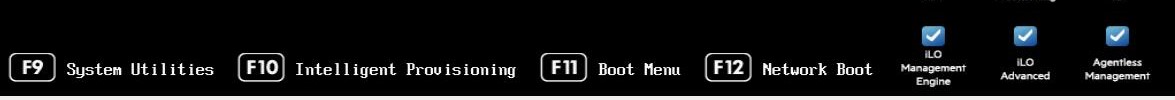
- 系统配置
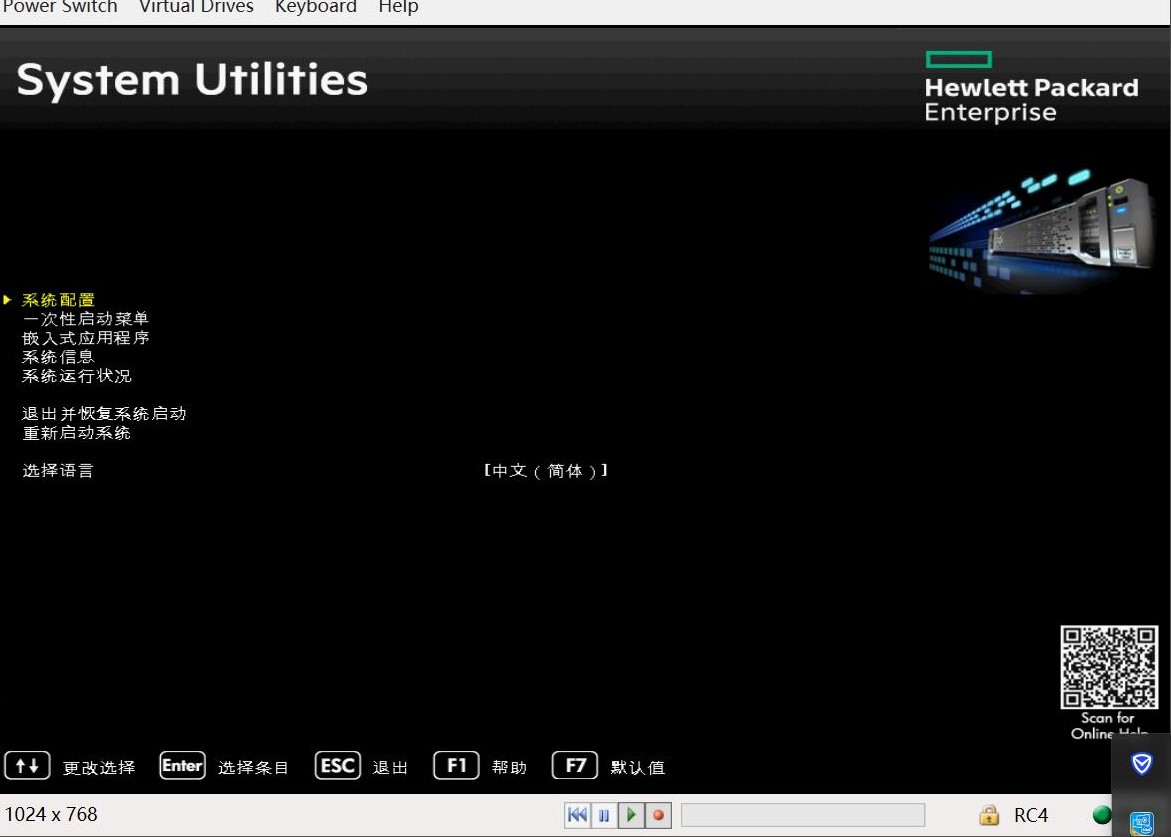
- iLO
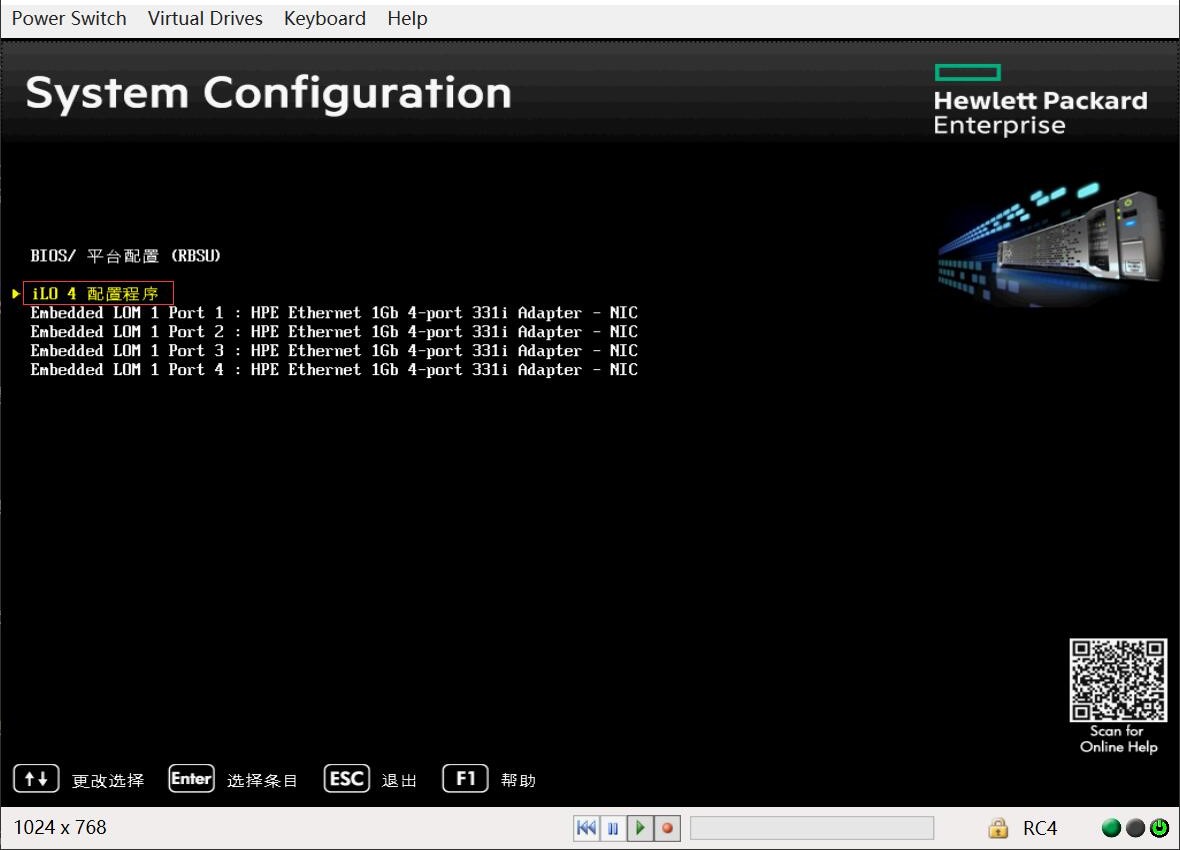
- iLO细节配置
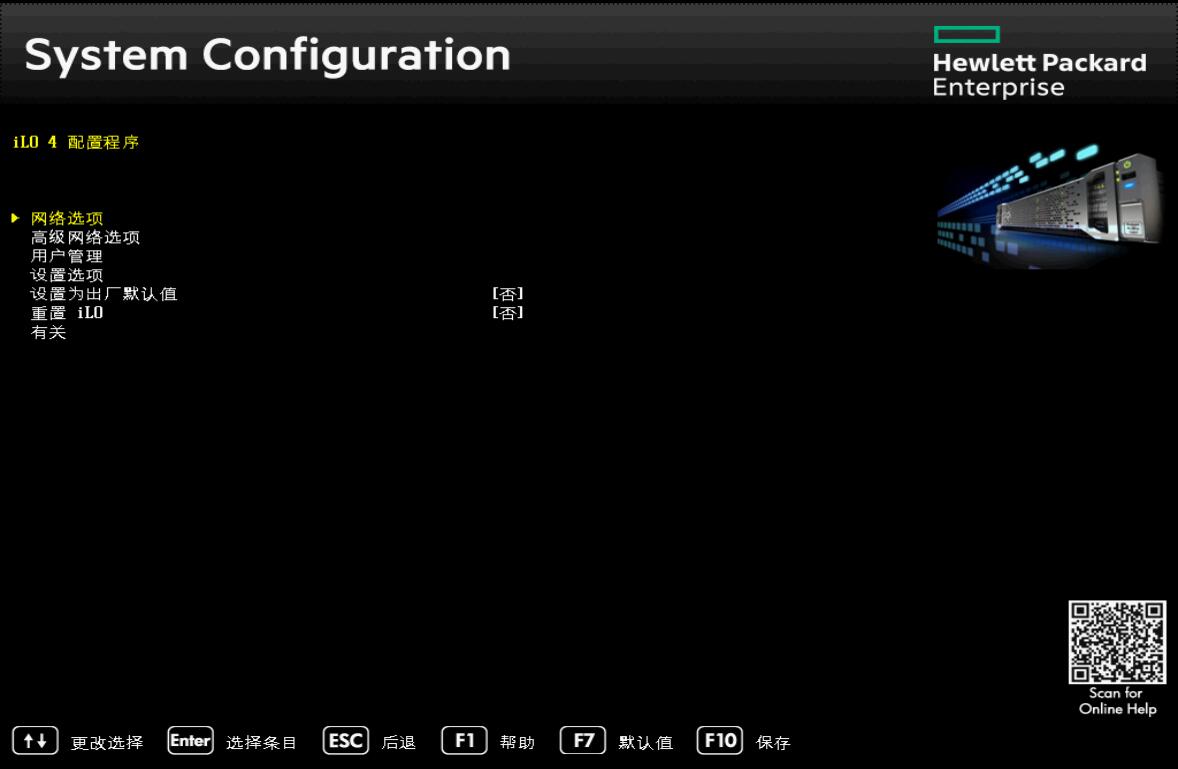
当你拿到一台新的惠普服务器后,第一重要和有用的任务就是设置iLO。
通过以下的步骤,你将会设置iLO的用户和密码以及相关网络信息
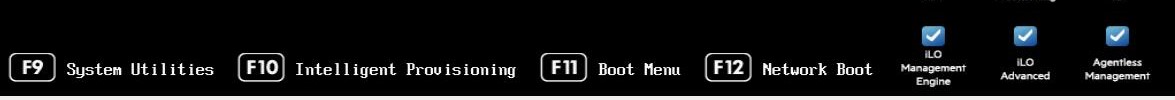
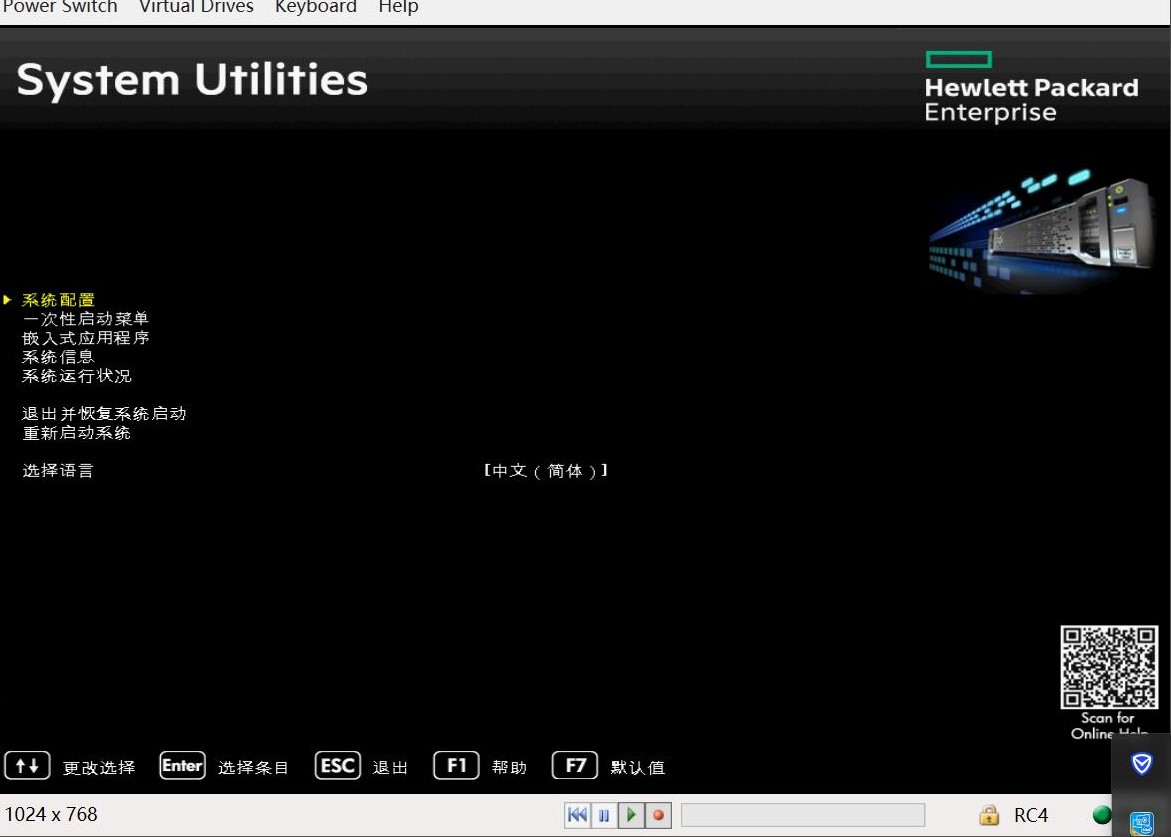
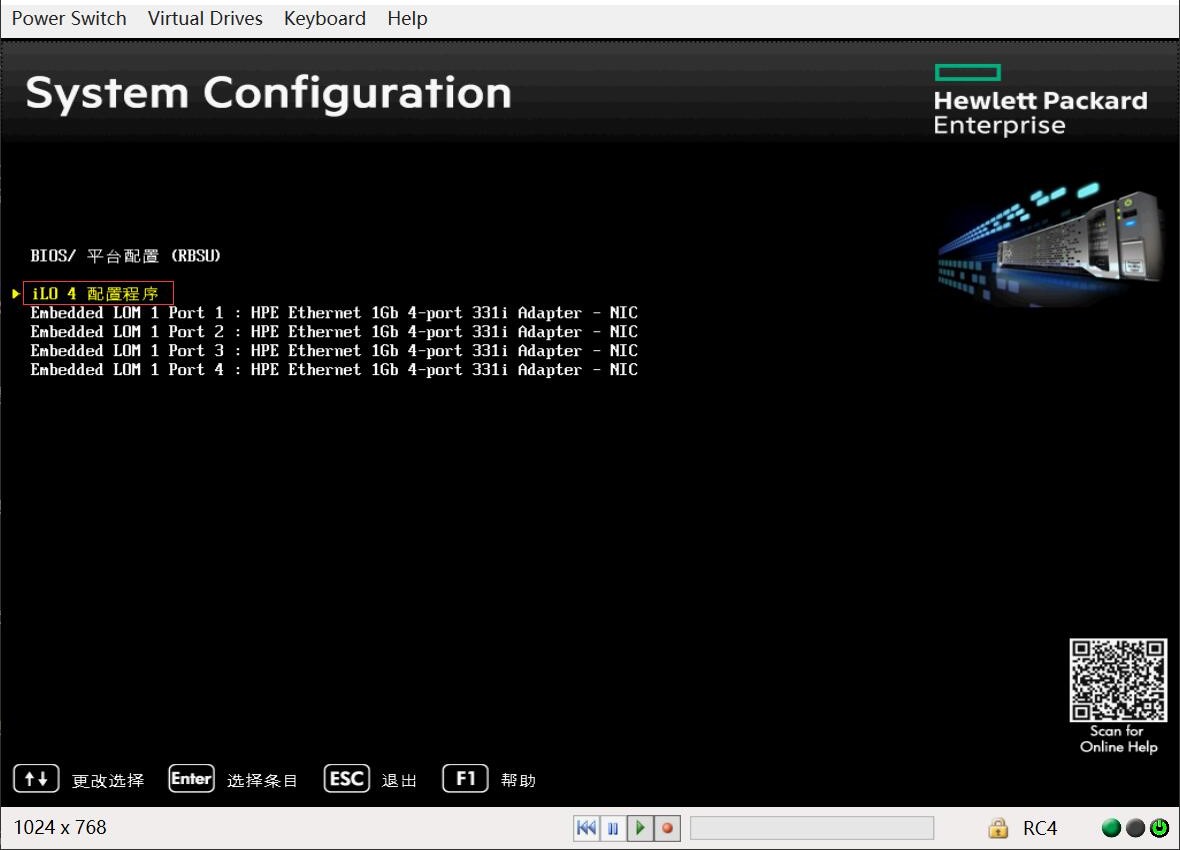
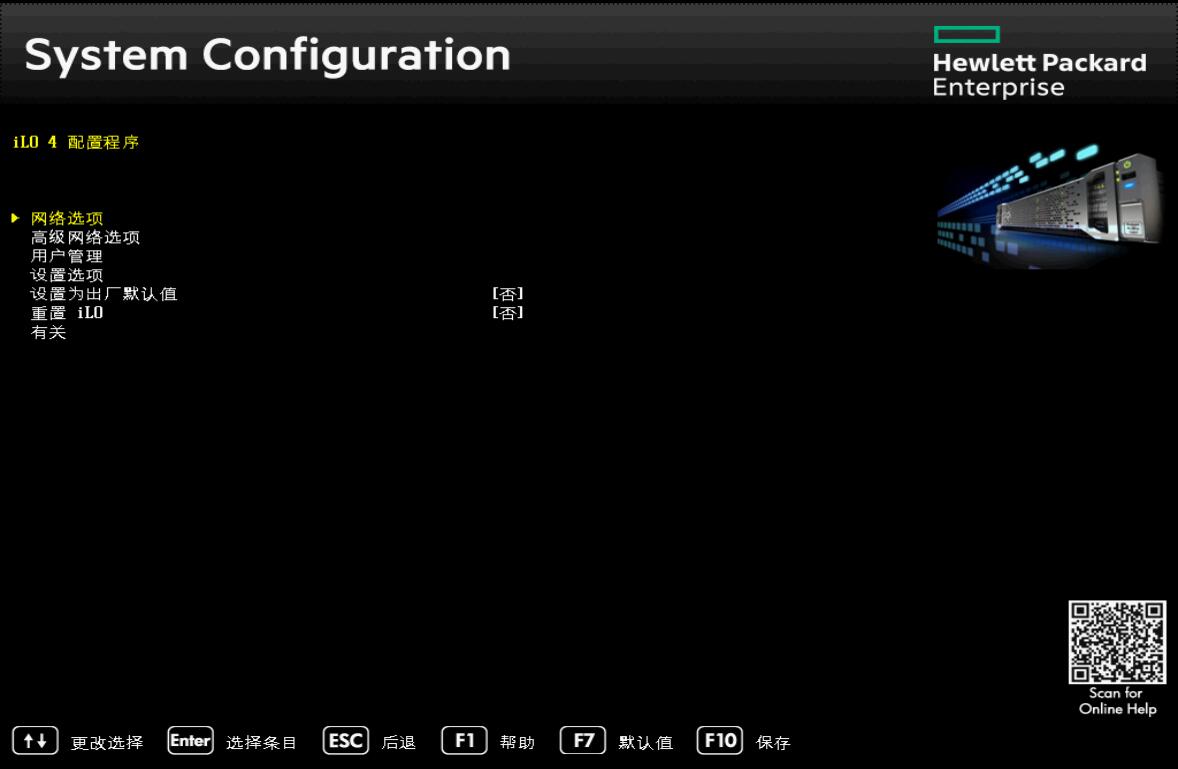
arm-none-eabi-gcc: error: unrecognized command line option '-rdynamic'
这个是cmake 和 arm-none-eabi-gcc公用的一个问题,本质是cmake跟gcc的兼容性,none-eabi 不支持dynamic 选项。
目前的一个方案就是不要用cmake ,直接用gcc 参数拼接脚本,或者用别的编译框架
去除某项功能,创造新的产品
将某项功能,改变空间形态实现,比如控制面板移除到遥控上,优化产品形态体积。
功能性除法:将某个功能改变其位置
物理型除法:将产品随机分解成若干部分
保留型出发:吧产品缩小
属性依存策略是在两个先前没有关联的变量之间制造依存关系。
adb shell dumpsys package [包名]
找android.intent.action.MAIN 的部分
用ndk做交叉编译时提示如下错误:
cannot locate symbol "pthread_cond_clockwait"
经过多方搜索都无果,最后尝试成功的一种解决方案:
ndk 由25d 降级为21e
api level保持30不变
fasttool 版本不能太高:fastboot version 31.0.3-7562133
出厂固件:https://developers.google.com/android/images?hl=zh-cn
pixel3可以用这个:
https://dl.google.com/dl/android/aosp/blueline-sp1a.210812.016.c1-factory-b41403db.zip?hl=zh-cn
Magisk-v26.4.apk
注意:
fastboot 时,如果设备驱动不正确,有问号的话,会没有反应:
< waiting for any device >
pixel3需要的驱动:usb_driver_r13-windows.zip
这个是在用ndk交叉编译arm版本时出现的错误。
经过尝试,最终解决方案如下:
api level 太低了,选择30 以上的就可以,例如armv7a-linux-androideabi30-clang
乌苏入梦
出梦衔接
周海媚
乌苏瓶出梦
结束
在使用ecc密钥后,网页可能突然提示ciphers 或者protocol相关的错误,那么轻检查 nginx.conf 中的ssl_ciphers字段。
以下的配置支持ecc密钥:
ssl_ciphers EECDH+CHACHA20:EECDH+CHACHA20-draft:EECDH+ECDSA+AES128:EECDH+aRSA+AES128:RSA+AES128:EECDH+ECDSA+AES256:EECDH+aRSA+AES256:RSA+AES256:EECDH+ECDSA+3DES:EECDH+aRSA+3DES:RSA+3DES:!MD5;
ssl_prefer_server_ciphers on;当包含 ssl_ecdh_curve 参数时,一定要重点检测此参数,保证此参数内容跟ecc兼容,或者删掉此参数
p014 复龙翰臣:
二三十年来,士大夫习于优容苟安,揄修袂而养姁步,倡为一种不白不黑不痛不痒之风,建友慷慨感激以鸣不平者,则相与议其后,以为是不更事轻浅而好自见。国藩昔厕六曹,目击此等风味,盖已痛很次骨。
p015 复黄子春:
国藩从宦有年,饱阅京洛风尘,达官贵人优容养望与在下者软熟和同之象,盖己稔知之而惯尝之,积不能平,乃变而为慷慨激烈、轩爽肮脏之一遂,思欲稍易三四十年来不白不黑、不痛不瘁、牢不可破之习,而矫枉过正,或不免流于意气之偏,以是屡蹈愆尤,丛讥取戾,而仁人君予,固不当责以中庸之道,且当怜其有所激而矫之之苦衷也。
--翻译:
我做官有些年头,早就看惯了京师的官场习气,那些达官贵人生活优裕安逸,看重声望;下层的官员则圆滑世故,趋炎附势。这些问题见得多了,我的郁闷也越积越多,心绪久久不能平静,于是变成一种慷慨激烈、嫉恶如仇的性格。我一直希望能够稍稍改变三四十年来这种不白不黑、不痛不痒又牢不可破的积习,但有时候会采取矫枉过正的做法,不免有些意气用事的偏颇,因此屡遭埋怨和指责,招致讥讽和打击,但真正的仁人君子是不会以中庸之道来指责我的,他们应当体谅我这些矫枉过正的做法是有苦衷的。
p016 复石樵:
苍苍者究竟未知何若,吾辈竭力为之,成败不复计耳。
<复褚一帆>
愚民无知,于素所未见未闻之事,辄疑其难于上天。一人告退,百人附和,其实并无真知灼见;假令一人称好,即千人同声称好矣。
p017
<与刘霞仙>
虹贯荆卿之心,而见着以为淫氛而薄之;碧化苌宏之血,而览者以为顽石而弃之。古今同慨,我岂伊殊?屈累之所以一沉,而万世不复返顾者,良有以也。
p018
<与罗罗山、刘霞山>
时事愈艰,则挽回之道,自须先之以戒惧惕厉。傲兀郁积之气,足以肩仁艰巨,然视事太易,亦是一弊。
<致罗罗山>
凡善弈者,每于棋危劫急之时,一面自救,一面破敌,往往因病成妍,转败为功。善用兵者亦然。
p019
<与李次青>
急于求效,杂以浮情客气,则或泰山当前而不克己。以瓦注者巧,以钩注者惮,以黄金注者昏。外重而内轻,其为蔽也久矣。
《于李次青》
锐气暗损,最为兵家所忌。用兵无他谬巧,常存有余不尽之气而已。
p020
《与罗伯宜》
日中者昃,月盈则亏,故古诗“花未全开月未明”之句,君子以为知道。自仆行军以来,每介疑胜疑败之际,战兢恐惧,上下怵惕者,其后恒得大胜;或当志得意满之侯,狃于屡胜,将卒矜慢,其后常有意外之失。(启超按:处一切境遇皆如此,岂惟用兵?)
p021
《与刘霞仙》
欲学为文,当扫荡一副旧习,赤地新立。将前次所业荡然若丧其所有,乃始别有一番文境。(启超按:此又不惟学文为然也)
《复李希庵》
吾乡数人均有薄名,尚在中年,正可圣可狂之际;惟当兢兢业业,互相箴规,不特不宜自是,并不宜过于奖许,长朋友自是之心。彼此恒以过相砭,以善相养,千里同心,庶不终为小人之归。
练勇之道,必须营官昼夜从事,乃可渐几于熟,如鸡伏卵,如炉炼丹,未宜须臾稍离。(启超按:教育家之于学生及吾人之自行修养,皆当如是。)
Failed to execute default web browser - input output error
当远程vnc时,可能会出现如上的问题,
原因是使用了root账户登录导致,需要将vnc的默认登录账户改为非root。
需要在vnc client 和vncserver侧同步改动,以非root账户启动vnc server
pacman -Syu tigervnc
如果安装不成功,则需要手动下载安装包,通过 pacman -U xxx 来安装。
安装成功后,通过如下命令运行:
vncserver :1
默认会提示失败,需要继续设置:
:1=YourUserName现象:第一次是好用的,更新后就无法进入系统了,输入密码后,重新回到登录对话框.
解决: lightdm 更换成gdm3. 具体原因不明,应该是lightdm的autologin有bug.
ref:https://askubuntu.com/questions/1231410/cant-log-in-on-ubuntu-20-04
解决:
添加runuser 环境:
[Unit]
After=network.service
[Service]
Type=forking
ExecStart=/sbin/runuser -l root -c "/usr/bin/vncserver"
[Install]
WantedBy=multi-user.targetubuntu开机启动命令或者脚本,常见三种方法:
朋友的一些极品域名,有需要的可以 带报价留言
hao1234.app
hao321.app
i00.app
i11.app
i360.app
i66.app
i88.app
icube.app
petpet.app
qinmi.app
也可以邮件咨询:domains@itranscloud.com
安卓默认的sshd应为路径权限的问题,无法正常工作,所以我们选用dropbear。
diff --git a/build-dropbear-android.sh b/build-dropbear-android.sh
index 15042af..5be67ce 100755
--- a/build-dropbear-android.sh
+++ b/build-dropbear-android.sh
@@ -28,8 +28,9 @@ cd dropbear-$VERSION
echo "Generating required files..."
HOST=arm-linux-androideabi
-COMPILER=${TOOLCHAIN}/bin/arm-linux-androideabi-gcc
-STRIP=${TOOLCHAIN}/bin/arm-linux-androideabi-strip
+TOOLCHAIN=/xxx/android-ndk-r25b/toolchains/llvm/prebuilt/linux-x86_64
+COMPILER=${TOOLCHAIN}/bin/armv7a-linux-androideabi26-clang
+STRIP=${TOOLCHAIN}/bin/llvm-strip
SYSROOT=${TOOLCHAIN}/sysroot
export CC="$COMPILER --sysroot=$SYSROOT"参考:
https://fh0.github.io/%E7%BC%96%E8%AF%91/2021/02/18/android-dropbear.html
通过systemctl开机运行特定脚本。
老生常谈,但是为了下次一步到位,节省几秒时间,还是整理下。
[Unit]
After=network.service
[Service]
Type=forking
ExecStart=xxx #为服务的具体运行命令
ExecReload=xxx #为服务的重启命令
ExecStop=xxx #为服务的停止命令
[Install]
WantedBy=multi-user.targetsystemctl daemon-reload
systemctl enable xxx.service
systemctl start xxx.servicesystemctl is-enabled xxx.service当我们在unraid中启用加密文件系统后,每次开机就要输入密码或者使用key file。
那么unraid的 key file 又是什么东西和内容格式呢?
unraid的key file 就是加密密码的纯字符内容,注意文件不要待空换行。
可以用以下命令生成 :
echo -n "password" >keyfile
参考:
https://forums.unraid.net/topic/85495-unraid-newenckey-change-your-drive-encryption-unlock-key/
window下的串口工具很多,大名鼎鼎的sscom之类。但是mac下就不是那么丰富了。
https://github.com/Neutree/COMTool/releases/download/v3.2.1/comtool_macos_v3.2.1.dmg
mac 会提示安全风险,这个我们自己评估,承担风险,确认开启:
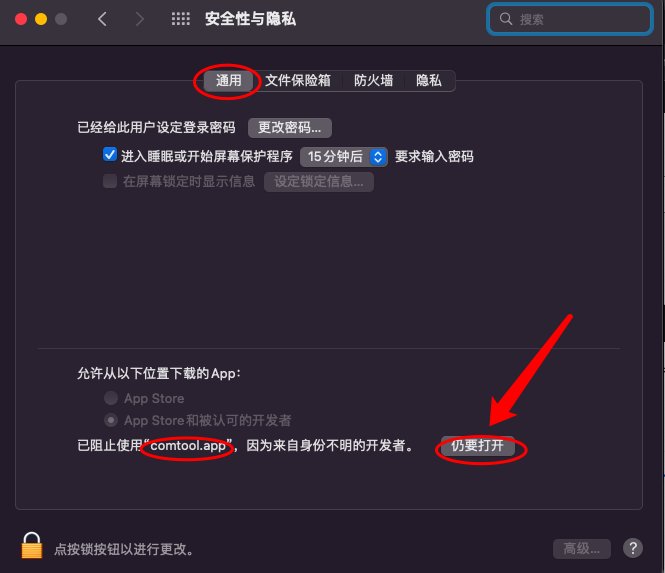
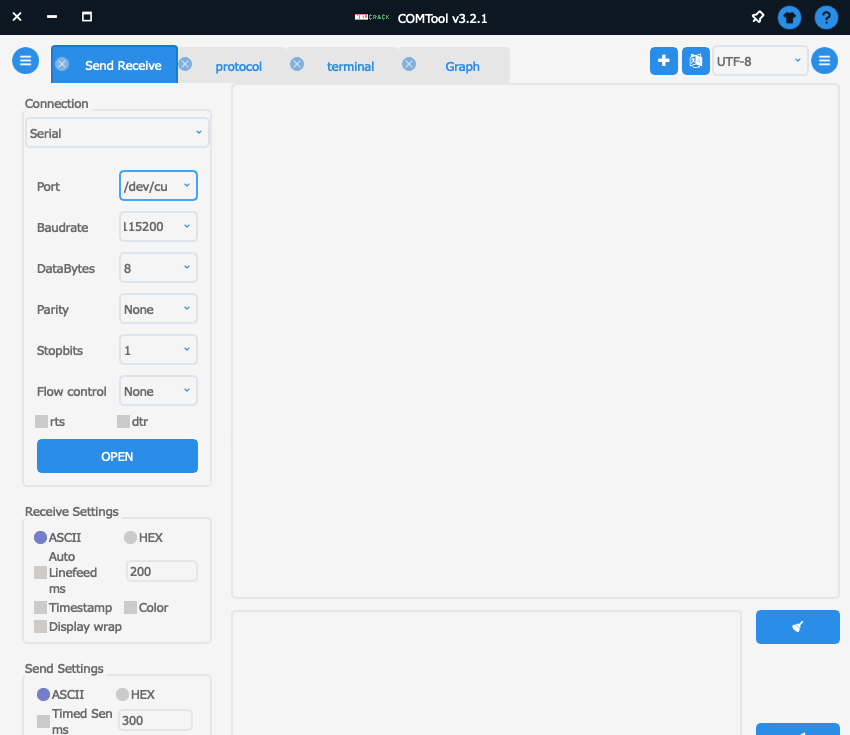
这个根据自己实际需要配置。如果只看日志,只收不发,两根线就可以,双向收发就要3线了。
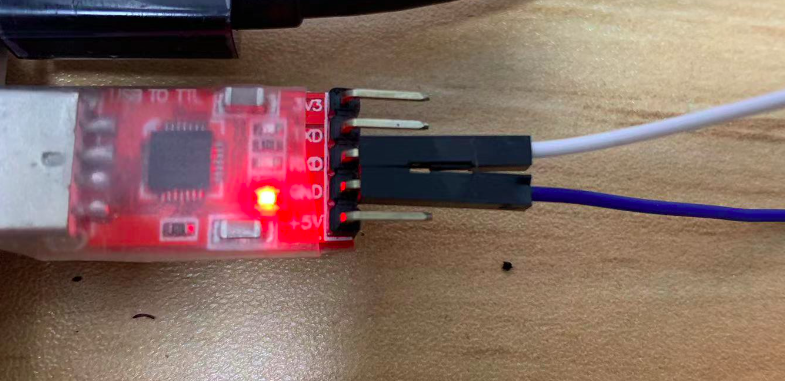
如图所示,蓝色是GND,另一根连接到适配器的rxd上。
根据我们使用的适配器,选择设备时会有所不同,要根据实际调整。我们使用的是cp2102是配器:
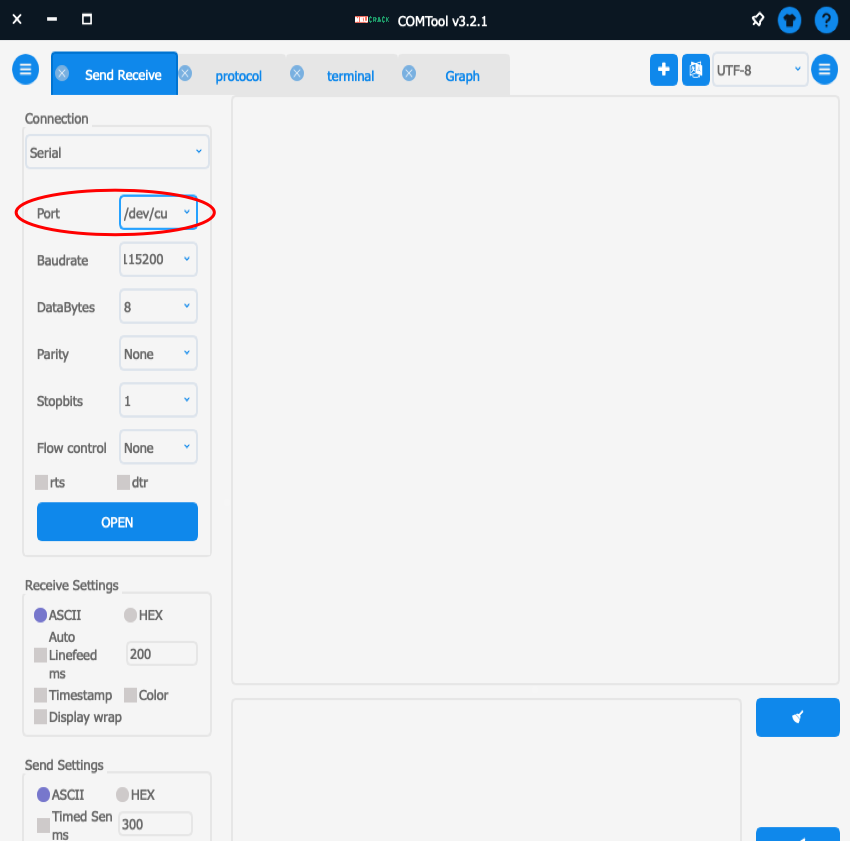
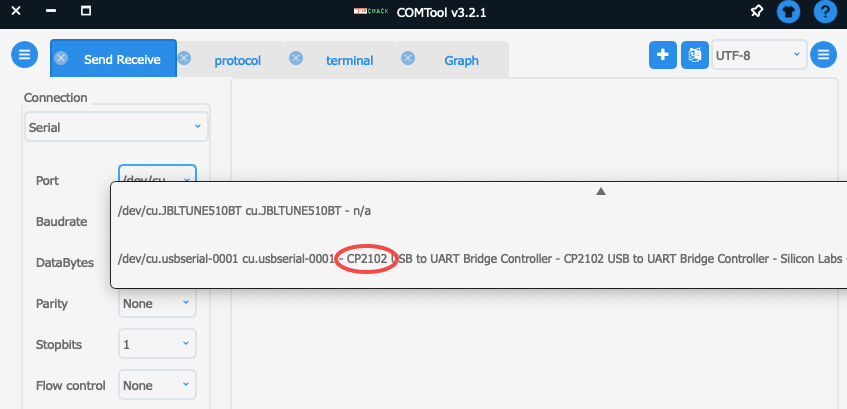
根据需要配置波特率和参数就可以,比如我们当前的测试就是921600:
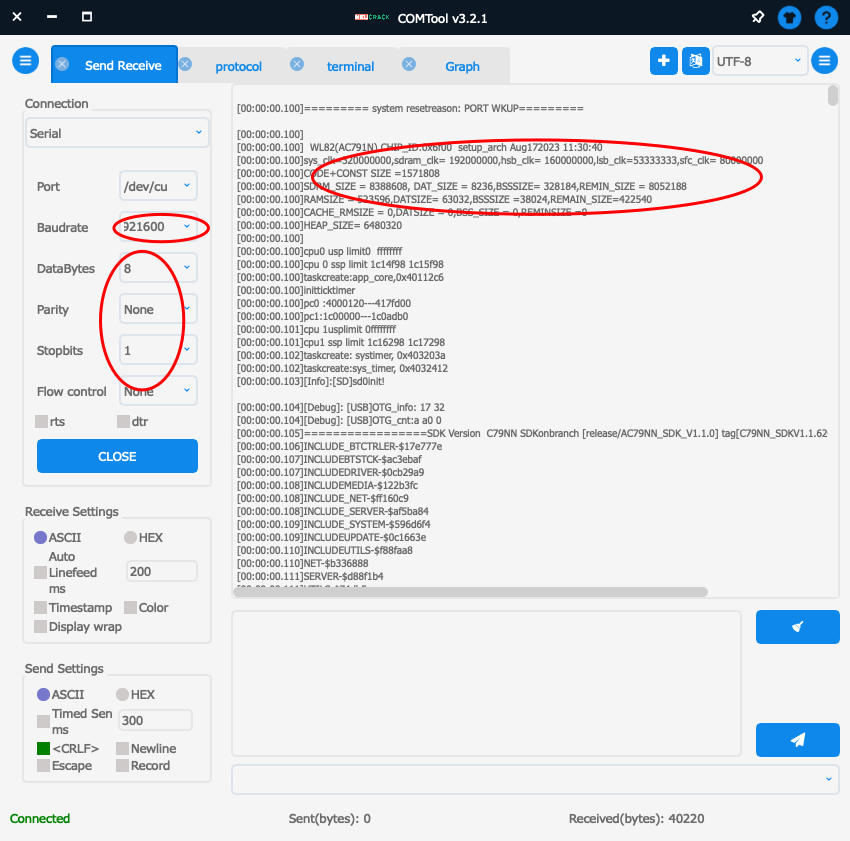
至此,就可以显示日志了,如果你要发送数据,选择正确的连线就可以。
目前的版本可选的类型如下
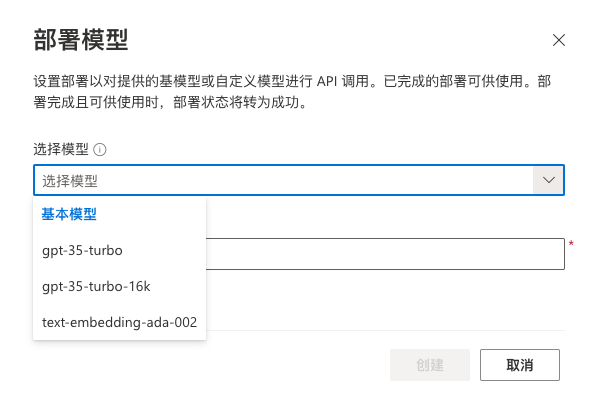
每分钟大约720个请求,240K token
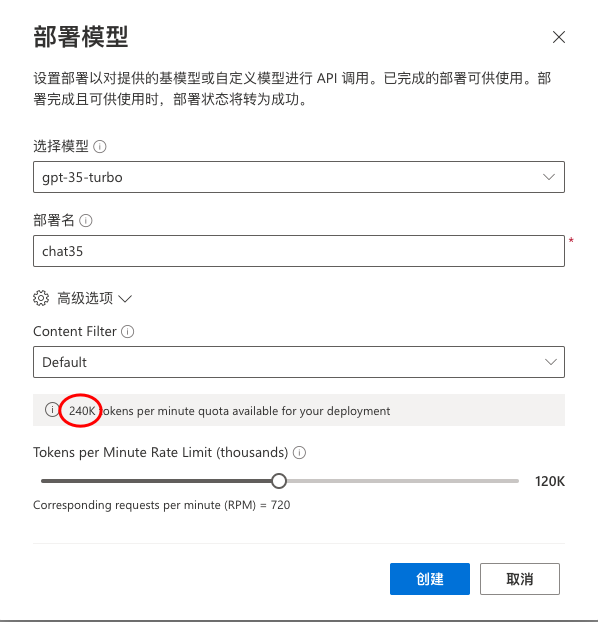
创建挂载目录
mkdir /media/nas
创建认证文件。若无密码可以忽略这一步。
sudo vim /root/.examplecredentials
按照以下格式写入用户名密码:
username=example_username
password=example_password
为确保安全,同时写入权限限制:
sudo chmod 400 /root/.examplecredentials
安装 cifs
sudo apt install cifs-utils
测试临时挂载。假设挂载服务器是192.168.18.112, 挂载文件夹是 sharedDir。
sudo mount -t cifs -o rw,vers=3.0,credentials=/root/.examplecredentials //192.168.18.112/sharedDir /media/nas
进入挂载目录查看是否正常:
cd /media/nas
设定开机自动挂载
编辑挂载文件:
sudo vim /etc/fstab
在最后面写入如下一行:
//192.168.18.112/share /media/share cifs nofail,vers=3.0,credentials=/root/.examplecredentials
重启查看是否生效。
国藩入世已深,厌阅一种宽厚论说、模棱气象,养成不黑不白不痛不痒之世界,
误人国家已非一日,偶有所触,则轮囷肝胆又与掀振一番。
古来名将得士卒之心,盖有在于钱财之外者,
后世将弁专恃粮重饷优为牢笼兵心之具,其本为已浅矣,
是以金多则奋勇蚁附,利尽则冷落兽散。
带勇之人,
第一要才勘治民,
第二要不怕死,
第三要不急急名利,
第四要耐受辛苦。
大抵有忠义血性,则四者想从以俱至。
今方民穷财困,吾辈是不能别有噢咻生息之术,
计惟力去害民之人,以听吾民之自孳自活而已。
---现在的情况是,百姓无以为生,国家用度匮乏,我们也不可能有其他的办法让百姓们休养生息,所能做的也只是尽全力清除那些侵害百姓的人,让百姓们能够不受干扰地自己存活下去
集思广益非易事,
要当内持定见而六辔在手,
外广延纳而万流赴壑,
乃为尽善。
--集思广益本来就不是一件容易的事,关键是内心要持有不可动摇的主见,就像手握住套住群马的缰绳驾驭车马,广泛听取不同的意见,如同万条流水奔向沟壑,才能做到尽善尽美。
需要远程访问内网linux桌面,而且anydesk等不好用,所以想到通用的vnc方案。但是设置端口映射后,发现依然端口无法访问,怀疑是被协议级检测了,所以想到frp穿透下。
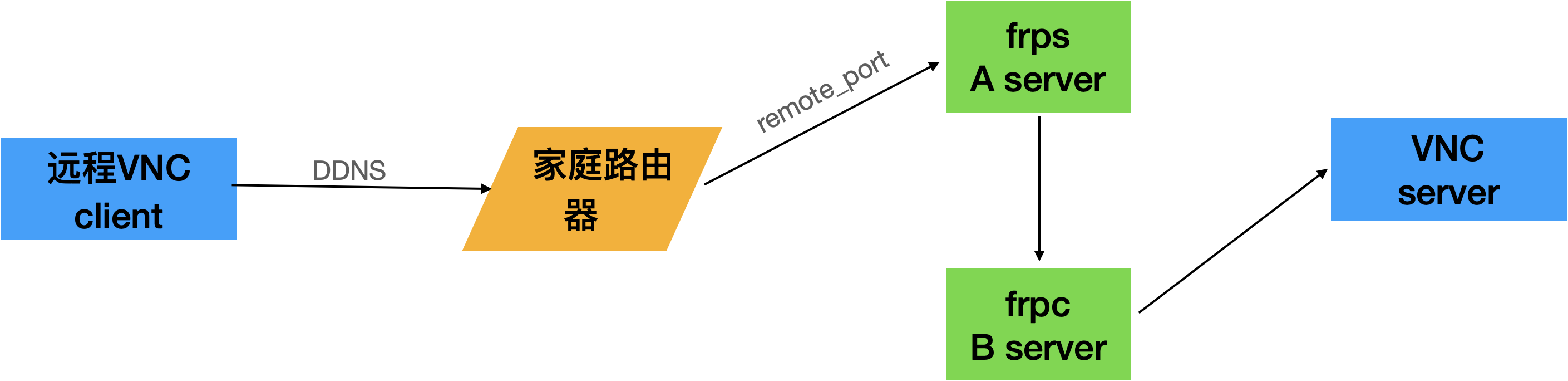
frps.ini
[common]
bind_port = 7000frpc.ini
[common]
server_addr = 127.0.0.1
server_port = 7000
[ssh]
type = tcp
remote_port = 6000
local_port = 5900
local_ip = 127.0.0.1注意:此配置表示frpc和vnc server在一个机器,如果不在一个机器,要实际修改local_ip
vim /lib/systemd/system/frpc.service
[Unit]
#服务描述
Description=frp service
After=network.target syslog.target
Wants=network.target
Requires=frps.service
After=frps.service
[Service]
Type=simple
TimeoutStartSec=infinity
ExecStartPre=/bin/sleep 30
#执行命令
ExecStart=/usr/local/frp/frpc -c /usr/local/frp/frpc.ini
[Install]
WantedBy=multi-user.targetsystemctl daemon-reload
#启动
sudo systemctl start frpc
#关闭
sudo systemctl stop frpc
#重启
sudo systemctl restart frpc
#查看状态
sudo systemctl status frpc与frpc类似
[Unit]
#服务描述
Description=frp service
After=network.target syslog.target
Wants=network.target
Before=frpc.service
[Service]
Type=simple
#执行命令
ExecStart=/usr/local/frp/frps -c /usr/local/frp/frps.ini
[Install]
WantedBy=multi-user.target安装服务
sudo apt install openssh-server
启动服务ssh
sudo systemctl start ssh
设置开机自启动
sudo systemctl enable ssh
今日百废莫举,千疮并溃,无可收拾,独赖此精忠耿耿之寸衷,与斯民相对于骨岳血渊之中,冀其塞觉横流之人欲,以挽回厌乱之天心,庶几万有一补。
不然,但就局势论之,则滔滔者吾不知其所底也。
无兵不足深忧,无饷不足痛哭,独具目斯世,求一攘利不先、赴义恐后、忠愤耿耿者不可亟得。此其可为浩叹也。
人才高下,视其志趣。
卑者安流俗庸陋之规,而日趋污下。
高者慕往哲盛隆之轨,而日即高明。
耐冷耐苦,耐劳耐闲。
吾辈今日苟有所见,而欲为行远之计,又可不早具坚车乎哉!
解释:
我们今天倘若有所计划,想做传之久远的打算,能不早早的预备坚实的车子(好文章)吗?
今日而言治术,则莫若综核名实;
今日而言学术,则莫若取笃实践履之士。
物穷则变,救浮华者莫如质。
积翫之后,振之以猛,意在斯乎!
重置密码:cd /www/server/panel && btpython tools.py panel testpasswd
清除登陆限制:rm -f /www/server/panel/data/*.login
root用户编辑/etc/fstab文件,在末尾加入一行:
//ip地址或计算机名/共享文件夹名 挂载点 smbfs username=用户名,password=密码 0 0说明:ubuntu12.10之后,smbfs被cifs代替了,需要:
一般比较小的系统我们用spi flash。 比较大的系统比如debian,我们需要mmc sd卡。
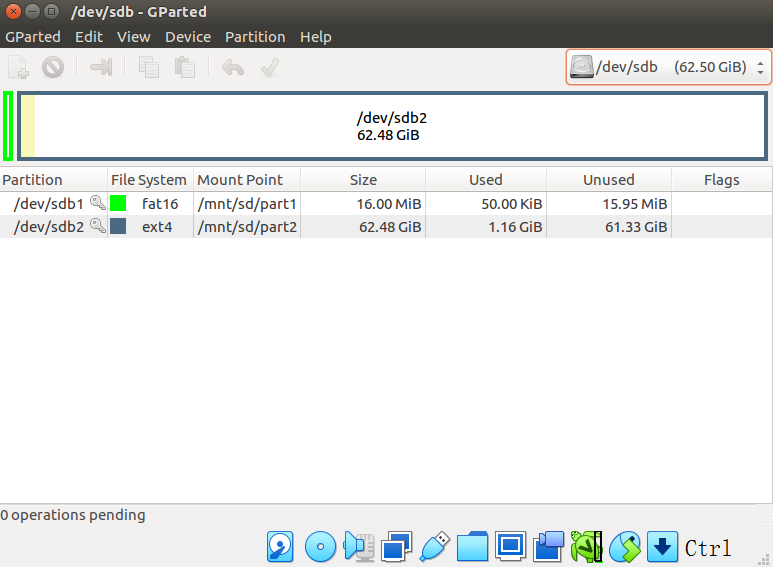
将所需的所有目标文件,都拷贝到当前目录下。
dd if=u-boot-sunxi-with-spl.bin of=/dev/sdb bs=1024 seek=8
cp boot.scr /mnt/sd/part1
cp sun8i-v3s-licheepi-zero-dock.dtb /mnt/sd/part1/
cp zImage /mnt/sd/part1
tar vxf rootfs.tar -C /mnt/sd/part2
原因:
新的操作系统上使用系统自带的 mkfs.ext4 对文件系统进行了格式化,默认会使用一些新的的特性,这些新的特性在旧的系统上是无法使用的,即在旧的内核上不支持。
解决:
tune2fs -l /dev/sdb2
tune2fs -O ^has_journal /dev/sdb2
from: https://blog.csdn.net/p1279030826/article/details/119837695
你可能会遇到 :The primary GPT table is corrupt, but the backup appears OK
在创建第一个主分区的时候,注意要预留1M空间,否则就会出现上面的corrupt异常:
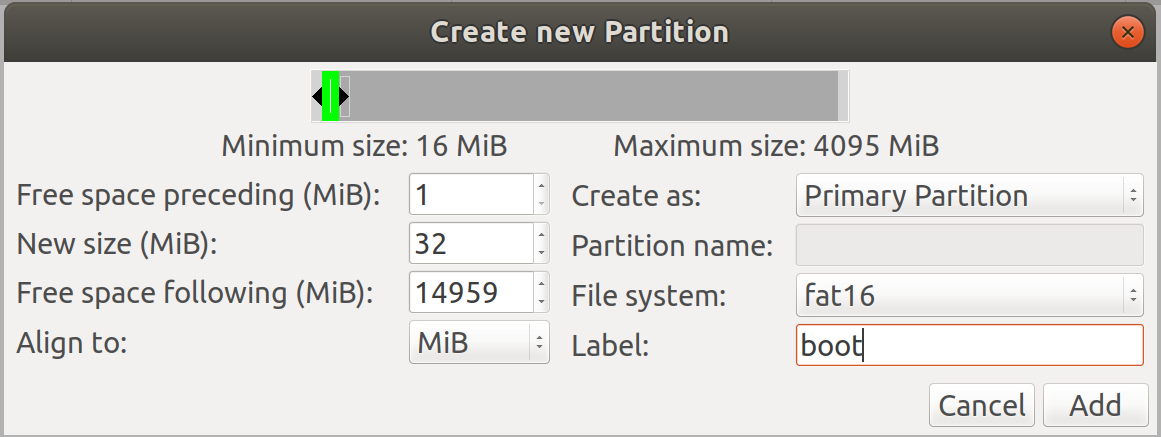
报错:mount: wrong fs type, bad option, bad superblock on
apt-get install nfs-common
mkfs -t ext4 /dev/sdb2
具体参数要根据实际环境微调
原因是guest addistions 没生效。
解决:
将virtualbox安装目录下的VBoxGuestAdditions.ios 加载到第一主光驱,然后重启:
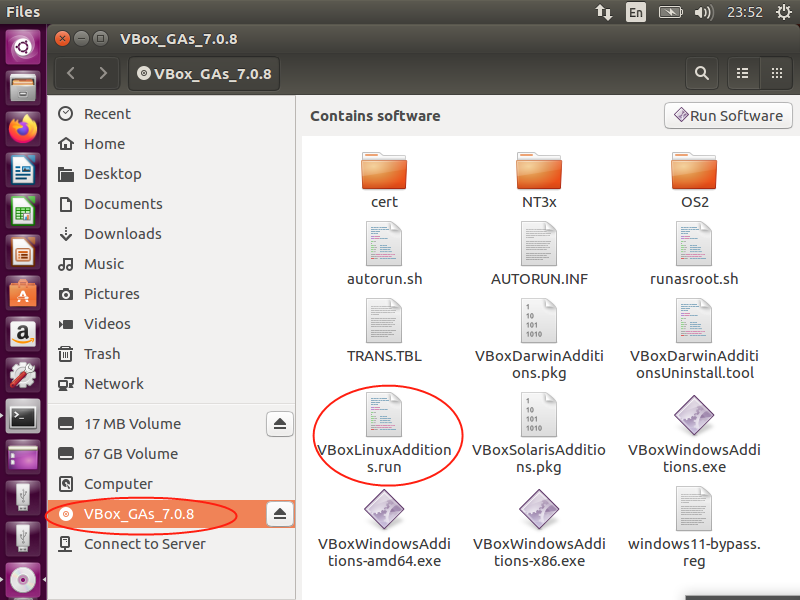
然后运行:
cd /media/xxx/VBox_GAs_7.0.8
sudo shell VboxLinuxAdditions.run
执行完成后,再重新配置共享目录,发现确定是有更新的效果了,再去看挂载目录,就会发发现成功了
安装了virtualbox的ubuntu,也在usb设备中选择了设备,但是就是在ubuntu中无法找到sd:
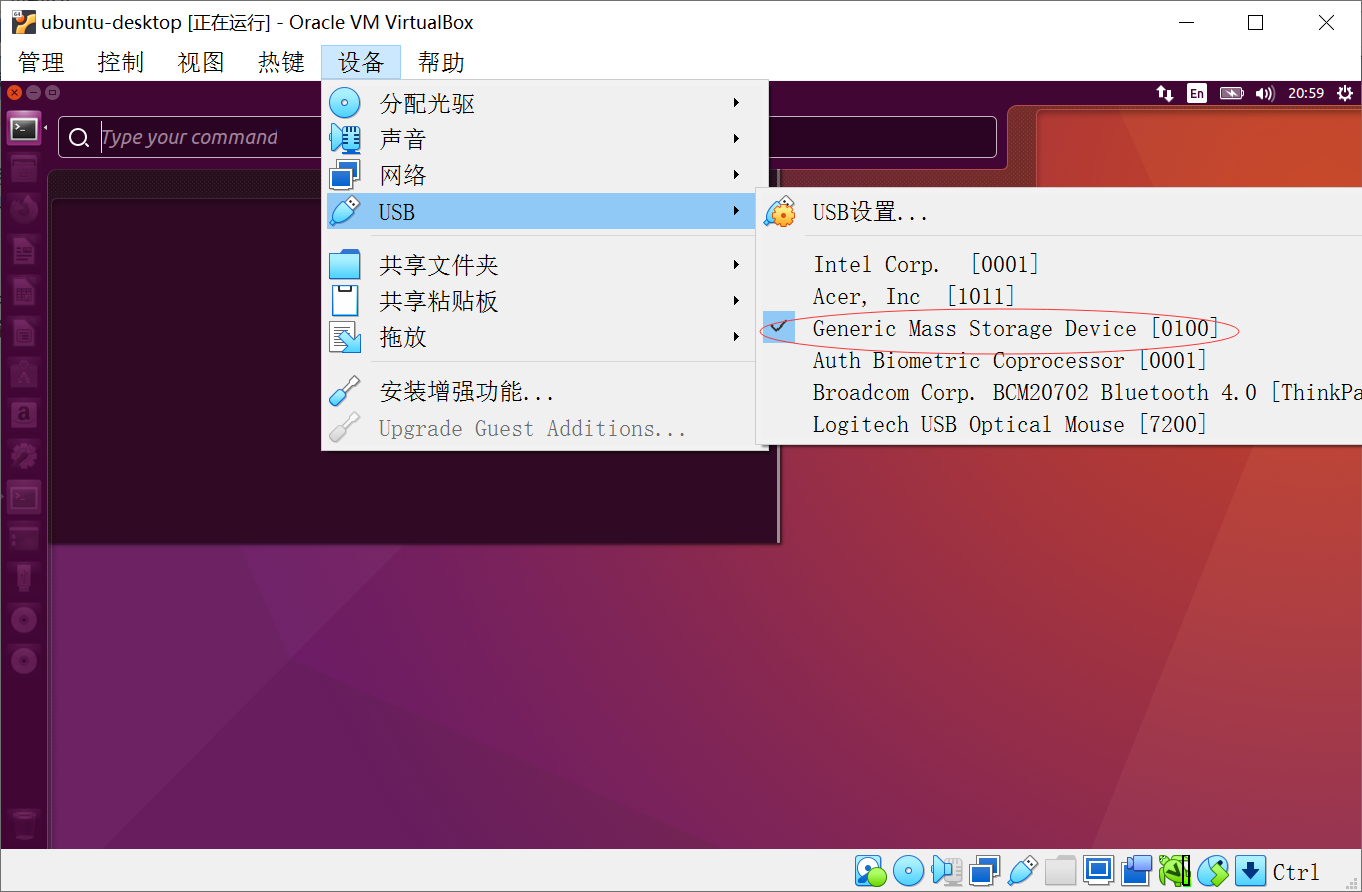
解决:
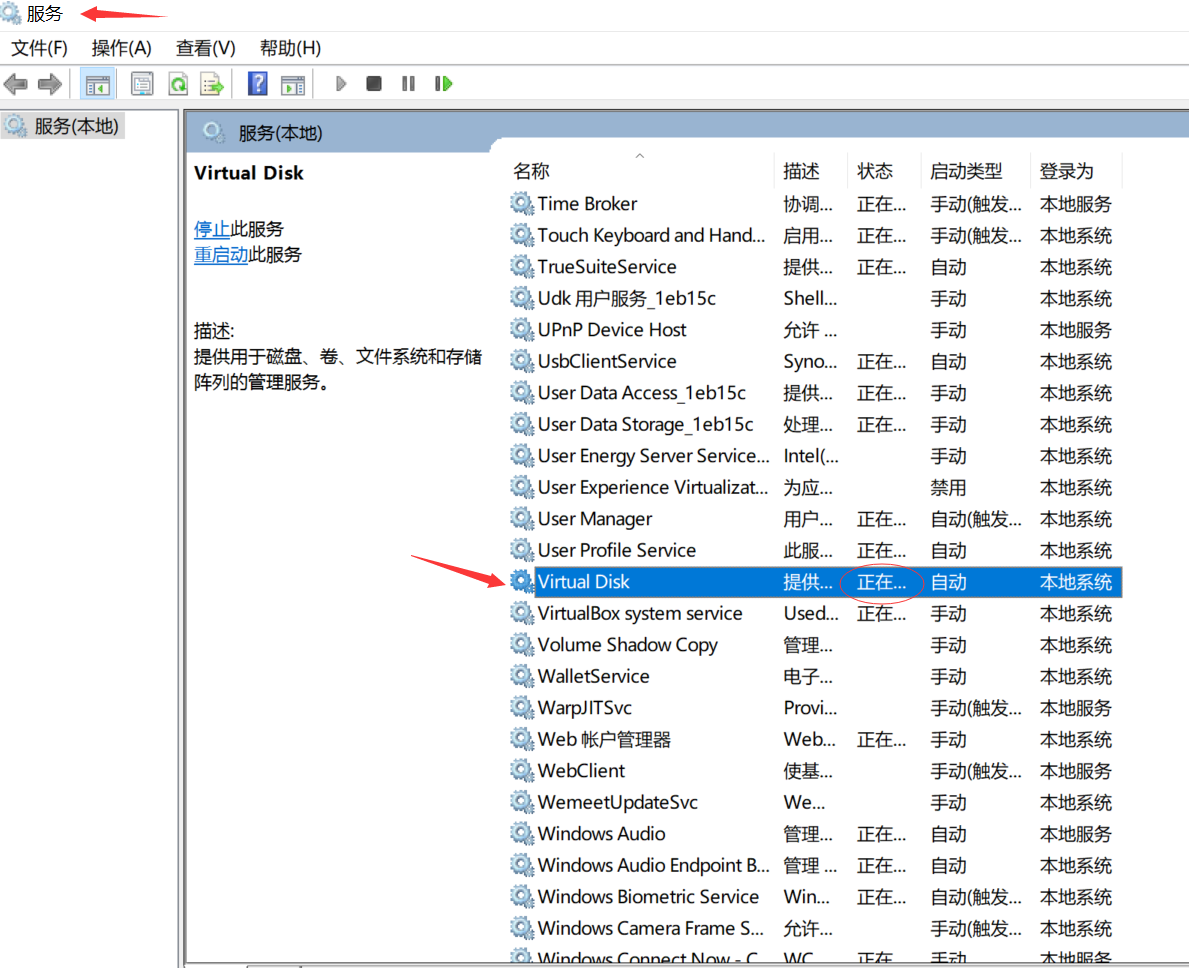
记得,开启virtual disk后记得重启virtalbox,就可以检测到sd了。
apt-get install linux-headers-$(uname -r)
wget https://buildroot.org/downloads/buildroot-2017.08.tar.gz
tar xvf buildroot-2017.08.tar.gz
cd buildroot-2017.08/
make menuconfig
make
M4_VERSION = 1.4.19m4.hash:
sha256 63aede5c6d33b6d9b13511cd0be2cac046f2e70fd0a07aa9573a04a82783af96 m4-1.4.19.tar.xzsed -i 's/IO_ftrylockfile/IO_EOF_SEEN/' lib/*.c
echo "#define _IO_IN_BACKUP 0x100" >> lib/stdio-impl.h#ifndef _STAT_VER
#if defined (__aarch64__)
#define _STAT_VER 0
#elif defined (__x86_64__)
#define _STAT_VER 1
#else
#define _STAT_VER 3
#endif
#endif为了支持 rtl8723 我们需要新较新的分支:
git clone https://github.com/Lichee-Pi/linux.git
git checkout -b nano-5.2-flash origin/nano-5.2-flash
cd linux
make ARCH=arm licheepi_zero_defconfig
make ARCH=arm menuconfig #add bluethooth, etc.
make ARCH=arm CROSS_COMPILE=arm-linux-gnueabihf- -j16
make ARCH=arm CROSS_COMPILE=arm-linux-gnueabihf- -j16 INSTALL_MOD_PATH=out modules
make ARCH=arm CROSS_COMPILE=arm-linux-gnueabihf- -j16 INSTALL_MOD_PATH=out modules_installmake menuconfig => Device Drivers => Staging drivers
选择rtl8723BS 为 M
multiple definition of `yylloc'; scripts/dtc/dtc-lexer.lex.o:(.bss+0x0): first defined here
解决:vi ./scripts/dtc/dtc-parser.tab.c ,将YYLTYPE yylloc这一行注释掉
scripts/extract-cert.c:21:10: fatal error: openssl/bio.h: No such file or directory
解决:sudo apt install openssl libssl-dev
libz.so.1
解决:apt-get install lib32z1
其他指令问题 ,比如 "cpsid i","isb" 等
解决:更换编译器,比如:
https://releases.linaro.org/components/toolchain/binaries/
https://releases.linaro.org/components/toolchain/binaries/latest-7/arm-linux-gnueabihf/gcc-linaro-7.5.0-2019.12-i686_arm-linux-gnueabihf.tar.xz
unraid使用的是qcow2,超过最大空间后,提供提示空间不够了。
如何在不影响内容的情况下扩容?
qemu-img resize test.qcow2 +100G
qemu-img info test.qcow2
执行完以上动作后,内部的逻辑空间并没有增大,还需要继续调整
https://www.codewoody.com/posts/18238/
https://fabianlee.org/2016/07/26/ubuntu-extending-a-virtualized-disk-when-using-lvm/
这里需要注意的是扩展LVM逻辑卷时,需要根据自己的实际卷来调整:
root@ubuntu:/data# lvs
LV VG Attr LSize Pool Origin Data% Meta% Move Log Cpy%Sync Convert
ubuntu-lv ubuntu-vg -wi-ao---- <118.00g 如上所示就一个 Ubuntu-lv卷
lvcreate -n newlv -L 100G newvgnewvg是 卷组名称
https://linux.cn/article-12670-1.html
PV =>pvs
VG =>vgs
LV -lvs
当我们烧录了uboot后,系统默认不会再进入fel模式,这样我们就想反复更新uboot或者其他分区,那么
如何进入fel模式?
Zero有一个usb下载模式称为fel模式,进入fel模式有下面几种方式:
dd if=fel-sdboot.sunxi of=/dev/mmcblk0 bs=1024 seek=8 ), 那么插入该TF卡启动会进入fel模式;关于windows下如何写入fel-sdboot.sunxi,可以参看 https://goodmemory.cc/use-dd-cmd-in-windows/