adb调节音量
当没屏幕时,通过adb调节音量就有用了:
set:
adb shell media volume --show --stream 0 --set 15
get:
adb shell media volume --stream 0 --getstream 类型参考
AUDIO_STREAM_VOICE_CALL = 0,
AUDIO_STREAM_SYSTEM = 1,
AUDIO_STREAM_RING = 2,
AUDIO_STREAM_MUSIC = 3,
AUDIO_STREAM_ALARM = 4,
AUDIO_STREAM_NOTIFICATION = 5,
AUDIO_STREAM_BLUETOOTH_SCO = 6,
AUDIO_STREAM_ENFORCED_AUDIBLE = 7,
AUDIO_STREAM_DTMF = 8,
AUDIO_STREAM_TTS = 9,
AUDIO_STREAM_ACCESSIBILITY = 10gnu-c-manual
作为十多年的c开发者,仍然可以找到知识的细节和盲区,推荐给每一个c的学习者
宝塔中nginx mysql无法开机自启动
目前暂无定位结果,暂怀疑是内存问题,待定位了再来更新。
unraid的数据安全
当unraid作为我们的家庭数据中心时,安全就成了最大的问题,我们不希望重要的数据,因为意外被泄露
措施
- 磁盘更换加密文件系统,比如xfs-encrypted。需要停止阵列后更换文件系统,注意更换后会触发格式化,所以更换前先迁移数据。
- 访问unraid的客户端保护好密码,比如家庭电脑平板。
- 增加parity磁盘。
- 检查路由器安全,比如mac绑定,访问ip白名单等。
- 是在预算可以的,可以再搞个异地备份,不过一般人用不着,费钱。
- 配置ups,避免磁盘断电损坏。
小米米家喷墨打印一体机不出墨
今天准备打印点东西,因为好久没用,发现无法打印。
检查显示面板,发现显示还有墨水。
拔掉黑色,发现彩色可以正常打印。
初步判断墨盒是不是故障了,搜到了网上:
https://www.bilibili.com/video/BV1pX4y1A7a7/?uid=425631705834793141376137
照着处理了下:用湿纸巾湿润磁头10s,然后就正常看到墨迹了。然后清理干净,装机使用。
测试,正常,开心,差点暴躁给扔了。
展讯9820e sc2721 iio配置说明
展讯9820e默认是搭配sc2721做pmu的。
要正确获取adc,我们就要正确配置iio 的pmic_adc逻辑编号
io-channels = <&pmic_adc x>
io-channel-names = "adc_yy"其中adc_yy就是获取通道时的通道名。x是逻辑通道号。
获取通道:
iio_channel_get()
读取电压:
iio_read_channel_processed()
这里的x就是通道的逻辑编号,首先要查原理图,看下这个adc的物理通道号,比如用的是adcI3,因为sc2721将每个物理通道号分为2个逻辑通道号,一个小量程,一个大量程,所以adci3的大量程通道号就是7.
具体这个逻辑编号的定义,可以参看定义 sprd_sc2721_iio_channels[]
windows下ssh证书的Permissions are too open问题
这种 permission问题,linux下面结局就比较简单,直接chmod和chown就差不多了。
window下的提示就比较摸不着头脑,不知道到底去哪个界面设置。
今天在vsc 中通过ssh -i 证书 ip访问服务器,出现了提示:
@@@@@@@@@@@@@@@@@@@@@@@@@@@@@@@@@@@@@@@@@@@@@@@@@@@@@@@@@@@
@ WARNING: UNPROTECTED PRIVATE KEY FILE! @
@@@@@@@@@@@@@@@@@@@@@@@@@@@@@@@@@@@@@@@@@@@@@@@@@@@@@@@@@@@
It is required that your private key files are NOT accessible by others.
This private key will be ignored.
Load key "xxx": bad permissions初步搜了下,有相关的内容,但是还是无法照着操作成功。
选择证书,记住是证书,这里是证书的权限问题,很多帖子乱抄一起,说什么确认ssh config。
右键证书,属性-安全:
- 只保留当前访问的用户,总之范围越小越安全。
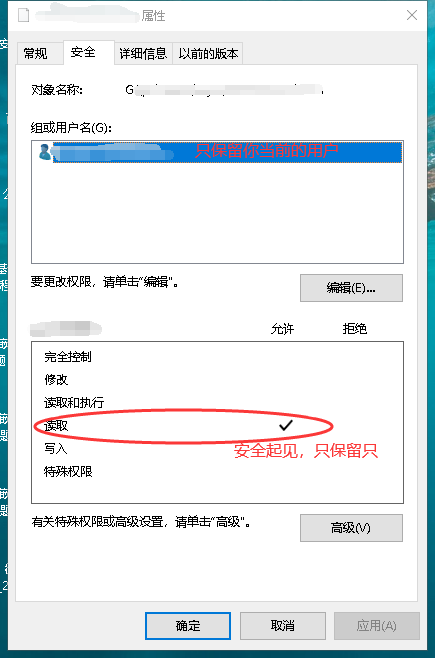
- 第一步设置后,还是提示不行,发现第2步才是关键
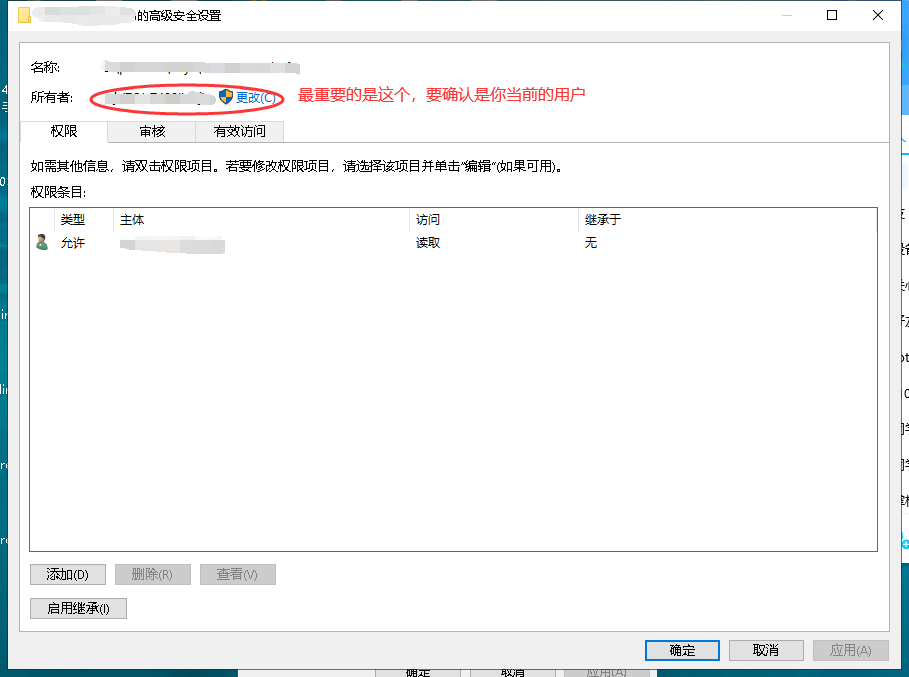
设置后,就可以在在vsc中实现远程代码编辑和同步命令操作了,爽!
patcher:一个一键生成补丁和自动化脚本的补丁工具集
可以实现灵活的路径配置和过滤类型配置,很强大:
shebang in unix
ref: https://en.wikipedia.org/wiki/Shebang_(Unix)
"hash-bang" redirects here. For #! in URLs, see hash-bang fragment.
| #! |
|---|
| shebang |
In computing, a shebang is the character sequence consisting of the characters number sign and exclamation mark (#!) at the beginning of a script. It is also called sha-bang,[1][2] hashbang,[3][4] pound-bang,[5][6] or hash-pling.[7]
When a text file with a shebang is used as if it is an executable in a Unix-like operating system, the program loader mechanism parses the rest of the file's initial line as an interpreter directive. The loader executes the specified interpreter program, passing to it as an argument using the path that was initially used when attempting to run the script, so that the program may use the file as input data.[8] For example, if a script is named with the path path/to/script, and it starts with the following line, #!/bin/sh, then the program loader is instructed to run the program /bin/sh, passing path/to/script as the first argument. In Linux, this behavior is the result of both kernel and user-space code.[9]
The shebang line is usually ignored by the interpreter, because the "#" character is a comment marker in many scripting languages; some language interpreters that do not use the hash mark to begin comments still may ignore the shebang line in recognition of its purpose.[10]
Contents
Syntax[edit]
The form of a shebang interpreter directive is as follows:[8]
#!interpreter [optional-arg]
in which interpreter is generally an absolute path to an executable program. The optional argument is a string representing a single argument. White space after #! is optional.
In Linux, the file specified by interpreter can be executed if it has the execute right and contains code which the kernel can execute directly, if it has a wrapper defined for it via sysctl (such as for executing Microsoft .exe binaries using wine), or if it contains a shebang. On Linux and Minix, an interpreter can also be a script. A chain of shebangs and wrappers yields a directly executable file that gets the encountered scripts as parameters in reverse order. For example, if file /bin/A is an executable file in ELF format, file /bin/B contains the shebang #!/bin/A optparam, and file /bin/C contains the shebang #!/bin/B, then executing file /bin/C resolves to /bin/B /bin/C, which finally resolves to /bin/A optparam /bin/B /bin/C.
In Solaris- and Darwin-derived operating systems (such as macOS), the file specified by interpreter must be an executable binary and cannot itself be a script.[11]
Examples[edit]
Some typical shebang lines:
#!/bin/sh– Execute the file using the Bourne shell, or a compatible shell, assumed to be in the /bin directory#!/bin/bash– Execute the file using the Bash shell#!/usr/bin/pwsh– Execute the file using PowerShell#!/usr/bin/env python3– Execute with a Python interpreter, using the env program search path to find it#!/bin/false– Do nothing, but return a non-zero exit status, indicating failure. Used to prevent stand-alone execution of a script file intended for execution in a specific context, such as by the.command from sh/bash,sourcefrom csh/tcsh, or as a .profile, .cshrc, or .login file.
Shebang lines may include specific options that are passed to the interpreter. However, implementations vary in the parsing behavior of options; for portability, only one option should be specified without any embedded whitespace. Further portability guidelines are found below.
Purpose[edit]
Interpreter directives allow scripts and data files to be used as commands, hiding the details of their implementation from users and other programs, by removing the need to prefix scripts with their interpreter on the command line.
A Bourne shell script that is identified by the path some/path/to/foo, has the initial line,
#!/bin/sh -x
and is executed with parameters bar and baz as
some/path/to/foo bar baz
provides a similar result as having actually executed the following command line instead:
/bin/sh -x some/path/to/foo bar baz
If /bin/sh specifies the Bourne shell, then the end result is that all of the shell commands in the file some/path/to/foo are executed with the positional variables $1 and $2 having the values bar and baz, respectively. Also, because the initial number sign is the character used to introduce comments in the Bourne shell language (and in the languages understood by many other interpreters), the whole shebang line is ignored by the interpreter.
However, it is up to the interpreter to ignore the shebang line; thus, a script consisting of the following two lines simply echos both lines to standard output when run:
#!/bin/cat Hello world!
Strengths[edit]
When compared to the use of global association lists between file extensions and the interpreting applications, the interpreter directive method allows users to use interpreters not known at a global system level, and without administrator rights. It also allows specific selection of interpreter, without overloading the filename extension namespace (where one file extension refers to more than one file type), and allows the implementation language of a script to be changed without changing its invocation syntax by other programs. Invokers of the script need not know what the implementation language is as the script itself is responsible for specifying the interpreter to use.
Portability[edit]
Program location[edit]
Shebangs must specify absolute paths (or paths relative to current working directory) to system executables; this can cause problems on systems that have a non-standard file system layout. Even when systems have fairly standard paths, it is quite possible for variants of the same operating system to have different locations for the desired interpreter. Python, for example, might be in /usr/bin/python3, /usr/local/bin/python3, or even something like /home/username/bin/python3 if installed by an ordinary user.
A similar problem exists for the POSIX shell, since POSIX only required its name to be sh, but did not mandate a path. A common value is /bin/sh, but some systems such as Solaris have the POSIX-compatible shell at /usr/xpg4/bin/sh.[12] In many Linux systems, /bin/sh is a hard or symbolic link to /bin/bash, the Bourne Again shell (BASH). Using bash-specific syntax while maintaining a shebang pointing to sh is also not portable.[13]
Because of this it is sometimes required to edit the shebang line after copying a script from one computer to another because the path that was coded into the script may not apply on a new machine, depending on the consistency in past convention of placement of the interpreter. For this reason and because POSIX does not standardize path names, POSIX does not standardize the feature.[14] The GNU Autoconf tool can test for system support with the macro AC_SYS_INTERPRETER.[15]
Often, the program /usr/bin/env can be used to circumvent this limitation by introducing a level of indirection. #! is followed by /usr/bin/env, followed by the desired command without full path, as in this example:
#!/usr/bin/env sh
This mostly works because the path /usr/bin/env is commonly used for the env utility, and it invokes the first sh found in the user's $PATH, typically /bin/sh.
This still has some portability issues with OpenServer 5.0.6 and Unicos 9.0.2 which have only /bin/env and no /usr/bin/env.
Character interpretation[edit]
Another portability problem is the interpretation of the command arguments. Some systems, including Linux, do not split up the arguments;[16] for example, when running the script with the first line like,
#!/usr/bin/env python3 -c
all text after the first space is treated as a single argument, that is, python3 -c will be passed as one argument to /usr/bin/env, rather than two arguments. Cygwin also behaves this way.
Complex interpreter invocations are possible through the use of an additional wrapper. FreeBSD 6.0 (2005) introduced a -S option to its env as it changed the shebang-reading behavior to non-splitting. This option tells env to split the string itself.[17] The GNU env utility since coreutils 8.30 (2018) also includes this feature.[18] Although using this option mitigates the portability issue on the kernel end with splitting, it adds the requirement that env supports this particular extension.
Another problem is scripts containing a carriage return character immediately after the shebang line, perhaps as a result of being edited on a system that uses DOS line breaks, such as Microsoft Windows. Some systems interpret the carriage return character as part of the interpreter command, resulting in an error message.[19]
Magic number[edit]
The shebang is actually a human-readable instance of a magic number in the executable file, the magic byte string being 0x23 0x21, the two-character encoding in ASCII of #!. This magic number is detected by the "exec" family of functions, which determine whether a file is a script or an executable binary. The presence of the shebang will result in the execution of the specified executable, usually an interpreter for the script's language. It has been claimed[20] that some old versions of Unix expect the normal shebang to be followed by a space and a slash (#! /), but this appears to be untrue;[21] rather, blanks after the shebang have traditionally been allowed, and sometimes documented with a space (see the 1980 email in history section below).
The shebang characters are represented by the same two bytes in extended ASCII encodings, including UTF-8, which is commonly used for scripts and other text files on current Unix-like systems. However, UTF-8 files may begin with the optional byte order mark (BOM); if the "exec" function specifically detects the bytes 0x23 and 0x21, then the presence of the BOM (0xEF 0xBB 0xBF) before the shebang will prevent the script interpreter from being executed. Some authorities recommend against using the byte order mark in POSIX (Unix-like) scripts,[22] for this reason and for wider interoperability and philosophical concerns. Additionally, a byte order mark is not necessary in UTF-8, as that encoding does not have endianness issues; it serves only to identify the encoding as UTF-8.
Etymology[edit]
An executable file starting with an interpreter directive is simply called a script, often prefaced with the name or general classification of the intended interpreter. The name shebang for the distinctive two characters may have come from an inexact contraction of SHArp bang or haSH bang, referring to the two typical Unix names for them. Another theory on the sh in shebang is that it is from the default shell sh, usually invoked with shebang.[23] This usage was current by December 1989,[24] and probably earlier.
History[edit]
The shebang was introduced by Dennis Ritchie between Edition 7 and 8 at Bell Laboratories. It was also added to the BSD releases from Berkeley's Computer Science Research (present at 2.8BSD[25] and activated by default by 4.2BSD). As AT&T Bell Laboratories Edition 8 Unix, and later editions, were not released to the public, the first widely known appearance of this feature was on BSD.
The lack of an interpreter directive, but support for shell scripts, is apparent in the documentation from Version 7 Unix in 1979,[26] which describes instead a facility of the Bourne shell where files with execute permission would be handled specially by the shell, which would (sometimes depending on initial characters in the script, such as ":" or "#") spawn a subshell which would interpret and run the commands contained in the file. In this model, scripts would only behave as other commands if called from within a Bourne shell. An attempt to directly execute such a file via the operating system's own exec() system trap would fail, preventing scripts from behaving uniformly as normal system commands.
In later versions of Unix-like systems, this inconsistency was removed. Dennis Ritchie introduced kernel support for interpreter directives in January 1980, for Version 8 Unix, with the following description:[25]
From uucp Thu Jan 10 01:37:58 1980 >From dmr Thu Jan 10 04:25:49 1980 remote from research The system has been changed so that if a file being executed begins with the magic characters #! , the rest of the line is understood to be the name of an interpreter for the executed file. Previously (and in fact still) the shell did much of this job; it automatically executed itself on a text file with executable mode when the text file's name was typed as a command. Putting the facility into the system gives the following benefits. 1) It makes shell scripts more like real executable files, because they can be the subject of 'exec.' 2) If you do a 'ps' while such a command is running, its real name appears instead of 'sh'. Likewise, accounting is done on the basis of the real name. 3) Shell scripts can be set-user-ID.[a] 4) It is simpler to have alternate shells available; e.g. if you like the Berkeley csh there is no question about which shell is to interpret a file. 5) It will allow other interpreters to fit in more smoothly. To take advantage of this wonderful opportunity, put #! /bin/sh at the left margin of the first line of your shell scripts. Blanks after ! are OK. Use a complete pathname (no search is done). At the moment the whole line is restricted to 16 characters but this limit will be raised.
The feature's creator didn't give it a name, however:[28]
From: "Ritchie, Dennis M (Dennis)** CTR **" <dmr@[redacted]> To: <[redacted]@talisman.org> Date: Thu, 19 Nov 2009 18:37:37 -0600 Subject: RE: What do -you- call your #!<something> line? I can't recall that we ever gave it a proper name. It was pretty late that it went in--I think that I got the idea from someone at one of the UCB conferences on Berkeley Unix; I may have been one of the first to actually install it, but it was an idea that I got from elsewhere. As for the name: probably something descriptive like "hash-bang" though this has a specifically British flavor, but in any event I don't recall particularly using a pet name for the construction.
Kernel support for interpreter directives spread to other versions of Unix, and one modern implementation can be seen in the Linux kernel source in fs/binfmt_script.c.[29]
This mechanism allows scripts to be used in virtually any context normal compiled programs can be, including as full system programs, and even as interpreters of other scripts. As a caveat, though, some early versions of kernel support limited the length of the interpreter directive to roughly 32 characters (just 16 in its first implementation), would fail to split the interpreter name from any parameters in the directive, or had other quirks. Additionally, some modern systems allow the entire mechanism to be constrained or disabled for security purposes (for example, set-user-id support has been disabled for scripts on many systems).
Note that, even in systems with full kernel support for the #! magic number, some scripts lacking interpreter directives (although usually still requiring execute permission) are still runnable by virtue of the legacy script handling of the Bourne shell, still present in many of its modern descendants. Scripts are then interpreted by the user's default shell.
See also[edit]
Notes[edit]
- ^ The setuid feature is disabled in most modern operating systems following the realization that a race condition can be exploited to change the script while it's being processed.[27]
References[edit]
- ^ "Advanced Bash Scripting Guide: Chapter 2. Starting Off With a Sha-Bang". Archived from the original on 10 December 2019. Retrieved 10 December 2019.
- ^ Cooper, Mendel (5 November 2010). Advanced Bash Scripting Guide 5.3 Volume 1. lulu.com. p. 5. ISBN 978-1-4357-5218-4.
- ^ MacDonald, Matthew (2011). HTML5: The Missing Manual. Sebastopol, California: O'Reilly Media. p. 373. ISBN 978-1-4493-0239-9.
- ^ Lutz, Mark (September 2009). Learning Python (4th ed.). O'Reilly Media. p. 48. ISBN 978-0-596-15806-4.
- ^ Guelich, Gundavaram and Birznieks, Scott, Shishir and Gunther (29 July 2000). CGI Programming with PERL (2nd ed.). O'Reilly Media. p. 358. ISBN 978-1-56592-419-2.
- ^ Lie Hetland, Magnus (4 October 2005). Beginning Python: From Novice to Professional. Apress. p. 21. ISBN 978-1-59059-519-0.
- ^ Schitka, John (24 December 2002). Linux+ Guide to Linux Certification. Course Technology. p. 353. ISBN 978-0-619-13004-6.
- ^ Jump up to:a b "execve(2) - Linux man page". Retrieved 21 October 2010.
- ^ Corbet, Jonathan. "The case of the supersized shebang". LWN.net.
- ^ "SRFI 22".
- ^ "Python - Python3 shebang line not working as expected".
- ^ "The Open Group Base Specifications Issue 7". 2008. Retrieved 5 April 2010.
- ^ "pixelbeat.org: Common shell script mistakes".
It's much better to test scripts directly in a POSIX compliant shell if possible. The `bash --posix` option doesn't suffice as it still accepts some 'bashisms'
- ^ "Chapter 2. Shell Command Language", The Open Group Base Specifications (IEEE Std 1003.1-2017) (Issue 7 ed.), IEEE, 2018 [2008],
If the first line of a file of shell commands starts with the characters "#!", the results are unspecified.
- ^ Autoconf, Free Software Foundation,
Macro: AC_SYS_INTERPRETER: Check whether the system supports starting scripts with a line of the form ‘#!/bin/sh’ to select the interpreter to use for the script.
- ^ "/usr/bin/env behaviour". Mail-index.netbsd.org. 9 November 2008. Retrieved 18 November 2010.
- ^
env(1)– FreeBSD General Commands Manual - ^ "env invocation". GNU Coreutils. Retrieved 11 February 2020.
- ^ "Carriage Return causes bash to fail". 8 November 2013.
- ^ "GNU Autoconf Manual v2.57, Chapter 10: Portable Shell Programming". Archived from the original on 18 January 2008. Retrieved 14 May 2020.
- ^ "The #! magic, details about the shebang/hash-bang mechanism on various Unix flavours". Retrieved 14 May 2020.
- ^ "FAQ - UTF-8, UTF-16, UTF-32 & BOM: Can a UTF-8 data stream contain the BOM character (in UTF-8 form)? If yes, then can I still assume the remaining UTF-8 bytes are in big-endian order?". Retrieved 4 January 2009.
- ^ "Jargon File entry for shebang". Catb.org. Retrieved 16 June 2010.
- ^ Wall, Larry. "Perl didn't grok setuid scripts that had a space on the first line between the shebang and the interpreter name". USENET.
- ^ Jump up to:a b "CSRG Archive CD-ROMs".
- ^ UNIX TIME-SHARING SYSTEM: UNIX PROGRAMMER'S MANUAL (PDF), vol. 2A (Seventh ed.), January 1979
- ^ Gilles. "linux - Why is SUID disabled for shell scripts but not for binaries?". Information Security Stack Exchange.
- ^ Richie, Dennis. "Dennis Ritchie and Hash-Bang". Talisman.org. Retrieved 3 December 2020.
- ^ Rubini, Alessandro (31 December 1997). "Playing with Binary Formats". Linux Journal. Retrieved 1 January 2015.
External links[edit]
svn迁移到git,并保持提交记录
svn迁移git是一个很常见的需求。
大部分人希望保留详细的提交记录,因为提交记录是代码版本管理的核心价值。
步骤
- 导出用户(非必要)
svn log 远程SVN仓库地址 -q | awk -F '|' '/^r/ {sub("^ ", "", $2); sub(" $", "", $2); print $2"="$2" <"$2"@xxx.com>"}' | sort -u > ./users.txt
执行完后手动修改对应的新用户映射关系,如果没有对应的都可以设置成同一个 git svn clone 远程SVN仓库地址 --no-metadata --authors-file=users.txt GitProject, gitproject 是一个空的目录,表示git项目名称。- 添加必要的.gitignore文件
cd GitProjectgit remote -v,如果不为空,则删除原有origin:git remote rm origin- 增加远程仓库的地址:
git remote add origin git@x.x.x.x/project-name.git - push到远程仓库,必要的话,强制push
git push -u -f origin master
常见问题FAQ
-
在clone中断时,我们尝试再次执行clone命令,提示了如下的内容:
Using existing [svn-remote "svn"] svn-remote.svn.fetch already set to track :refs/remotes/git-svn
解决:进入git目录,执行git svn fetch,继续代码的clone行为。 -
如果提示不支持 git svn,请安装
git-svn -
在执行的过程中提示
APR does not understand this error code: ra_serf: An error occurred during decompression at /usr/share/perl5/Git/SVN/Ra.pm
这个问题比较棘手,前后尝试了将近2天,刚开始以为仓库代码太大,几十G,大文件不稳定导致,所以尝试了好多次,后面google了下,感觉跟版本有关,又受限于服务器配置不能改,有点无奈。后面在windows中尝试,系统莫名重启,继续在ubuntu20中,才成功。
出问题的环境版本
ubuntu:14.04.3
git: git version 1.9.1
OK的环境
ubuntu:ubuntu1~20.04
Git:git version 2.25.1
android Kconfig搜索路径
安卓中,在kernel下运行make menuconfig时,能看到一些开关,但是很多比如在vendor下的驱动的Kconfig中的就看不到。
见网络摘引:
“menuconfig默认会到当前工作路径下去寻找Kconfig文件作为入口配置文件并解析,因此必须在顶层Kconfig文件所在路径下运行该命令。否则将无法找到kconfig文件或造成配置项加载不完全的问题。”
参考这句话,也就是默认是搜索kernel下的递归目录中的相关Kconfig文件的,所以vendor中的自然不加载。
DownGit-一个下载git特定目录的在线工具
很多时候,我们不想系在整个项目,只想下载我们关注的目录资源,下个这个工具就很方便:
ref: https://blog.csdn.net/qq_35860352/article/details/80313078
win10删除默认微软拼音
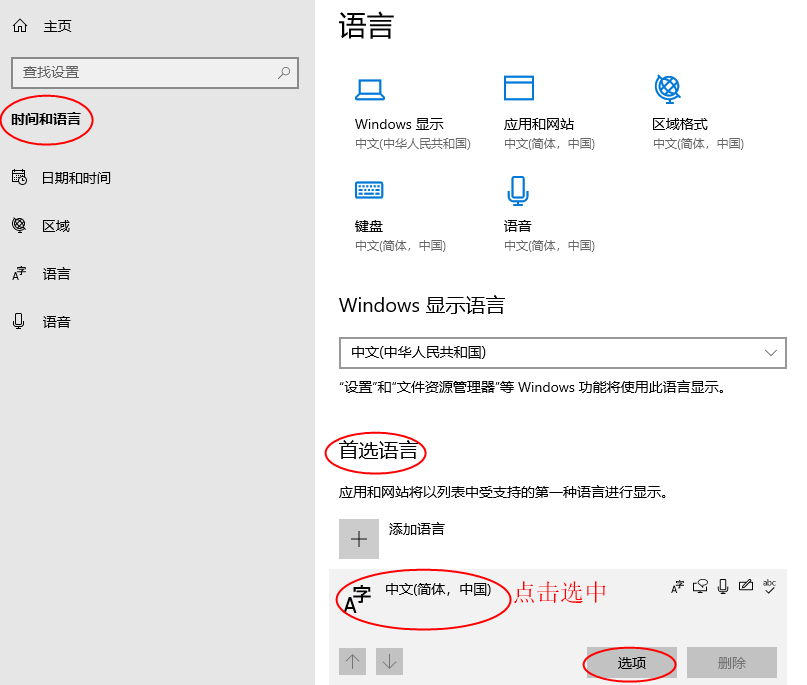
点击选项后,在底部找到对应的微软拼音输入法,就可以删除了。
gitlab deploy tokens
Deploy tokens allow access to packages, your repository, and registry images.
path
project->settings->repository->deploy tokens
login
docker login -u "Token username" -p "deploy token"
解除gitlab仓库的保护
问题
在git push时,错误提示如下:
remote: GitLab: You are not allowed to force push code to a protected branch on this project.To git@xxx:xxx.git
! [remote rejected] master -> master (pre-receive hook declined)
error: 无法推送一些引用到 'git@xxx:xxx.git'关键内容就是protected branch,所以我们需要确认是怎么protected。
解决
repo->settings->repository->protected branches:
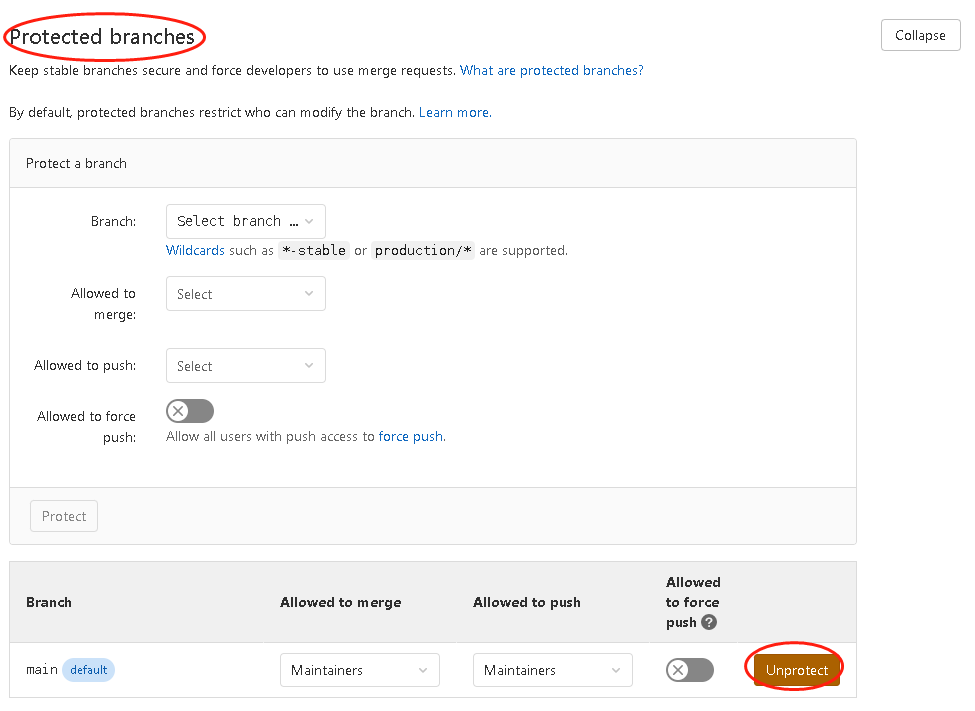
git将一个repo转推到另一个仓库
- 将想要转的repo先拉下来
git clone xxx - 修改repo的 remote url
git remote -v
git remote set-url origin xxx.git - 将修改后的仓库推到新的repo中
git push --force
可以替代宝塔的类似方案
- 宝塔:https://www.bt.cn/
- appnode:
- ispconfig:
在线免费托管docker的平台选择
- dockerhub,目前在用,由于其商业化策略导致的不可控变化,打算放弃
- github,Container Registry:因为访问不稳定和token的问题,暂时不考虑
- gitlab,Container Registry
- ECR, amazon出品,这里不考虑,因为账号体系的原因
所以暂时就一个可选项:gitlab
放一个相关的比较参考图:
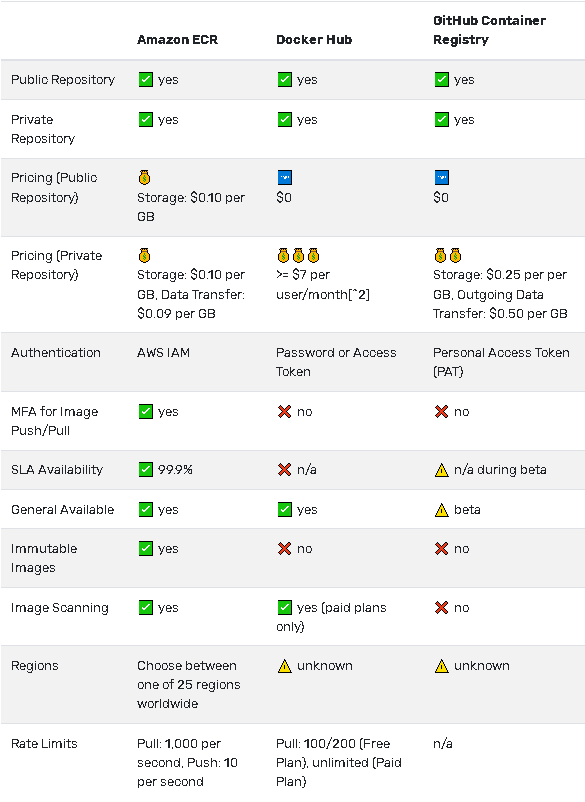
安卓的特性定制入口
build/target/目录下的product和core 下面的各种mk就是定制入口,相关的特性,组件,app,脚本,额外的mk都可以从这里添加
github 容器注册服务器介绍
你可以在ghcr.io上存储和管理你的Docker和OCI镜像。
关于容器注册服务器支持类型
- Docker Image Manifest V2, Schema2
- Open Container Initiative 规格
容器服务器支持外部layer,比如windows 镜像。
登陆容器注册服务器
登陆ghcr.io建议使用GITHUB_TOKEN工作流来提高安全性。
- 创建一个PAT。设置好权限
- 建议将PAT设置为环境变量
$ export CR_PAT=YOUR_TOKEN - 通过CLI登陆容器注册服务器
$ echo $CR_PAT | docker login ghcr.io -u USERNAME --password-stdin > Login Succeeded
发布容器镜像
$ docker push ghcr.io/OWNER/IMAGE_NAME:latest
or
$ docker push ghcr.io/OWNER/IMAGE-NAME:2.5
当第一次发布容器时,默认是私有的,需要改变可见性,需要自己去设置:Configuring a package's access control and visibility
获取镜像
通过digest获取精准镜像
- 获取digest,通过docker inspect或者docker pull命令,然后拷贝得到的SHA值
$ docker inspect ghcr.io/OWNER/IMAGE_NAME - 删除本地镜像
$ docker rmi ghcr.io/OWNER/IMAGE_NAME:latest - 通过@YOUR_SHA_VALUE 获取精准的镜像
$ docker pull ghcr.io/OWNER/IMAGE_NAME@sha256:82jf9a84u29hiasldj289498uhois8498hjs29hkuhs
通过名字
docker pull ghcr.io/OWNER/IMAGE_NAME通过名字和版本
$ docker pull ghcr.io/OWNER/IMAGE_NAME:1.14.1获取当前最新版
$ docker pull ghcr.io/OWNER/IMAGE_NAME:latest编译镜像
$ docker build -t hello_docker .tagging镜像
- 找到image id
$ docker images > REPOSITORY TAG IMAGE ID CREATED SIZE > ghcr.io/my-org/hello_docker latest 38f737a91f39 47 hours ago 91.7MB > ghcr.io/my-username/hello_docker latest 38f737a91f39 47 hours ago 91.7MB > hello-world latest fce289e99eb9 16 months ago 1.84kB - 通过ID和镜像名字和托管的主机来tag对应的镜像
$ docker tag 38f737a91f39 ghcr.io/OWNER/NEW_IMAGE_NAME:latest
通过GitHub Actions发布和安装软件包
关于Github packages和Github Actions
github packages是github的免费服务。
github actions可以用于实现自有仓库的CI和DI,配合github packages可以为其过程提供所需文件安装包。
登陆认证到Container registry
在通过github actions workflow认证容器注册服务器时,GITHUB_TOKEN是比较推荐的安全实践。
当你的workflow通过PAT登陆ghcr.io时,强烈建议使用GITHUB_TOKEN来完成整个过程。
登陆认证到github的package注册服务器
当你访问package注册服务器时,建议使用为仓库生成的GITHUB_TOKEN,而不是PAC。
我们应该为contents字段设置只读权限,为packages字段设置可写权限。
repository-owned packages的读写权限和package访问权限
当你使能Github Actions时,GITHUB_TOKEN就是Githubb app的安装访问token。你将通过GITHUB_TOKEN来允许对你的仓库进行Github app安装。
Container注册服务器的读写权限和package访问权限
ghrc.io允许用户创建和主导免费的容器。
用户访问Container注册服务器时应该用GITHUB_TOKEN而不是PAT。
通过workflow修改容器的默认权限和访问设置
当你增,删,改和安装容器时,管理员有一些默认的权限来保证对工作流的掌控。
比如,当你用GITHUB_TOKEN创建容器时:
- 容器继承仓库的可见性和权限模型
- 容器创建时,仓库的管理员也就变成了容器的管理员
通过Action发布一个软件包
你可以通过Github Actions在CI的过程中自动的发布软件包。也可以当你的代码达标时,通过CD生成新的部署包。例如你可以可以通过workflow创建一个CI任务,当测试通过时,自动生成软件包,然后发布到Github Packages。
当你更新代码时,就会自动触发workflow。
当workflow结束时,新生成的软件包就会出现在git仓库中。
通过Github Action安装软件包
当你通过GITHUB_TOKEN安装Github Packages上面的软件包时,你只需要简单的配置不需要额外的认证。当流量传输时,是免费的。
升级服务到ghcr.io
ghrc的docker注册服务器支持GITHUB_TOKEN实现安全的认证。当你使用PAT访问ghcr.io时,强烈建议使用GITHUB_TOKEN工作流。
当你使用GITHUB_TOKEN来增加安全性时,它让你不必为了能随时使用workflow而创建一个long-lived PAT。
附一个通过GITHUB_TOKEN来发布docker镜像的配置:
name: Demo Push
on:
push:
# Publish `master` as Docker `latest` image.
branches:
- master
- seed
# Publish `v1.2.3` tags as releases.
tags:
- v*
# Run tests for any PRs.
pull_request:
env:
IMAGE_NAME: ghtoken_product_demo
jobs:
# Push image to GitHub Packages.
# See also https://docs.docker.com/docker-hub/builds/
push:
runs-on: ubuntu-latest
permissions:
packages: write
contents: read
steps:
- uses: actions/checkout@v2
- name: Build image
run: docker build . --file Dockerfile --tag $IMAGE_NAME --label "runnumber=${GITHUB_RUN_ID}"
- name: Log in to registry
# This is where you will update the PAT to GITHUB_TOKEN
run: echo "${{ secrets.GITHUB_TOKEN }}" | docker login ghcr.io -u ${{ github.actor }} --password-stdin
- name: Push image
run: |
IMAGE_ID=ghcr.io/${{ github.repository_owner }}/$IMAGE_NAME
# Change all uppercase to lowercase
IMAGE_ID=$(echo $IMAGE_ID | tr '[A-Z]' '[a-z]')
# Strip git ref prefix from version
VERSION=$(echo "${{ github.ref }}" | sed -e 's,.*/\(.*\),\1,')
# Strip "v" prefix from tag name
[[ "${{ github.ref }}" == "refs/tags/"* ]] && VERSION=$(echo $VERSION | sed -e 's/^v//')
# Use Docker `latest` tag convention
[ "$VERSION" == "master" ] && VERSION=latest
echo IMAGE_ID=$IMAGE_ID
echo VERSION=$VERSION
docker tag $IMAGE_NAME $IMAGE_ID:$VERSION
docker push $IMAGE_ID:$VERSIONsigmastar更换sensor驱动
以最细的sdk架构为例,目前官方的代码顶层为boot,kernel,project,sdk共四个目录,默认sdk是不参与project的。
sensor的驱动在sdk下面,里面提供了很多驱动,需要更换时,先在sdk中单独编译,然后手动拷贝到project相关的目录下。
最后,需要在project单独编译命令make xxx的xxx配置文件中,更好默认的sensor驱动,从aaa.ko改为bbb.ko,然后重新编译project。
GitHub Actions安全强化
概述
本文主要解释对于GitHub Actions的部分特性,如何加强安全。
使用密码
敏感的数字不应该在工作流中明文存储,而应该使用密码。密码可以配置在组织,仓库,或者环境变量中,从而允许你在Github中存储敏感信息。
密码使用Libsodium sealed boxes技术,所以在接触Github前就已经被加密。当通过UI或者REST API提交时,密码就已经被加密了。这种在客户端加密的方式极大的减小了再登陆github时的泄露风险。一旦密码被上传后,Github可以解密密码,从而在工作流中使用。
- 不要使用结构化数据当做密码
- 因为结构化的数据会导致对日志中的密码掩写失败,尽量不要用JSON,xml,yaml来组织密码,而是对每一个敏感的数据创建单独的密码。
- 所有使用的敏感数据都要注册为密码
- 注册为密码后,当在日志中出现事,github将会对数据进行掩写。
- 不光对敏感数据要注册为密码,对数据的变换值比如Base64或者URL-encoded都要进行注册。
- 审查密码是如何被处理的
- 审查密码是如何被使用的,你可以通过监视仓库的工作流源码,以确保他们符合预期的方式,而且要检查所有相关的actions。比如,确保密码没有被发往未知的服务器或者被打印在日志里。
- 监视工作流的日志,检查密码被正确的使用而不是暴露。一般调命令和工具如何输出错误到STDOUT和STDERR中并不是那么明晰,密码可能无意中就被打印到日志中了。所以在测试输入输出时人工的检视工作流日志是一个很好的实践。
- 最低限度的使用密码
- 务必确保相关的权限应该设置为最小权限,时刻谨记任何拥有写权限的用户有权限能读取你仓库的所有密码的配置参数。
- Actions可以用从github.token中获取的GITHUB_TOKEN来加强安全。给GITHUB_TOKEN默认设置当前仓库的只读权限是一个很好的安全实践,这个权限可以在使用中按需来增加。
- 审查和轮转密码
- 定期地检视密码以确保其仍然在被使用,及时删除不被使用的密码。
- 定期轮转密码以减少密码的有效窗口期。
- 使用审查员机制
- 可以使用审查员来保护环境变量中的密码。一个工作流不能直接访问密码,直到被审查员授权。
使用CODEOWNERS 来监控变化
你可以使用CODEOWNERS 特性来监控工作流来如何产生变化。比如你的工作流文件存放在.github/workflows,你可以将这个文件夹添加到代码归属列表,任何对这些文件的变化都需要指定的检视员的审批。
了解脚本的注入风险
当创建了一个工作流或者custom actions或者composite actions时,你需要时刻想着你的代码可能需要处理攻击者的非法输入。比如,攻击者可能会添加恶意的命令和脚本在一个内容中,这些字符可能会被解释为代码,从而在你的目标中运行。
攻击者能添加恶意的内容到github context中,这些内容应该被当做非法输入。这些内容经常以body, default_branch, email, head_ref, label, message, name, page_name,ref, and title等关键字结尾。比如github.event.issue.title或者 github.event.pull_request.body。
你需要确保这些值不会直接执行在工作流,actions,API或者会被当做代码解释的任何地方。
另外还有一些不是很明显的潜在恶意输入,像分支名称,邮箱地址等,被灵活的用于内容中。比如zzz";echo${IFS}"hello";#将是一个可能的攻击向量。
脚本工具的例子
- name: Check PR title
run: |
title="${{ github.event.pull_request.title }}"
if [[ $title =~ ^octocat ]]; then
echo "PR title starts with 'octocat'"
exit 0
else
echo "PR title did not start with 'octocat'"
exit 1
fi此示例容易受到脚本注入的影响,因为 run 命令在运行器上的临时 shell 脚本中执行。 在运行 shell 脚本之前,${{ }} 中的表达式会被评估,然后用结果值替换,这可能使其容易受到 shell 命令注入的攻击。
要将命令注入此工作流,攻击者可以创建一个标题为 a"; ls $GITHUB_WORKSPACE" 的拉取请求:
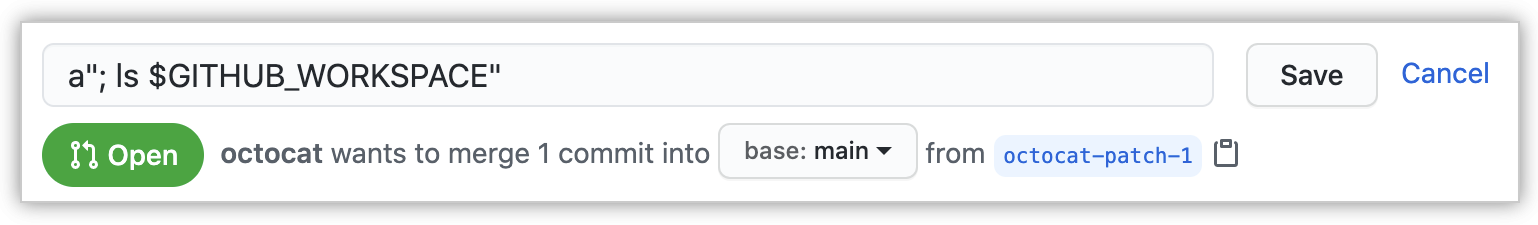
在这个例子中单引号"打断了title="${{ github.event.pull_request.title }}",允许ls命令被执行。你可以在日志中看到ls的输出:
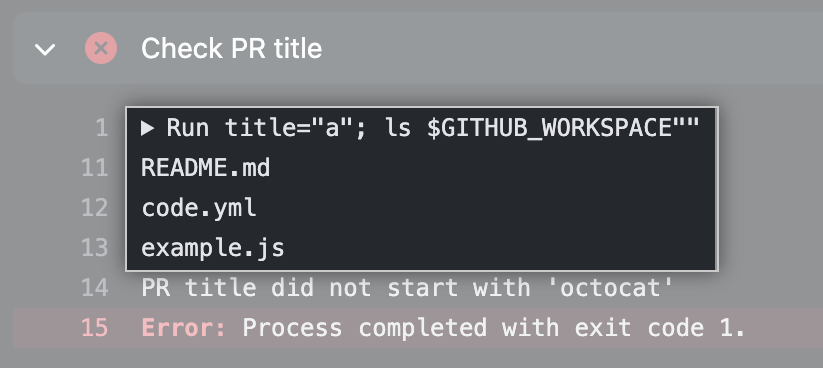
减轻脚本注入的最佳实践
以下是几种不同的减轻脚本注入风险的方式:
用action替代内部脚本
这个推荐的方法会创建一个action,输入的内容被当做action的输入参数。这个方法不会被攻击,因为内容不会产生shell脚本行为。
uses: fakeaction/checktitle@v3
with:
title: ${{ github.event.pull_request.title }}使用中间环境变量
对于内联脚本,处理不可信输入的首选方法是将表达式的值设置为中间环境变量。
以下示例使用 Bash 将 github.event.pull_request.title 值作为环境变量处理:
- name: Check PR title
env:
TITLE: ${{ github.event.pull_request.title }}
run: |
if [[ "$TITLE" =~ ^octocat ]]; then
echo "PR title starts with 'octocat'"
exit 0
else
echo "PR title did not start with 'octocat'"
exit 1
fi这个例子,尝试的脚本注入不会成功:
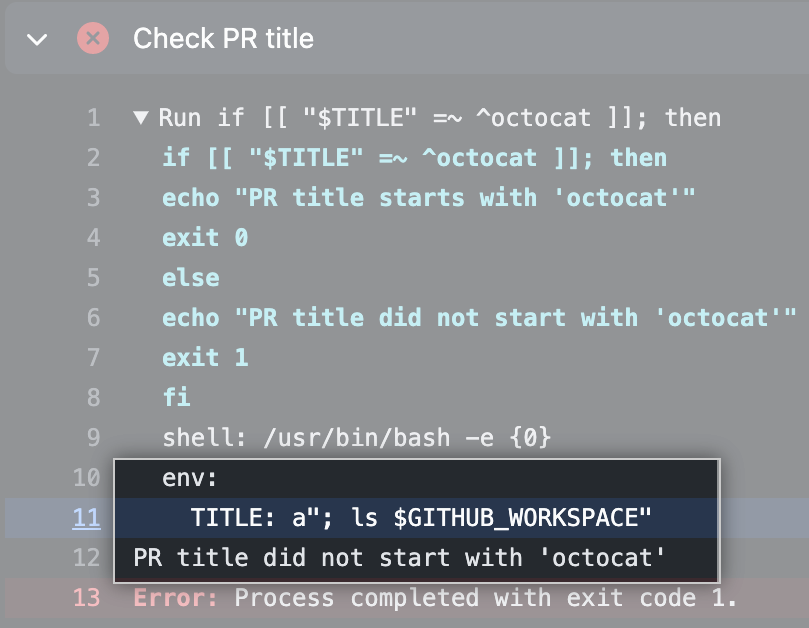
使用这种方法,${{ github.event.issue.title }} 表达式的值存储在内存中并用作变量,并且不与脚本生成过程交互。 此外,考虑使用双引号 shell 变量来避免分词,但这是编写 shell 脚本的许多一般建议之一,并不特定于 GitHub Actions。
使用CodeQL 来分析你的代码
CodeQL Queries
是github 为js仓库提供的一项服务。想使用此服务,你的仓库中要至少有一个js文件。
限制tokens的权限
使用OpenID Connect来获取云端资源
如果您的 GitHub Actions 工作流程需要从支持 OpenID Connect (OIDC) 的云提供商访问资源,您可以将您的工作流程配置为直接向云提供商进行身份验证。 这将让您停止将这些凭据存储为长期机密,并能提供其他安全优势。 有关更多信息,请参阅“关于使用 OpenID Connect 进行安全加固”
使用第三方actions
工作流中的各个作业可以与其他作业交互(和妥协)。 例如,一个作业查询后面的作业使用的环境变量,将文件写入后面的作业处理的共享目录,或者更直接地通过与 Docker 套接字交互并检查其他正在运行的容器并在其中执行命令。
这意味着工作流中单个操作的破坏可能非常重要,因为该破坏的操作将有权访问存储库上配置的所有机密,并且可能能够使用 GITHUB_TOKEN 进行写仓库行为。 因此,从 GitHub 上的第三方仓库执行的action存在重大风险。 有关攻击者可能采取的一些步骤的信息,请参阅“受感染运行程序的潜在影响”。
您可以通过遵循以下良好做法来帮助减轻这种风险:
- 通过完整的提交SHA来匹配actions
- 审查action的源码
- 只有在你信任创建者的情况下才使用tag
重用第三方工作流
要求跟第三方action一样。
密码泄露后,可能遭受的潜影响
一下将介绍攻击者可能通过以下的步骤在Github action中运行恶意命令
获取密码
工作流受puul_request触发,拥有只读权限,无权访问密码。issue_comment, issues 和 push等不同的事件拥有不同的权限,攻击者可能会窃取仓库的密码,从而使用GITHUB_TOKEN的写权限。
- 如果密码或者token是被写入环境变量,可以使用printenv来显示。
- 如果密码是明文存在于表达式中,形成的shell脚本将可被访问。
- 在定制action中,风险取决于怎么使用参数传入的密码:
uses: fakeaction/publish@v3 with: key: ${{ secrets.PUBLISH_KEY }}尽管 GitHub Actions 从内存中清除密码,保证其不在工作流(或包含的操作)中未引用,但坚定的攻击者可以获取 GITHUB_TOKEN 和任何引用的密码。
从运行对象中窃取数据
窃取GITHUB_TOKEN
修改代码仓库数据
仓库交叉访问
当操作不当时,授权一个仓库的GITHUB_TOKEN能访问另一个时将影响github的权限模型。同理,给工作流添加权限时,也必须非常小心。
我们有一个计划去支持仓库交叉访问,但是目前还未实现。当前实现的方法就是将token或者ssh 用作工作流的密码。因为不同的token类型有不同的资源访问权限,用错token类型将产生预期意外的权限。
以下列出了几种在工作流中获取仓库数据的方法,按推荐度降序排列:
- GITHUB_TOKEN
- 这个token在仓库的默认工作流中,有着write-access的权限。job开始时创建,job结束时消亡。
- 仓库部署key
- github app tokens
- Personal access tokens(PAT)
- 用户账户下的SSH Keys
自托管环境的加强
github-hosted:隔离的虚拟环境
self-hosted: 自己的vps或者物理系统环境
你应该考虑在子托管环境下:
- 哪些敏感数据是存在运行目标中的?
- 目标主机是否有网络权限能访问敏感服务?
一些客户可能会尝试通过实施在每次作业执行后自动销毁自托管运行器的系统来部分减轻这些风险。 但是,这种方法可能没有预期的那么有效,因为无法保证自托管运行器只运行一个作业。 一些作业将使用机密作为命令行参数,在同一运行器上运行的另一个作业可以看到这些参数,例如 ps x -w。 这可能导致秘密泄露。
为自托管环境设计你自己的管理策略
中心化管理
- 如果每一个小组都管理他们自己的运行环境,那么推荐配置最高的权限。比如,每个小组都有自己的github organization,那么就给他们添加组织权限
- 你自己是独立的组织
非中心化管理
向您的云提供商进行身份验证
如果您使用 GitHub Actions 部署到云提供商,或打算使用 HashiCorp Vault 进行秘密管理,那么建议您考虑使用 OpenID Connect 为您的工作流运行创建短期、范围广泛的访问令牌。 有关更多信息,请参阅“关于使用 OpenID Connect 进行安全强化”。
审核 GitHub Actions 事件
您可以使用审核日志来监控组织中的管理任务。 审核日志记录操作的类型、运行时间以及执行操作的用户帐户。
例如,您可以使用审计日志来跟踪 org.update_actions_secret 事件,该事件跟踪组织机密的更改:
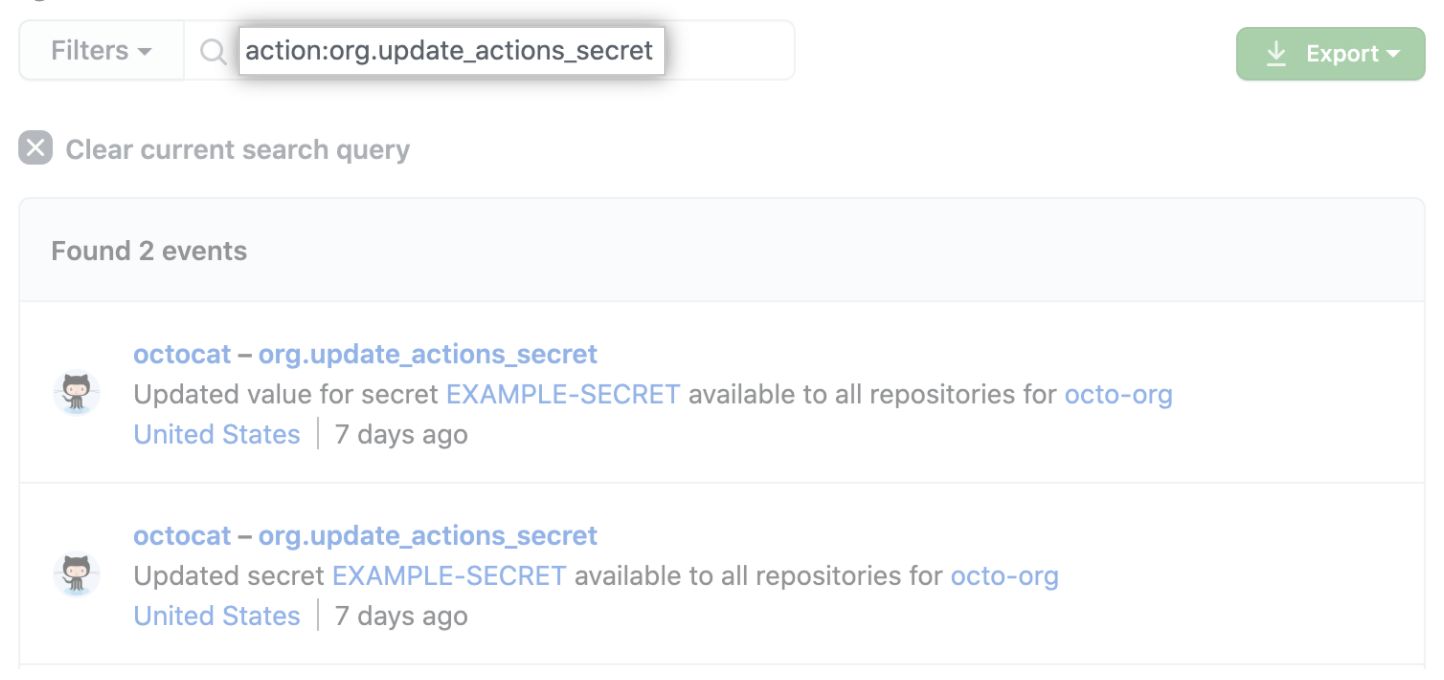
关于github的GITHUB_TOKEN
这两天在研究github的docker托管服务,被GITHUB_TOKEN搞的有点迷糊,以为是一个新的token,经过研究:
- GITHUB_TOKEN只是PAT在action或者workflow中的特指符号语法,并不是一个新的token
- 其有对应成套的符号,比如${{ secrets.GITHUB_TOKEN }} 和${{ secrets.SECRET_NAME }}等,这套实践主要是考虑安全泄密和注入。
baota宝塔docker制作
这两天瞎折腾,因为数据库不一致的问题,一气之下把baota image删掉了,很多跟数据库相关的服务都歇了。
宝塔自用,在nas环境配合下数据库,搞个网络环境还是很方便的。
再重新拉取baota镜像时,发现怎么也访问不了,看日志,也没发现什么线索,所以才萌生了自己搞个docker的念头,主要是想定位下问题。
根据官方 www.bt.cn 最新的安装脚本制作了最新的 docker镜像:
https://gitlab.com/hiproz/baota-centos7-docker
特点:
- 和一般宝塔docker不同的是,采用延后安装的方式,支持将整个/www暴露出来,这样就可以将应用数据特别是数据库数据映射到用户空间,不至于不小心删除docker时,整个数据库数据丢失。
- 支持自动重新安装,如果系统发生未知问题,无法通过系统内更新,可以通过外部脚本的need_update 来更新。
docker的使用
docker run -tid --name baota --restart always -v /your-local-dir:/www -p your-local-port:8888 registry.gitlab.com/hiproz/baota-centos7-docker安装进度日志
查看 run.log
默认登录路径和账号密码
查看映射路径下的default.txt, 注意要使用实际映射的端口,default.txt显示的是系统内部的端口。
git 10054的一种解决
10054是认证的错误,跟本地的git账户信息,token机制等相关。
解决:
- 更新git账号
git config --global user.name "xxx" git config --global user.email "xxx" - 如果windows下,可以尝试
ipconfig /flushdns
PowerDNS和BIND/named的区别
- PowerDNS supports DNSSEC in DNS clustering, while BIND/named does not.
- PowerDNS uses the pdns_control utility to control the nameserver functions, while BIND/named uses rndc to administer these functions.
- PowerDNS does not provide a recursive/caching nameserver and thus requires external nameservers in the resolv.conf file, while BIND/named does provide a recursive/caching nameserver.
unraid安装qbittorrent
- 从unraid的apps商店安装, 一般选择linuxserver,默认安装就可以
- 要点是端口设置
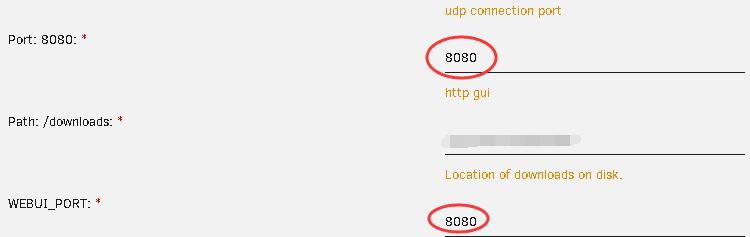
- port是你访问的端口也就是docker映射的外部端口,理论上可以是任何合理的端口,但是发现8080稳定,至于为什么,等你不好用时再来体会
- WEBUI_PORT 这个表示是docker内部的服务端口,只能是8080,刚开始不理解,走了很多弯路,怎么也不通
resilio sync重置密码
- console登录等resilio工作目录
- 进入config目录
- 找到并删除以下文件: settings.dat和settings.dat.old,删除文件后,重新启动sync
- 打开 WebUI 并重新设置新的登录名和密码。
通过homeassistant将ip camera接入苹果homekit
最近在淘宝买了个tplink的ipc玩,买的时候是冲着onvif的,实际测试下,根本是骗人的,不支持onvif,本来想着退掉,后来研究了下,猜出来了rtsp的地址,也就凑合着用了。
在实现了通过rtsp全天录像后,今天想玩下通过HomeaAssistant把摄像头接入苹果homekit. 特将过程整理分享出来,供大家参考。
整个步骤如下:
- 安装HA,这个参考网上的教程就可以,基本都能通。我的HA是安装在unraid中,所以使用的是docker方式安装的。
- 添加摄像头,先用手机模拟了一台http流的,另一台tp的是rtsp流的,因为没法通过硬件品牌的官方网关接入HA,所以都是通过修改HA配置直接接入HA的。
- console登录进HA,编辑/config/configuration.yaml
- http格式视频流:
android_ip_webcam: - host: 192.168.xx.xx - rtspshi视频流:
camera: - platform: ffmpeg input: -rtsp_transport tcp -i rtsp://xx:xx@192.168.xx.xx/xx name: tp-cam - 重启HA。
- 如果配置有错误,参看日志,根据日志定位,一般的就是配置文件的错误。
- 在HA中,设置=》设备与服务=》添加集成,选择HomeKit,然后下一步选择域,这里我们只关注camera类型:
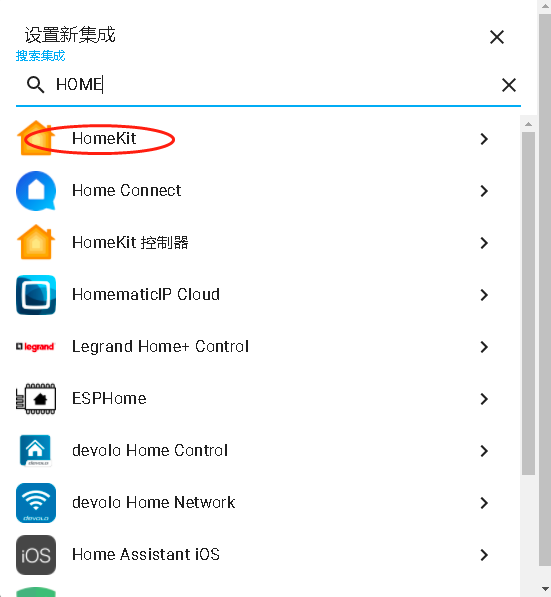
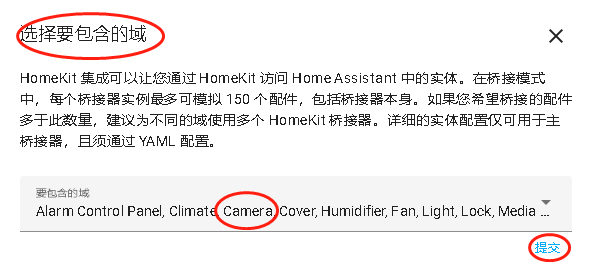
- 下一步,选择区域,默认卧室或者客厅,然后“完成”。
- 成功后在HA的左下角通知栏中就会出现二维码的通知:
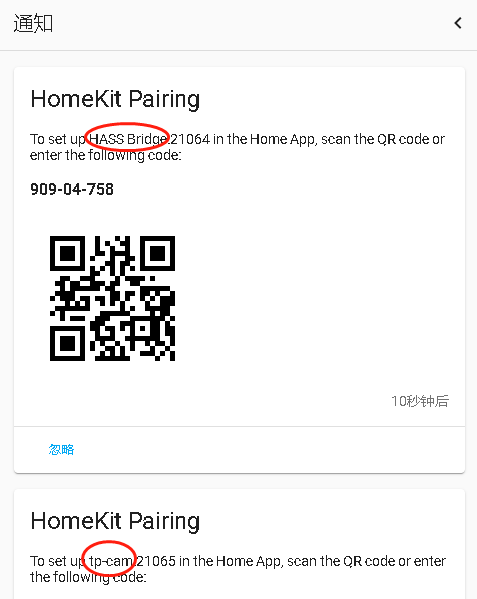
- 通过苹果手机的“家庭”,点击“+”号,扫描HA通知中的二维码,就完成了HA中设备和HomeKit的绑定,然后就可以在苹果“家庭”应用中看到刚才绑定的摄像头数据了。
以上就基本完成了通过HA绑定到苹果的目的,但这个时候HA的首页还是空的,如果想在首页展示摄像头,需要点击web页面右上角的 “编辑仪表盘”=》“添加卡片”,自己选择编辑才会出现摄像头的实时视频,刚开始在这一步迟疑了好久,以为配置成功了设备就应该自己出现在HA的首页。
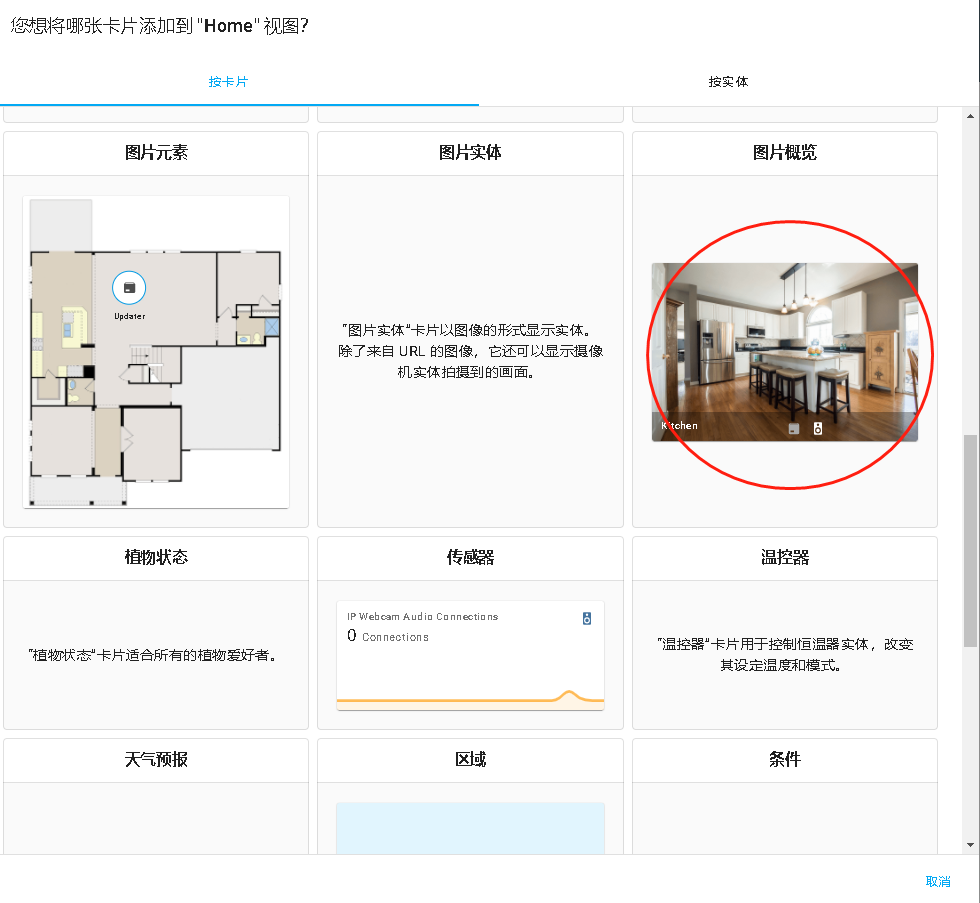
点击进入详情,相机实体中,选择实际添加的相机,就可以。
git personal token issue
remote: Support for password authentication was removed on August 13, 2021. Please use a personal access token instead.
remote: Please see https://github.blog/2020-12-15-token-authentication-requirements-for-git-operations/ for more information.fix:
git remote set-url origin https://tokenj@github.com/username/reponame.git/unraid下安装shinobi
shinobi是一个nvr服务器,可以自己搭配ipc和各种手机app使使用,结合unraid的存储,就是一台超级存储容量的NVR录像机了,比收费的云存合适多了。
docker:spaceinvaderone/shinobi_pro_unraid:latest
按照默认的配置安装就可以了。
安装后,登陆super账户: xxx:xxx/super,账号是在docker安装时设置的,默认 admin password
登陆后可能会提示mysql没有运行,实际是数据库配置没生效:
https://hub.shinobi.video/articles/view/wcz3OabYEfOhS7h
-
Navigate to your Shinobi directory
cd /home/Shinobi -
Open the MariaDB/MySQL Terminal client
mysql -
Load the SQL files. framework.sql is the database architecture. user.sql are the credentials for Shinobi to connect to the database.
source sql/framework.sql; source sql/user.sql; -
Exit the SQL client
exit; -
If you need to enable the mysql database type you can run the following.
node tools/modifyConfiguration.js databaseType=mysql -
restart shinobi
pm2 restart all
addr2line
xxxx-addr2line.exe -e xxxx/xxx.so addr1 addr2支持多个地址,addr1 和addr2表示2个地址,可以参看崩溃的日志:
backtrace:
#00 pc addr1 xxx
#01 pc addr2 xxxaddr1,addr2 表示离so首地址的偏移量
c语言不常用写法集锦
想说奇淫技巧来着,想着其实只是些不常见的写法而已,并不值得推崇和觉得高明,只是整理出来给大家涨个见识,看个乐而已。
不用memset和bzero清零结构体
t_mystruct mystruct = {};或者
t_mystruct mystruct;
mystruct = (t_mystruct){};index[array]来替代array[index]
int ft_strlen(char *str) {
int i = 0;
while (i[str])
++i;
return i;
}负索引数组
#include <limits.h> // INT_MAX
#include <stdio.h> // printf
int main(void) {
int x[2001];
int *y = &x[1000];
(void)x;
y[-10] = 5;
printf("%d\n", y[-10]);
}42学院速查手册
ref:https://github.com/agavrel/42_CheatSheet
42 学校速查手册 by agavrel
面向42 校友,学生和后备学员
真理只能在一个地方找到:那就是代码中---Robert C. Martin, Clean Code: A Handbook of Agile Software Craftsmanship
一个针对Dennis Ritchie发明的已经发展50的c语言的综合指导手册
目录
- 0. About 42 School
- 1. Common Beginner Mistakes
- 0x00 ~ Array Overflow
- 0x01 ~ Segmentation Fault
- 0x02 ~ Bus error
- 0x03 ~ Stack smashing
- 0x04 ~ Modifying value of a local variable given as function parameter
- 0x05 ~ Unprotected Malloc
- 0x06 ~ Freeing memory that has already been fred
- 0x07 ~ Do Not Use Global Variables
- 0x08 ~ Variable Length Arrays
- 0x09 ~ Using ft_ prefix for all functions
- 0x0A ~ Usage of Sequence Point
- 0x0B ~ Assignment of read-only location
- 0x0C ~ Carefully use define preprocessor macros
- 0x0D ~ Comparing Float and Double
- 0x0E ~ Wrong usage of pointers
- 0x0F ~ Undefined Behavior
- 0x10 ~ Operator Precedence
- 4. Curated list of Programming Learning Materials
- 0x00 ~ C Knowledge
- 0x01 ~ Algorithm
- 0x02 ~ Bitwise Manipulations
- 0x03 ~ Network
- 0x04 ~ Hacking & Security
- 0x05 ~ Computer Graphics
- 0x06 ~ Computer Vision & AI
- 0x07 ~ C++ Optimization
- 0x08 ~ Assembly Optimization
- 0x09 ~ Functional Programing
- 0x0A ~ Computer Architecture
- 0x0B ~ Misc
- 0x0C ~ Science-Fictions Masterpieces
- 5. Tutorials
- [6. Epilogue]()
特别注意: 用 CTRL + F或者 Command + F 快速查找关键字.
关于 42 学校
0x00 ~ 什么是 42 学校
42 不仅仅是一个创新的教育模式和编码学校。让我们独树一帜和成为科技界重要一员的是我们42文化的特色。42的每一个元素都体现了我们的文化,从学生到课程结构和内容,再到零教员和创新的招生过程。
是的,这个学校是免费的,初始的资金和基础设施都是由巴黎慷慨的philanthropist billionaire Xaviel Niel提供的。
I'm not unusual; it's the others who are strange ― Xavier Niel
学校的名字"42",是向Douglas Adams的戏剧科幻小说系列 The Hitchhiker's Guide to the Galaxy致敬。
42, or The Answer to the Ultimate Question of Life, The Universe, and Everything
对于计算机,有如下的函数:
#include <stdio.h>
#define true 1
#define false 0
int what_is_forty_two(void) {
int n = true << 1 | false; // n = 0b10;
while (__builtin_popcount(n) != 3) // stop when reaching 3 bits set
n |= n << 2; // n adds two empty bits with << 2 (x4) and add itself with |
return (++n == '*') ? n : !!n * (n - 1); // you may simply return n;
}
int main(void) {
char *question = "What is the answer to Life, the Universe and Everything?\n";
printf("%sDeep Thought: %d\n", question, what_is_forty_two()); // %s print a string, and %d an integer
return 0;
}这里没有教师但是有一个教学团队保证学生不会对教材造成伤害。我们需要了解的是绝大部分进步是通过点对点的检视和 RTFM完成的。
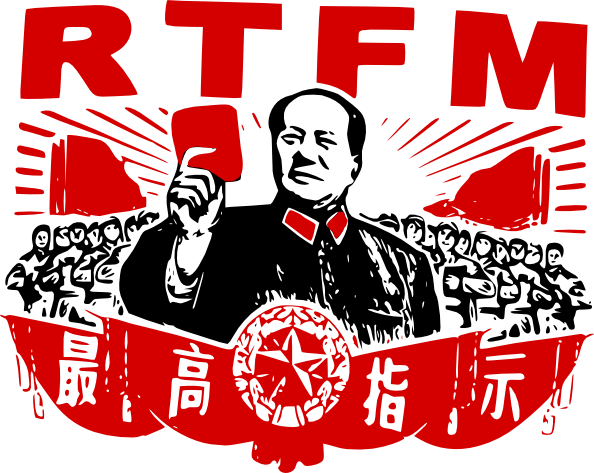
大多数的入门考试和早期课程都是通过 C language完成的。
Nevertheless, C retains the basic philosophy that programmers know what they are doing; it only requires that they state their intentions explicitly. ― Brian W. Kernighan, The C Programming Language
C is the most pedagogic programming language you can learn as it allows to understand the basis of programming from simple concepts like conditions {if, elseif, else}, loops {while, do while, for}, write system calls and pointers to more advanced one like function pointers and memory allocation.
Later on you can specialize in other languages: Python will fit data scientists and devops, javascript for frontend developers and C# for those looking for a career in finance.
When you say 'I wrote a program that crashed Windows,' people just stare at you blankly and say 'Hey, I got those with the system, for free.' ― Linus Torvalds
You will learn how to do what Muggles were only able to do accidentally.
0x01 ~ For Candidates: About the "Piscine"
If you're going through hell, keep going. ― Winston Churchill
The piscine is the entrance exam that consists of 4 weeks fully dedicated to coding, solving exercises and submitting solo and group projects to peer review.
It does not matter if you fail a project, an exam or a day as long as you keep striving. Someone who has never been interested before in Computer Science would never be able to complete everything in time, yet he will not prevent from being successful.
:coffee: My guess on the success criteria
-
0x00 Come as you are ... or forget this bullshit and prepare a little bit with subjects on github, courtesy of my friend binary hacker.
-
0x01 Prepare to nail the exams on the 4 exams session, knowing that the 3 firsts exams are limited in term of how far you can go and it is not a big deal to miss the first 3 exams as the most important is IMHO the maximum level you can reach. Succeeding the first 4 exercises (36 pts) should be enough to make sure you quality.
-
0x02 Get an acceptable percentage of review from peers (probably 80% is enough, but you would get 90 to 97% if you are nice). Don't be too nice, but don't be a dick with vim .swp files and .DS_Store.
.DS_Store – The name of a file in the Apple OS X operating system for storing custom attributes of a folder such as the position of icons or the choice of a background image. These files are created when you manipulate your files with the Finder GUI.
-
0x03 The logging time has no or very little influence, I know it as a fact for seeing people constantly logged in (but slacking) failing the piscine and students barely present being accepted. However the more time you spend in 42 school will certainly directly influence your skills and positively impact other related topics
-
0x04 It is strongly recommended to succeed at least one group project, especially the first one that is really easy.
-
0x05 There is a special and unique achievement awarded to the most helpful/smart student. This achievement does not show up on the student profile until he asks for it.
-
0x06 Be aware of the different rules : Many things are forbidden like declaring and assigning a variable in the same line, using printf or using for loops. The daily assignment must be pushed on git before Day + 1 at 11pm42.
-
0x07 [Boys Only] Don't waste time flirting : For some who have been living in the basement of their parents' house for years it is a good opportunity to see what a girl looks like in real life. Nevertheless, you have to under that 1/this is not the right time and place to do so.
-
0x08 You can sleep in the school during the selection - I recommended you to not do it, you will have very poor sleep. - If you still go for it here is a list of essential items you should bring: a toothpaste, a toothbrush, a soap and a towel on top of your phone, charger and mattress. Oh and a credit card also, unless you prefer to bring 10kg of cookies
So whatever how dire the situation is looking (you failed all your days, exams etc), if you can keep your enthusiasm and your spirit up, you will eventually succeed !
“Success is stumbling from failure to failure with no loss of enthusiasm. ― Winston Churchill
I made a video on how to make sure that you succeed the entrance exam
:star: List of Essential Items
Towels are extremely useful for cleaning up messes and drying off your body. You can set it on fire as a weapon, chase off enemies, and use it as a distress signal. Life is messy and sometimes dangerous. Space is even messier and more dangerous. Be like Arthur Dent and keep up with your towel ― 17 Life Lessons From HITCHHIKER’S GUIDE Hero Arthur Dent
:sleeping_bed: Mattress or equivalent and Pillow
:electric_plug: Phone charger
:iphone: Phone
:droplet: Toothpaste and Toothbrush
:bathtub: Soap and 2-4 Towels
:money_mouth_face: Credit Card
:heart: Kleenex
0x02 ~ Coding simple C programs
시작이 반이다 ― The beginning is half of the way (Korean proverb)
First by installing a C compiler on your computer
- On Windows it is a bit tricky, you will have to install Mingw
- On Linux it is pretty straightforward since it is only installed and if not
apt-get - On MAC it is not much more difficult, google how to do it.
C Data Types
I will only list the main ones
| Data Type | Bytes | Description |
|---|---|---|
| char | 1 | Used for text |
| bool | 1 | Used to return true or false, you will need the header |
| short | 2 | Half the size of an integer, used to optimize memory |
| int | 4 | Loop Counter, operations on integers |
| long | 8 | Twice the size of an integer, used when overflow is a problem |
| float | 4 | Used for computer graphics |
| double | 8 | Used for computer graphics, more precised than float but takes more memory |
| unsigned | . | Apply to char, short, int and long, means than it cannot have negative values |
You should then try to recode basic C functions
Pointers
In computer science, a pointer is a programming language object that stores a memory address.
Pointer is a fundamental concept of C programming.
You can think of your computer's memory as a contiguous array of bytes. Each time that you make an innocent declaration and assignation such as int a = 5, this value is written into your computer's memory on 4 bytes (integer size).
This value will be written at a specific memory address, the stack (fast access to memory) if no memory allocation, else it will be stored deeper in the heap. This address also has a value!
Example illustrating the difference a pointer - a memory address pointing to value - and a value:
#include <stdio.h>
int main(void) {
int a = 5; // declaring an integer variable and assigning the value of 5
int *ptr; // declaring a pointer to integer
int b; // declaring an integer variable
printf("ptr's value: %2d, ptr's address: %p\n\n", *ptr, ptr);
ptr = &a; // pointer ptr points to what is stored at the memory address of variable a
b = a; // b will take the value and not the address
a = 42; // b is still equal to 5, but ptr will return 42, which is the value now stored at a's location;
printf(" a's value: %2d, a's address: %p\n", a, &a);
printf("ptr's value: %2d, ptr's address: %p\n", *ptr, ptr); // you will get the same as above, notice that you have to dereference the pointer with * to get the value, and using the pointer alone (ptr) will give you the memory address.
printf(" b's value: %2d, b's address: %p\n", b, &b);
//printf("Size of ptr: %zu\n", sizeof(ptr)); // size of ptr in bytes, 8 on my system.
return 0;
}You will get this kind of output:
ptr's value: 1, ptr's address: 0x7ffd99493000
a's value: 42, a's address: 0x7ffd99492f08
ptr's value: 42, ptr's address: 0x7ffd99492f08 <-- they now match thanks to ptr = &a
b's value: 5, b's address: 0x7ffd99492f0c*NB: On the second printf you will get the value that you got for a, notice that you have to dereference the pointer with to get the value, and using the pointer alone (ptr) will give you the memory address.**
About Endianness.
Values are stored differently depending on the kind of system you are using.
Little endian means that the value is stored in memory from left to right, big endian means it is stored from right to left.
See this example with int a = 9:
little endian:
higher memory
----->
+----+----+----+----+
|0x09|0x00|0x00|0x00|
+----+----+----+----+
|
&x = 0xff
big endian:
+----+----+----+----+
|0x00|0x00|0x00|0x09|
+----+----+----+----+
|
&xTo find out if your system is big or little endian you can use the following function:
int x = 9;
if (*(char *)&x == 0x09) // we cast x as a byte to get its very first byte, it will return true (meaning little endian) if the first byte is equal to 9.ft_putchar
A minimalist c program that will puzzle beginners, write it in a file named a.c and create a.out with gcc a.c && ./a.out
The following program will print a char by making use of write
#include <unistd.h>
void ft_putchar(char c) // void because the function does not return any value, it writes directly, char is the type of the variable c that is given as parameter to the function ft_putchar by the main function.
{
write(1, &c, 1); // ssize_t write(int fd, const void *buf, size_t count); or in human language: write count letters of buf (which is a pointer) to fd (if fd = 1 this is your terminal, stdout)
}
int main(void) {
ft_putchar(42); // will print a star
// ft_putchar(42 + '0'); // will only print 4
// ft_putchar("4"); // will not work, you are using " instead of ', so C language think it is a char array.
return 0;
}Once you understand well how to print a character, you should try to return the length of many together (it is called a string)
ft_strlen
#include <unistd.h>
int ft_strlen(char *str) {
int i = 0; // set variable i to 0
while (str[i] != '\0') // while the char array does not reach a NULL character
i++; // increment i, equivalent of i = i + 1;
return i; // return i variable to the caller function
}
int main(void) {
int i = ft_strlen("Duck Tales"); // declare i, call the function ft_strlen, and assign its output to i
printf("%d", i); // remember that it is forbidden to submit a function with printf during the Piscine
return 0;
}NB: remember that it is forbidden to submit a function with printf during the Piscine
ft_putstr
Then print a whole string by recoding the libc function 'puts':
#include <stdio.h> // header for puts
int main(void) {
puts("Duck Tales");
return 0;
}This can be achieve by using and index that starts on the first character and is progressively incremented until NULL as string are NULL terminated:
#include <unistd.h>
void ft_putstr(char *str) {
int i = 0;
while(str[i] != '\0')
write(1, &str[i++], 1);
}Along with the main function slightly modified to make use of your code:
int main(void) {
ft_putstr("Duck Tales");
return 0;
}You can also use only the pointer since you do not care of the return value (the function type being void)
#include <unistd.h>
void ft_putstr(char *str) {
while(*str)
write(1, s++, 1);
}Or even use the length of the string to print the whole string at once, hence avoiding many system calls (write) that are costly for the program execution:
void ft_putstr(char *str) {
write(1, str, ft_strlen(str));
}NB: You have to include ft_strlen in the same file AND above the function to make it work.
Next you should study the different concepts in programming, especially spend time understanding the different C data types, the concept of pointers and arrays, because it is what you have been using up to now and it will only get more complicated.
0x03 ~ 42 Projects Guides
Do what you think is interesting, do something that you think is fun and worthwhile, because otherwise you won’t do it well anyway. ― Brian W. Kernighan
| Name | Track | Hashtags | What you will learn |
|---|---|---|---|
| Fillit | General | Architecture, Parsing, Algo | Description from a student |
| Printf | Algorithm | Architecture, Parsing, utf-8 | UTF-8 Conversion table Variadic Function |
| Filler | Algorithm | Parsing, Algo, Bot | 42 forums have good threads on this project |
| Lem-In | Algorithm | Parsing, Algo, Chained-Lists | Dijkstra's algorithm |
| Corewar | Algorithm | Architecture, parsing, disassembler, virus, VM | About the original Game |
| LS | System | Parsing, Recursion, Chained-Lists | The Good Old Manual |
| Minishell | System | Environment Variables, Shell | Bourne Shell |
| Malloc | System | Algo, Memory, HashCollision | The Good Old Manual |
| FDF | Computer Graphics | Parsing, Creativity | Bresenham's line algorithm, Use of Graphics Library, Trigonometry, Rotations, 3D Projection, ARGB Color Space |
| Fractol | Computer Graphics | Fractals, Mathematics, ARGB, HUV | Mandelbrot Set |
| Cube3d - Wolf3d | Computer Graphics | Ray Casting, Rotation | About the original Wolfenstein 3d |
| NmOtool | System | Symbol Table, .dll .so | Implement List the symbols in a .so file |
| LibftAsm | System | x86 Assembly Instructions | Refer to the Intel Bible |
| RT | Computer Graphics | Ray Tracing | Create a Scene of enlightened polygons |
| Scop | Computer Graphics | Shading | Create a Shader |
| Particles System | Computer Graphics | Graphics Effects | simulate certain kinds of "fuzzy" phenomena |
0x04 ~ Choosing your Path
Never give up on something that you can't go a day without thinking about ― Winston Churchill
How to choose your specialization
There are currently 4 main branches: Infographics, Algorithms, System and Web.
All branchs are interesting and you should try to explore each branch's initial project:
- If you are aiming to work in the video game industry and like Mathematics then you should go for Infographics. Remember that this path is tough and not necessarily as rewarding as the other ones, but you will have the luxury to work in the video game industry.
- Algorithm branch is/was mainly based on flawless parsing and not so much on algorithm quality. Fortunately with the nomination of Benny as the head of the Pedagogy there will be more efforts to reward smart algorithms. Algorithms is the best one if you want to join a prestigious company like Google
- System is the best for those who like security, network and how computers truly work since you will have to ultimately recode your own operating system.
- Web is good for those who like to build websites, perhaps mobile app as well (react native) and want to become a freelancer.
0x05 ~ Swindle the norminette - truander la norme
While loops
Only 25 lines ? No problem:
int draw_lines(int len) { // NB: len is positive or equal to 0
int i;
i = 0;
while (i < len)
{
puts("Looping"); // NB: you will have to use your own function, ft_putstr, of course
draw_line(i);
i++;
}
}Originally 9 lines
int draw_lines(int len) {
int i;
i = -1;
while (++i < len && puts("Looping"))
draw_line(i);
}Now 5 lines
int draw_lines(int len) {
while (--len >= 0 && puts("Looping")) // it works
draw_line(len); // NB: make sure that drawing backward does not impact algo
}2 lines
int draw_lines(int len, int i) { // If you really need to call from 0 to len then you can also have i passed as a parameter = -1
while (++i < len && puts("Looping"))
draw_line(i);
}2 lines, with prototype modification (ugly)
If brackets
if (true)
{
func1();
func2();
}5 lines
if (true)
func1();
if (true)
func2();4 lines
NB: Beware of these tricks, it could potentially make your program less efficient. In the above example you use two branching instructions - if - instead of one and in the while example the -1 initialization and puts inside the while hinder readability
Write colorful usage
int usage(void)
{
static char usage_str[] =
GREEN"philo_one\n"RESET
"Simulation of the philosopher.\n\n"
YELLOW"USAGE:\n "RESET
GREEN"philo_one "RESET
"number_of_philosopher time_to_die time_to_eat "
"time_to_sleep [number_of_time_each_philosophers_must_eat]\n\n"
YELLOW"ARGS:\n "RESET
"All args must be positive integer\n";
ft_putstr_fd(usage_str, 1);
return (1);
}Function Pointers
void listen_keystroke(t_dlist **lst)
{
char buffer[8];
int el;
static void (*f[])(t_dlist **lst) = { lst_validate, lst_del_one,
lst_del_one, lst_move_left, lst_move_right, lst_move_up,
lst_move_down, lst_select, lst_esc, lst_void_ret};
ft_memset(buffer, 0, 8);
while (read(0, buffer, 8) != -1)
{
el = ft_chrmatch(buffer);
f[el](lst);
render(find_first(lst), 0);
ft_memset(buffer, 0, 8);
}
}0x06 ~ Impossible is not C
Negative index Array
#include <limits.h> // INT_MAX
#include <stdio.h> // printf
int main(void) {
int x[2001];
int *y = &x[1000];
(void)x;
y[-10] = 5;
printf("%d\n", y[-10]);
}It's just a pointer game
Did you know ? Instead of writing array[index], you can write index[array]:
int ft_strlen(char *str) {
int i = 0;
while (i[str])
++i;
return i;
}Because this is understood by the compiler as pointer arithmetic:
int ft_strlen(char *str) {
int i = 0;
while (*(str+i))
++i;
return i;
}Get function name, filename or even line number
__FILE__`, `__FUNCTION__` and `__LINE__
#include <stdbool.h> // bool
#include <unistd.h> // write
#include <stdlib.h> // malloc
#include <string.h> // strlen
#include <stdarg.h> // va_list
bool ft_error_va(char *errmsg, ...) {
va_list args;
char *arg = errmsg;
write(2, errmsg, strlen(errmsg));
va_start(args, errmsg);
while (arg = va_arg(args, char*)) {
write(2, arg, strlen(arg));
}
write(2, "\n", 1);
va_end(args);
return false;
}
char *ft_itoa(int n);
bool ft_error(char *errmsg, char *file, const char *function, int line) {
return ft_error_va(errmsg, "File: ", __FILE__, ", in function ", \
(char *)function, ", line ", ft_itoa(line), NULL);
}
bool dummy_function(void) {
if (3 != 2)
return ft_error("Error with 3 != 2: ", __FILE__, __FUNCTION__, __LINE__);
}
int main(void) {
if (!dummy_function())
return 1;
return 0;
}
char *ft_itoa(int n)
{
char *s;
long tmp;
int length;
tmp = n;
length = (n <= 0 ? 2 : 1);
while (n && ++length)
n /= 10;
if (!(s = (char *)malloc(sizeof(char) * length)))
return (NULL);
s[--length] = '\0';
if (tmp <= 0)
s[0] = (tmp < 0 ? '-' : '0');
while (tmp)
{
s[--length] = (tmp < 0 ? -tmp : tmp) % 10 + '0';
tmp /= 10;
}
return (s);
}If you don't know what variadic functions are, #include <stdarg.h>
Setting values of a struct to 0 without using memset or bzero
You can use either:
t_mystruct mystruct = {};or, to comply with 42 Norminette that forbid declaration and assignation on the same row:
t_mystruct mystruct;
mystruct = (t_mystruct){};:fire: Common Beginner Mistakes
Experience is the name everyone gives to their mistakes – Oscar Wilde
0x00 ~ Array overflow
In C the index of an array starts at 0. Because C does not perform boundary checking when using arrays, if you access outside the bounds of a stack based array it will just access another part of already allocated stack space, like in this example:
#include <stdio.h>
void somefunction3(void)
{
int a[5] = {1,3,5,7,9};
printf("%d\n", a[5]);
}In this example, 5 is the size of the array and if you try to access it it will overflow. Remember that the maximum array index you can ever access is its size minus 1.
I would suggest to use as much as possible a const :
#include <stdio.h>
void somefunction3(void)
{
const int len = 5;
int a[len] = {1,3,5,7,9};
for (int i = 0; i < len; i++) // safe
printf("%d\n", a[i]);
}0x01 ~ Segmentation Fault
There are two ways to write error-free programs; only the third one works – Alan J. Perlis
Many potential reasons for this...
Loop segfault
One common mistake is that you had declared a loop and either:
Forgot to increment the counter
int i = 0;
while (i < 10)
{
write(1, &i + '0', 1);
// but where is i++ ?
}Correct way
int i = 0;
while (i < 10)
{
write(1, &i + '0', 1);
i++;
}Forgot the exit condition:
int somevariable = 0;
while (42) // always True ! You will be 42 for life ;)
{
// call to some stuff that never succeed to set someVariable to 1;
if (somevariable == 1) // make sure that somevariable will equal 1 at some point.
break ;
}Used an assignation = instead of a boolean expression != == <= >=
#include <stdio.h>
int main(void) {
unsigned int x = 10;
while (--x != 0)
{
printf("0 0 0 1 0 1 0 1 0 ");
if (x = 1) { // oopsie !!
printf("* ");
x--;
}
}
return 0;
}PS: will you be able to fix this code ?
Also classic with lists: you have a loop and its crucial condition that allows the function to return, but used an assignation instead of comparison
int i = 0;
while (list)
{
if (list = NULL) // You want to use if (list == NULL)
return i;
i++;
list=list->next;
}
return -1; // will always return -1Quizz: What will print this loop ?
unsigned char c = 0;
while (c < 150)
{
write(1, &c, 1);
c++;
}Talk is cheap. Show me the code ― Linus Torvalds
Accessing the next link in a chained-list without checking the current one
Another example with linked-lists
typedef struct s_list {
void *data;
t_list *next;
} t_list;
/*
** function to go 2 links further in a chained-list
*/
void somefunction(t_list *list)
{
if (list->next != NULL)
{
list = list->next->next;
}
}if the current link of list is null you will get a segfault. The correct way is to always check the current link before the next one:
void somefunction(t_list *list)
{
if (list && list->next) // if both list and list->next exist
list = list->next->next;
}Accessing an index in a loop for program with either graphics or a board game
int somefunction(int y_max, int x_max, int array[y_max][x_max]);
{
int y;
int x;
y = 0;
while (y < y_max)
{
x = 0;
while (x < x_max)
{
if (array[y][x-1] > array[y][x]) // don't you see there is a problem ?
array[y][x] = array[y][x-1];
if (array[y+1][x] > array[y][x]) // don't you see there is another problem ?
array[y][x] = array[y+1][x];
}
}
}These lines should be corrected the following way:
if (x > 0 && array[y][x-1] > array[y][x])
if (y < y_max - 1 && array[y+1][x] > array[y][x]) // strictly inferior to last possible index which is y_max - 1,
// you may also write y <= y_max - 2You may also notice that we can even do better by changing the starting value of x or the exit condition of the y loop in the case that we were to check only one of the two if conditions.
x = 1;
while (y < y_max - 1)Another example
int main(void) {
const int x_max = 3;
const int y_max = 3;
int a[y_max][x_max];
for (int y = 0; y < y_max; y++)
for (int x = 0; x < x_max; x++)
a[y+6][x] = x + y;
}0x02 ~ Bus error
Occur when your processor cannot even attempt the memory access requested, like trying to access an address that does not satisfy its alignment requirements.
int main(void) {
const int x_max = 3;
const int y_max = 3;
int a[y_max][x_max];
for (int y = 0; y < y_max; y++)
for (int x = 0; x < x_max; x++)
a[y][x] = a[x] + a[y];
}0x03 ~ Stack smashing
See below in the recommended books the one by Aleph One, how you can make use of such "error"
int main(void) {
const int x_max = 3;
const int y_max = 3;
int a[y_max][x_max];
for (int y = 0; y < y_max; y++)
for (int x = 0; x < x_max; x++)
a[y][x] = x + y;
for (int y = 0; y < y_max; y++) {
for (int x = 0; x < x_max; x++) {
a[y+6][x] += a[y][x];
}
}
}0x04 ~ Modifying value of a local variable given as function parameter
Local variable value are allocated on the stack, which is cleaned once you exit the function.
Useless variable change
void increment_a(int a)
{
a++; // it will have no effect
}
int solve(void)
{
int a = 5;
increment_a(a);
}Useful variable change
Hence if you want to modify a value you either have to use a pointer to the memory address:
void increment_a(int *a)
{
*a++;
}
int solve(void)
{
int a = 5;
increment_a(&a);
}or return the local value:
int increment_a(int a)
{
return a + 1;
}
int solve(void)
{
int a = 5;
a = increment_a(a);
}0x05 ~ Unprotected malloc
Do NOT leave a malloc unprotected:
int allocate_memory(void)
{
int *matrix;
matrix = malloc(sizeof(int) * 9))
return matrix;
}
int somefunction(void)
{
int *matrix;
matrix = allocate_memory();
}Protect both the malloc and its return value:
It is not good enough to protect the malloc in the callee function (the function called) if the returned value is not also protected in the caller function (the function 'above')
int allocate_memory(void)
{
int *matrix;
if (!(matrix = malloc(sizeof(int) * 9))) // this is short for matrix = malloc(sizeof(int) * 9; if (matrix == NULL)
return NULL; // the malloc is now protected,
return matrix;
}
int somefunction(void)
{
int *matrix;
if ((matrix = allocate_memory()) == NULL) // the return value is also protected
exit(); // note that often you can't or don't want to use exit() and will need to return 0 along all the functions up to the main function.
free(matrix);
}0x06 ~ Freeing memory that has already been fred
In the previous example, if you don't need the variable matrix anymore you can free it.
However do not attempt to free twice or to free a stack based variable:
int main(void) {
int *matrix;
if (!(matrix = malloc(sizeof(int) * 9)))
return 1; // NB: exceptionnally return 1 in the main, it means that an error occured
free(matrix); // OK
free(matrix) // Not OK
return 0; // return 0, the program run without error
}0x07 ~ Do Not use global variables
"Theory and practice sometimes clash. And when that happens, theory loses.
Every single time." ― Linus Torvalds
Global variables are forbidden in 42 School except for a few exceptions, see this interesting article: Are Global Variables Bad
However many students, me including, found a way to circumvent this interdiction: you first declare a structure in the header that will contain all our variables:
"Don’t comment bad code—rewrite it." ― Brian W. Kernighan, The Elements of Programming Style
typedef struct s_env
{
int a;
int b;
int c[4];
// ... other variables you may need
} t_env;And then using it the following way in the program:
void somefunction2(t_env *env)
{
env->b = 2;
}
void somefunction(t_env *env)
{
env->a = 1;
somefunction2(env);
}
int main(void)
{
t_env env;
somefunction(&env);
printf("%d\n", env.a);
printf("%d\n", env.b);
}This is "legal" in 42 (it is not a global variable, it is a structure passed along functions), it "works", but it is a very poor architecture choice. It is okay for beginner to do this but as your skill grows you should find more clever ways to architecture your programs.
0x08 ~ Variable Length Arrays
Waiter! There's a VLA in my C!
The following example is a VLA and this is bad for many reasons, the most critical being that the memory is allocated on the stack which has a limited size.
int somefunction(int y, int x, int array[y][x]);My peer reviewer: "wow your filler run so fast!"
Me: "really ?" (how to tell them that it was not compliant with the norm? :D)
0x09 ~ Using ft_ prefix for all functions
ft_ should only be added to functions you want to re-use through different projects (and add to your personal library, the libft project) not for specific program functions.
0x0A ~ Usage of Sequence Point
#include <unistd.h>
int main()
{
int i = 0;
i = (i++);
write(1, &i + '0', 1);
return 0;
}Guess what will be printed.
0x0B ~ Assignment of read-only location
int main()
{
const char s[20] = "hello world";
*s = 'a';
s[0] = 'b';
return 0;
}You cannot change what you have declared as const.
OXOC ~ Carefully use define preprocessor macros
#include <stdio.h>
#define MAX(a,b) a > b ? a : b
int main(void) {
int a = 5;
int b = 42;
int c = 40 + MAX(a,b);
printf("%d\n", c);
return 0;
}This will return 5, becaure the compiler understand it as :
int main(void) {
int a = 5;
int b = 42;
int c = 40 + 5 > 42 ? 5 : 42; // if 47 > 42 then c = a (5) , else c = b (42);
...
}The correct usage is to always encapsulate your #define
#define MAX(a,b) (a > b ? a : b)That said you should avoid using macros who act like functions in the first place. Also note that you should always capitalize macro names and const variables, it is a convention.
0x0D ~ Comparing float and double
#include <stdio.h>
int main(void) {
double d = 1.1;
float f = 1.1;
if (f != d)
puts("float and double are different\n");
if (f != 1.1)
puts("Do not compare a float to an integer value\n");
if (d == 1.1)
puts("But that's okay for a double\n");
if (f == 1.1f) // note the extra 'f' at the end
puts("This is how you compare a float to a float value\n");
return 0;
}They are represented differently. If you want to learn more about how they work take a look at wikipedia or wach below video.
<img src="http://img.youtube.com/vi/PZRI1IfStY0/0.jpg"
alt="Floating Point Numbers" width="240" height="180" border="10" />
0x0E ~ Wrong usage of pointers
Pointers are the memory location of the value of this variable
An example with ft_swap
The wrong way to use pointers
void ft_swap(int *a, int *b)
{
int *tmp;
*tmp = *a;
*a = *b;
*b = *tmp;
}This will segfault, because you declared tmp as a pointer, but what you want is tmp to store the value of the memory address of a.
The correct way to use pointers
void ft_swap(int *a, int *b)
{
int tmp;
tmp = *a;
*a = *b;
*b = tmp;
}Swapping without using another variable
=void ft_swap(int *a, int *b)
{
*a ^= *b; // (1) a = a ^ b
*b ^= *a; // (2) b = b ^ (a ^ b) = a
*a ^= *b; // (3) a = (a ^ b) ^ a = b // a was set to a^b (1) and b became a (2)
}NB: if you xor a number by itself you set it to 0. a ^= a;` is equivalent to `a = 0;
If you like it you can learn more about bitwise operations here
Main to test above functions
#include <stdio.h>
int main(void)
{
int a = 5;
int b = 42;
printf("a: %d \t b: %d\n", a, b);
ft_swap(&a, &b);
printf("a: %d \t b: %d\n", a, b);
return 0;
}0x0F ~ Undefined Behavior
Undefined behavior means that the result is as much unpredictable as a pangolin sneezing in some faraway country. You don't want to have your program depending on it.
#include <stdio.h>
char omg(char i) {
return ++i + ++i + ++i + ++i + ++i + ++i + ++i \
+ ++i + ++i + ++i + ++i + ++i + ++i + ++i \
+ ++i + ++i + ++i + ++i + ++i + ++i + ++i \
+ ++i + ++i + ++i + ++i + ++i + ++i + ++i \
+ ++i + ++i + ++i + ++i + ++i + ++i + ++i \
+ ++i + ++i + ++i + ++i + ++i + ++i + ++i \
+ ++i + ++i + ++i + ++i + ++i + ++i + ++i \
+ ++i + ++i + ++i + ++i + ++i + ++i -5;
}
int main(int argc, char **argv) {
unsigned char i = omg(i);
if (i++ > 254)
printf("%d\n", ++i);
}Try guessing the output
0x10 ~ Operator Precedence
Often you may write some code like:
return !(a & b << 8);This is bad because you ignore the rule of operator precedences, and should have written the return as:
return !(a & (b << 8));Another example with pointers:
*s->a++;
(*s)->a++;
(*s->a)++;Below you will find the full table of operator precedence:
| Precedence | Operator | Description | Associativity |
|---|---|---|---|
| 1 | ++ -- | Suffix/postfix increment and decrement | Left-to-right |
| 1 | () | Function call | Left-to-right |
| 1 | [] | Array subscripting | Left-to-right |
| 1 | . | Structure and union member access | Left-to-right |
| 1 | -> | Structure and union member access through pointer | Left-to-right |
| 1 | (type){list} | Compound literal(C99) | Left-to-right |
| 2 | ++ -- | Prefix increment and decrement | Right-to-left |
| 2 | + - | Unary plus and minus | Right-to-left |
| 2 | ! ~ | Logical NOT and bitwise NOT | Right-to-left |
| 2 | (type) | Cast | Right-to-left |
| 2 | * | Indirection (dereference) | Right-to-left |
| 2 | & | Address-of | Right-to-left |
| 2 | sizeof | Size-of | Right-to-left |
| 2 | _Alignof | Alignment requirement(C11) | Right-to-left |
| 3 | * / % | Left-to-right | |
| 4 | + - | Left-to-right | |
| 5 | << >> | Left-to-right | |
| 6 | < <= | Left-to-right | |
| 7 | > >= | Left-to-right | |
| 8 | == != | Left-to-right | |
| 9 | & | Left-to-right | |
| 10 | Bitwise OR | Left-to-right | |
| 11 | Logical AND | Left-to-right | |
| 12 | || | logical OR | Left-to-right |
| 13 | ?: | Ternary conditional | Right-to-left |
| 14 | = | Assigment | Right-to-left |
| 14 | += -= | Assigment by sum and difference | Right-to-left |
| 14 | *= /= %= | Assigment by product, quotient and remainder | Right-to-left |
| 14 | <<= >>= | Assigment by bitwise left and right shift | Right-to-left |
| 14 | &= ^= | = | Assigment by bitwise AND, XOR and OR |
| 15 | , | Comma | Left-to-right |
Conclusion: Condensed version of mistakes that still compile
A full example of a program compiling but that will not work as intended:
#include <stdio.h> // notably for printf
#include <stdlib.h> // notably for malloc
void increment(int n);
int *create_and_print_int_array(int len);
int main(void) {
/* float and double are different */
float f = 1.54321; // should be 1.54321f to assign a float value
double d = 1.54321;
if (f == d) // float and double are represented differently
printf("true");
/* always initialize your variables */
int i;
printf("%d\n", i); // by default C value are not initialized to 0;
/* changing a variable value */
i = 2; // you can set a variable value with an assignation
increment(i); // either give the variable's address by passing the pointer, or returning a new value from the function.
i++;
printf("%f\n", i); // use printf with the correct format specifier, f is for double and float, while d is for integers.
printf("%d\n", i); // that's much better
/* know the range of each type */
char c = 'a';
while (c < 150) // what is c type? what is c type's max value?
c++;
int n = -2147483648; // INT_MIN value;
n = -n; // should print 2147483648 right?
printf("%d\n", n);
unsigned int m = 0xffffffff; // unsigned int max value is easily represented with 8 'f' (2 'f' = 1 byte)
unsigned int l = (1 << 32) - 1; // will overflow, you have to write (1UL << 32)
printf("m: %u\nl: %u\n", m, l);
n = 0;
while (--n) // not as secured as writing while (--n >= 0)
printf("%d\n", n);
m = 5;
while (m --> -1) // will always be true as unsigned are always equal to 0 or superior
printf("%d\n", m); // should be %u for unsigned
/* about using malloc */
int *arr;
arr = create_and_print_int_array(5);
/* about using correctly scanf */
int a;
scanf("%d", a); // scanf takes a pointer, you have to add &
}
// wrong way to change a variable's value:
void increment(int n) {
n += 1; // the local value of n is modified, also it can be written as ++n; or n++;
}
// correct ways to change a variable's value:
void increment_using_ptr(int *i) { // increment_using_ptr(&i);
*i++;
}
int increment_using_return(int i) { // i = increment_using_return(i);
return i + 1;
}
// malloc correctly and protect it
int *create_int_array(int len) {
int *n;
n = (int *)malloc(len); // there are three things wrong:
// 1: there is no need to cast the result of malloc
// 2: you should actually malloc sizeof(int) * len, as you give to malloc a number of bytes to malloc, but integer is stored on 4 bytes
// 3: malloc can fail, so it should be protected:
/*if (n == NULL)
return NULL;*/
return n;
}
int *create_and_print_int_array(int len) {
int *n = create_int_array(len); // if the memory allocation from the subfunction fails, no protection, should add if (n == NULL) below
/*if (n == NULL)
return NULL;*/
n[5] = 5; // n[5] is equivalent to *(n + 5), problem: we have only (intended to) malloc 5 items, not 6.
for (int i = 0; i <= len; i++) // index rightfully starts at 0 but should end at len - 1. Also sizeof(n) is not equivalent to len.
printf("%d ", n[i]); // it can still work but it is undefined behavior.
printf("\n");
return n;
}:snowflake: Clean Code
"You are reading this book for two reasons. First, you are a programmer. Second, you want to be a better programmer. Good. We need better programmers." ― Robert C. Martin in Clean Code
Now some guidelines that should hopefully help your coding style
0x00 ~ Meaningful and Explicit Names
"The best programs are written so that computing machines can perform them quickly and so that human beings can understand them clearly." -
Donald Ervin Knuth
I once met a developer who was using hp and mp instead of x and y for coordinates.
While being a very good reference to [JRPG]()... it is totally out of question to code like this.
The function name should always be:
- In English, forget about chauvinism!
- At least 5 letters. It is okay to have shorter exceptionally for well-known variables like int index -> int i, temporary -> tmp and pointer -> ptr.
- Self-explanatory: build_graph instead of graph or build_it
- For long name use either camel case (saveClientConfig) or snake case (save_client_config) and stick to one style.
Writing a function check if a file exist
#include <sys/stat.h> // stat
#include <stdbool.h> // bool type
#include <stdio.h> // printf
bool file_exist (char *filename) // Always use bool for Manichean functions
{
struct stat buffer;
return !stat(filename, &buffer);
}
int main(int ac, char **av) {
if (ac != 2)
return 1;
if (file_exist("a.out"))
printf("%s exists\n", av[1]);
else
printf("%s does not exist\n", av[1]);
return 0;
}0x01 ~ Write short functions
"FUNCTIONS SHOULD DO ONE THING. THEY SHOULD DO IT WELL. THEY SHOULD DO IT ONLY." ― Robert C. Martin in Clean Code (p35)
42 has a rigid but fair rule: limits every functions to 25 lines.
Let's see a case study with a function to get lower case (from 'A' to 'a') for a given character
0b001 Function done by a 42 'Piscineux' (AKA it works):
char to_lower_by_piscineux(char c) {
if (c >= 'A' && c <= 'Z')
return c - 'A' + 'a';
else if (c >= 'a' && c <= 'a') // useless else if, since both else if and else return the same value
return c;
else
return c;
}0b010 Good 42 Student who read GNU C library's tolower's man and read int tolower(int c)
int to_lower_by_student(int c) {
if (c >= 'A' && c <= 'Z')
return c - 'A' + 'a';
else // NB: Don't keep this extra "else" as there is no code executed after the return statement
return c;
}0b011 However you could save memory by using only 1 byte (char) instead of 4 (int) since ASCII values range from 0 to 127 as demonstrated by Steve Maguire in "Writing Solid Code" (p101):
char to_lower_by_smaguire(char c) {
if (c >= 'A' && c <= 'Z')
return (c + 'a' - 'A');
return (c);
}0b100 My own version: making use of the ASCII table and apply the Do Only One Thing principle:
#include <stdbool.h> // bool type
bool is_upper_case(int c) {
return ((unsigned int)(c - 'A') <= ('Z' - 'A'));
}
int to_lower_by_agavrel(int c) { // Check ASCII table and you will notice a nice pattern
return is_upper_case(c) ? c | 0b100000 : c;
}0b101 You may try above functions with the following main program:
#include <unistd.h> // write syscall
void putchar_endl(char c) { // NB: endl stands for endline, '\n'
write(1, &c, 1);
write(1, "\n", 1);
}
#include <ctype.h> // GNU C Library tolower
int main(int ac, char **av) {
if (ac != 2)
return 1;
unsigned char c = *av[1];
putchar_endl(tolower(c));
putchar_endl(to_lower_by_piscineux(c));
putchar_endl(to_lower_by_student(c));
putchar_endl(to_lower_by_smaguire(c));
putchar_endl(to_lower_by_agavrel(c));
return 0;
}0b110 Have you tried one step closer to the bytecode ?
int to_lower_assembly(int c) {
__asm__ __volatile__ (R"(
.intel_syntax noprefix
mov eax, %0
lea edx, [eax - ('A')]
or %0, 0b100000
cmp edx, 'Z'-'A'
cmovb eax, %0
.att_syntax noprefix)"
:[c]"=r" (c)
:: "memory");
}0x02 ~ Using structure for basic items
If you are using coordinates it might be interesting to create a structure 'point' or 'coord'
typedef struct s_point
{
int y;
int x;
} t_point;
void somefunction(void){
t_point p;
p.x = 2;
p.y = 5;
//alternatively: p = {5, 2};
}0x03 ~ Using flags for projects' options
For each project you will often have to parse flag input. In Linux the flag usually come after a '-' and allow for extra functionalities.
It is quite useful know how to store such critical information into only 4 bytes which is sizeof(integer)
static int ft_strchr_index(char *s, int c)
{
int i;
i = 0;
while (s[i])
{
if (s[i] == c)
return (i);
++i;
}
return (-1);
}
int get_flags(char *s, int *flags)
{
int n;
while (*(++s))
{
if ((n = ft_strchr_index("alRrtdG1Ss", *s)) == -1)
return (0);
*flags |= (1 << n);
}
return (1);
}
int main(int ac, char **av)
{
int i;
int flags = 0;
i = 0;
while (++i < ac && av[i][0] == '-' && av[i][1])
{
if (av[i][1] == '-' && av[i][2])
return (i + 1);
if (!get_flags(av[i], &flags))
return (-1);
}
return (i);
}The 'a' flag will be on bit 1, 'l' on bit 2, 'R' on bit 4, 'r' on bit 8 etc.
You can then test if the flag was on by using the following:
#define FLAG_A 0b001
#define FLAG_L 0b010
#define FLAG_RR 0b100
#include <stdio.h>
void somefunction(int *flags)
{
if (flags & FLAG_A)
printf("Flag a is set!\n");
}NB: Be very cautious as & and | have lower precedence than relational operators:
if (flags & FLAG_L == MASK) // equivalent to (flags & (FLAG_L == MASK))Correct example:
if ((flags & FLAG_L) == MASK)You can unset a flag by clearing the corresponding bit the following way:
void somefunction2(int *flags)
{
flags &= ~FLAG_A;
}Always code as if the guy who ends up maintaining your code will be a violent psychopath who knows where you live – John Woods
An even more readable and better approach is to declare a struct using bitfield:
struct flags_t
{
int a : 1;
int b : 1;
int c : 1;
//etc
}
#include <unistd.h>
int main(void) {
struct flags_t flags = {0};
t.a = 1;
if (t.a)
write(1, "flag a is set\n", 14);
return 0;
}PS: Of course rename flags' name with more meaningful ones.
0x04 ~ Using gcc flags for Makefile
It's funny how the smallest things I've done speak the loudest about me, but I like that ― Xavier Niel
gcc -Wall -Wextra -Werror -O2- O2 will improve performance ##Create a new repository on the command line
- pedantic is not requested but is a good one to check ISO C compliance
Issue all the warnings demanded by strict ISO C and ISO C++; reject all programs that use forbidden extensions, and some other programs that do not follow ISO C and ISO C++. For ISO C, follows the version of the ISO C standard specified by any -std option used.
You can read the details about each flag on gccgnu website
0x05 ~ Using preprocessor DEBUG macros
Everyone knows that debugging is twice as hard as writing a program in the first place. So if you're as clever as you can be when you write it, how will you ever debug it? ― Brian W. Kernighan
You can improve the performance of your program by using what we call preprocessor macros
#include <unistd.h>
#define DEBUG true
int main(void) {
if (DEBUG)
write(1, 42, 1);
return 0;
}As a convention name should be capitalized with '_' to join words
0x06 ~ Branching Optimization
Often you will test that a specific value is reached or that a variable is set using if condition. But the order of the comparisons can improve efficiency of your program.
What would be wrong with the below function?
int counter_to_star(int a, int b) {
while (42) {
if (((a + b) & 1) && a == 42) {
break;
}
a |= 1;
a *= b;
a %= 60;
b++;
n++;
}
return n;
}What is wrong is that the most unlikely condition a == 42` is tested last, while it should be tested first. The most likely condition, that a + b is odd `(a + b) & 1
if (a == 42 && (b & 1)) {
break;#include <unistd.h>
#define DEBUG true
int main(void) {
int a = 42;
if (a && a <)
return 0;
}0x07 ~ Reserved Keywords
"Don’t comment bad code, rewrite it." - Brian W. Kernighan, The Elements of Programming Style
| Keyword | Meaning |
|---|---|
| static | the function or variable can only be used within its file, it is somewhat similar to the concept of private |
| inline | compiler will attempt to embed the function into the calling code instead of executing an actual call. |
| const | will make the variable immutable |
| break; continue; | will respectively exit from the loop and go to the beginning of the loop |
Programmer Tools
0x00 ~ Code Editors
Vim, Code Editor used in 42
VIM is the text editor used in 42. You access a file by using vim filename`. To exit VIM with elegance vim type `:q
To generate a truly random string, put a web developer in front of Vim and tell them to exit
You can access VIM configuration by typing
vim ~/.vimrcBelow is my configuration
set number " Show line number
syntax on " Highlight syntax
set mouse=r " Enable mouse click, + enable to copy paste without taking line number
set cursorline " Enables cursor line position tracking
hi Normal guibg=NONE ctermbg=NONE " keep vim transparency
highlight CursorLine ctermfg=darkgreen ctermbg=darkgrey cterm=bold " highlight row with foreground background and style as defined
"highlight CursorColumn ctermbg=darkgrey " hilight column
highlight CursorLineNR ctermfg=red ctermbg=darkblue cterm=bold " Sets the line numbering to red background
set cursorcolumn " Highlight current column
set tabstop=4 " set tab to 4 spaces
set autoindent " auto indent file on save
set modeline " make vim change in a specific file
set modelines=5Some shortcuts that are very handy:
CTRL+HOME send you at the beginning of the file
CTRL+END send you at the end of the file
YY copy
PP paste
DD delete row
D5D delete 5 rows
w save file
q quit file
:vs {file location} open another file on the side
:ws save and quit
ZZ save and quit
:x save and quit
:q! quit without change
ZQ quit without changeVisual Studio Code
I love VIM and it will always be useful to know how to use it, especially now with the "Cloud" being something you might have to access servers who lack code editors with real GUI.
That said If you want to give a try to another editor I would recommend Visual Studio Code.
My settings.json:
{
"workbench.colorTheme": "Monokai",
"glassit-linux.opacity": 93
}Atom
Good editor also, quite hackable, I have been using it for years but recently switch to VIM & VS Code
0x01 ~ Terminal Bash
Bash is the terminal you will be using
You can create alias by accessing
vim ~/.bashrcalias ls="ls -la"PS: Don't create this alias on another's student computer, even thought you might think it is funny, it will wipe out everything:
alias ls="rm -rf ./~"0x02 ~ Git
Setting up a new Git Repository using CLI
It can be done easily using the following command line:
reponame='docker'
mkdir $reponame
touch README.md
git init
git add README.md
git commit -m "[INIT] First commit"
git remote add origin git@github.com:agavrel/$reponame.git
git push -u origin masterChange last commit without changing commit message
I choose a lazy person to do a hard job. Because a lazy person will find an easy way to do it ― Bill Gates
It can be done easily using the following command line
git add README.md \
&& git commit --amend --no-edit \
&& git push --forceNB: Beware because it will destroy the previous commit with all what it implies
Check file committed and unpushed yet
git diff --stat --cached origin/masterUndo git add
git reset <file>0x03 ~ Productivity Gains
One of my most productive days was throwing away 1000 lines of code ― Ken Thompson
Compile and Execute file on changes
Create ou run the following script (necessite to download sudo apt-get install inotifywait
while inotifywait -e close_write agavrel.s; do \
nasm -f elf64 agavrel.s \
&& gcc agavrel.c agavrel.o -o a.out \
&& ./a.out arg1 arg2 \
; doneNow each time you compile your file you will set the output, very efficient with a transparent editor.
Use the following script and give the .c file as argument:
while inotifywait -e close_write $1; do \
gcc $1 \
&& ./a.out \
; doneRun Commands in Background
You can have multiple processes running in the background at the same time with &
However the background process will continue to write messages to the terminal from which you invoked the command.
To suppress the stdout and stderr messages use the following syntax:
command > /dev/null 2>&1 &>/dev/null 2>&1` means redirect `stdout` to `/dev/null` and `stderr` to `stdout
Use the jobs utility to display the status of all stopped and background jobs in the current shell session:
jobs -lNB: a Job is the process running thanks to the command execution
To bring the job to the foreground use :
fg %IDNB: you can use bg
To kill the process use:
kill -9 IDObviously replace ID` in the above examples with the job ID you got from `jobs -l
Read first 8 bytes of a file
hexdump -C -n 8 filename0x04 ~ Add a a new binary in the PATH environment variable
Example with terraform:
sudo mkdir /opt/terraform
unzip ~/Downloads/terraform_0.12.13_linux_amd64.zip /opt/terraformadd to PATH environment variable:
export PATH="$PATH:/opt/terraform"then create simlink in /user/bin
cd /usr/bin
sudo ln -s /opt/terraform terraformUpdate path for current session
source ~/.profileor
source ~/.bashrc0x05 ~ Computer Graphics Libraries (Ubuntu)
Minilibx Installation
Link
https://github.com/42Paris/minilibx-linuxSDL2 Installation
Link
http://www.libsdl.org/download-2.0.php#sourceThen
./configure
&& make
&& sudo make install
&& sudo apt-get install ibsdl2-dev libsdl2-ttf-dev
&& sudo apt-get libsdl2-image-2.0-0 libsdl2-image-dev:gem: Curated list of Programming Learning Materials
Only petty thieves would google the following material, adding "torrent" or "pdf" keywords, real Gentlemen would purchase a digital copy
NB: If you want to complain about a copyright enfringment, kindly raise an issue or send me an email and I will remove the offending link
0x00 ~ C Knowledge
#include <stdio.h>
int f(int n) {*&n*=2;}
int main(void) {
printf("%d\n", f(0b10101));
}C is quirky, flawed, and an enormous success ― Dennis Ritchie, Creator of the C language
| Title | How Interesting | Author |
|---|---|---|
| The C Programming Language 2nd Ed Subsequent Edition | :two_hearts: | by Brian Kernighan and Dennis Ritchie |
| Obscure C Features | :star::star::star::star::star: | by Multun |
| Characters, Symbols and the UTF-8 Miracle - Computerphile | :star::star::star::star: | by Tom Scott |
| Automatic Vectorization | :star::star::star::star: | by Marchete |
| Writing Solid Code | :star::star::star::star: | by Steve Maguire |
| Fast wc Multithread SIMD | :star::star::star::star: | by expr-fi |
| OpenMP Multithreading Programming | :star::star::star::star: | by Joel Yliluoma |
| Understanding lvalues and rvalues | :star::star::star::star: | by Eli Bendersky |
| The Practice of Programing | :star::star::star: | by Brian W. Kernighan and Rob Pike |
| Modern C | :star::star::star: | by Jens Gustedt |
| Duff's Device | :star::star::star: | by Tom Duff |
| Structure Packing | :star::star::star: | by Eric S. Raymond |
| Cello, High Level Programming to C | :star::star::star: | by Daniel Holden |
| Asynchronous Routines for C | :star::star::star | by AI William |
| Are Global Variables Bad | :star: | StackOverFlow |
0x01 ~ Algorithm
When you see a good move, look for a better one ― Emanuel Lasker
| Title | How Interesting | Author |
|---|---|---|
| Nailing the Coding Interview | :kr: | by Antonin Gavrel |
| A curated list of Awesome Competitive Programming | :star::star::star::star: | by Inishan (Jasmine Chen) |
| The Algorithm Design Manual | :star::star::star::star: | by Steven S. Skiena |
| Games of Magnus Carlsen and Tactics, 2013 | :star::star::star::star: | by GM Varuzhan Akobian |
| A tour of the top 5 sorting algorithms with Python code | :star::star: | by George Seif |
Strategy requires thought, tactics require observation ― Max Euwe
0x02 ~ Bitwise Manipulations
The word bit is a contraction of binary digit that was coined by the statistician John Tukey in the mid 1940s ― Brian W. Kernighan, D Is for Digital
| Title | How Interesting | Author |
|---|---|---|
| Hacker's Delight | :two_hearts: | by Henry S. Warren Jr. |
| Bit Twiddling Hacks | :two_hearts: | by Sean Eron Anderson |
| De Bruijn Sequence | :star::star: |
0x03 ~ Network
I would tell you a joke about UDP but I’m afraid you wouldn’t get it
| Title | How Interesting | Author |
|---|---|---|
| Next Generation Kernel Network Tunnel - WireGuard | :two_hearts: | by JA Donenfeld |
| Onion Routing | :star::star::star::star: | by Computerphile |
| TCP Meltdown | :star::star: | by Computerphile |
0x04 ~ Hacking & Security
Never underestimate the determination of a kid who is time-rich and cash-poor ― Cory Doctorow, Little Brother
| Title | How Interesting | Author |
|---|---|---|
| Smashing The Stack For Fun And Profit | :two_hearts: | by Aleph One |
| Violent Python - A Cookbook for Hackers, FA, PT and SE | :two_heats: | by TJ O'Connor |
| Breaking the x86 Instruction Set | :star::star::star::star::star: | by Domas |
| Buffer Overflow, Race Condition, Input Validation, Format String | :star::star::star::star: | by Wenliang (Kevin) Du |
| Meltdown | :star::star::star::star: | by Lipp, Schwarz, Gruss, Prescher, Haas, Mangard, Kocher, Genkin, Yarom, and Hamburg |
| Basic Linux Privilege Esclation | :star::star::star: | by g0tmi1k |
| **Network Protocol Fuzzing and Buffer Overflow | :star::star::star::star: | by Joey Lane |
| Secure Programming HOWTO | :star::star::star: | by David A. Wheeler |
| Padding the struct | :star::star::star: | by NCC Group |
| Efficiently Generating Python Hash Collisions | :star::star: | |
| Stochastic Process Wikipedia | :star::star: | |
| Gimli: a cross-platform permutation | :star::star: | |
| LiveOverflow | :star::star: |
*p/q2-q4*
**[Forum cracks the vintage passwords of Ken Thompson and other Unix pioneers](https://arstechnica.com/information-technology/2019/10/forum-cracks-the-vintage-passwords-of-ken-thompson-and-other-unix-pioneers/)**
**[Most Common Chess Openings](https://www.thesprucecrafts.com/most-common-chess-openings-611517)**
**[Kasparov Miniature and Tactics/Endgames | Kids' Class - GM Varuzhan Akobian](https://www.youtube.com/watch?v=_B39II74Pkc)**
When in doubt, use bruteforce ― Ken Thompson
0x05 ~ Computer Graphics
Programming is not a zero-sum game. Teaching something to a fellow programmer doesn't take it away from you. I'm happy to share what I can, because I'm in it for the love of programming ― John Carmack
| Title | How Interesting | Author |
|---|---|---|
| SDL2 Tutorial | :two_hearts: | by mysterious Lazyfoo |
| The Book of Shaders | :two_hearts: | by Patricio Gonzalez Vivo & Jen Lowe |
| Fast Inverse Square Root | :two_hearts: | attributed to John Carmack (Quake III) |
| Game Engine Architecture | :star::star::star::star::star: | by Jason Gregory |
| Introduction to Computer Graphics | :star::star::star::star::star: | by Justin Solomon |
| RayCasting Tutorial + Source Code | :star::star::star::star::star: | by Lodev |
| Shaders Programming | :star::star::star::star: | by Hitesh Sahu |
| Coding Minecraft in two days (source code)[https://github.com/jdah/minecraft-weekend] | :star::star::star::star::star: | by Jdah |
| ** | Moving Frostbite to Physically Based Rendering 3.0** | :star::star::star::star: |
| 3d Fractal Flame Wisps | :star::star::star: | by Yujie Shu |
| Geometry Caching Optimizations in Halo 5 | :star::star::star: | by Zabir Hoque and Ben Laidlaw |
| Physically-Based Shading at Disney | :star::star::star: | by Brent Burley, Walt Disney Animation Studios |
| Light and Shadows in Graphics | :star::star: | by Tom Scott |
| Screen Space Ambient Occlusion Tutorial | :star::star: | by Tom Scott |
| Exponentiation by Squaring | :star: | Wikipedia |
0x06 ~ Computer Vision & AI
It is through science that we prove, but through intuition that we discover ― Henri Poincaré
| Title | How Interesting | Author |
|---|---|---|
| OpenCV Tutorial | :star::star::star: |
0x07 ~ C++ Optimization
C++ is a horrible language. It's made more horrible by the fact that a lot of substandard programmers use it, to the point where it's much much easier to generate total and utter crap with it ― Linus Torvalds 2007
| Title | How Interesting | Author |
|---|---|---|
| Optimizing software in C++ | :two_hearts: | by Agner Fog |
| Intel Intrinsics Guide What is it | :two_hearts: | Intel |
| Software Performance and Indexing | :two_hearts: | by Daniel Lemire |
| "Low Latency C++ for Fun and Profit" | :star::star::star::star: | by Carl Cook |
| Why I Created C++ | :star::star::star: | Bjarne Stroustrup |
| CppCon 2018 “High-Radix Concurrent C++” | :star::star::star: | Olivier Giroux |
| C++ Features | :star::star::star: | by Anthony Calandra |
0x08 ~ Assembly Optimization
People say that you should not micro-optimize. But if what you love is micro-optimization... that's what you should do ― Linus Torvalds
| Title | How Interesting | Author |
|---|---|---|
| Intel® 64 and IA-32 architectures software developer’s manual | :two_hearts: | Intel |
| Optimizing subroutines in assembly x86 language | :two_hearts: | by Agner Fog |
| Online Compiler Explorer | :star::star::star::star::star: | by Godbolt |
| Online Assembler and Disassembler | :star::star::star::star: | by Taylor Hornby |
| A Guide to inline assembly for C and C++ | :star::star::star::star: | by Salma Elshatanoufy and William O'Farrell |
| Tips for Golfing in x86/x64 Bytecode | :star::star::star: | by StackExchange |
| The Art of Assembly Language | :star::star: | by Randal Hyde |
| GDB Tutorial | :star::star: | by Andrew Gilpin |
| Examining Arm VS x86 Memory Models with Rust | :two_hearts: | by Nick Wilcox |
0x09 ~ Functional Programing by Leonard Marquez
A monad is just a monoid in the category of endofunctors, what's the problem? ― James Iry
| Title | How Interesting | Author |
|---|---|---|
| Learn You a Haskell for Great Good! | :two_hearts: | by Miran Lipovača |
| Functors, Applicatives, And Monads In Pictures | :two_hearts: | by Aditya Bhargava |
| Category Theory course by Bartosz Milewski | :star::star::star::star::star: | by Bartosz Milewski |
| Wise Man's Haskell | :star::star::star::star: | by Andre Popovitch |
| Real World Haskell | :star::star::star: | by Bryan O'Sullivan |
| Martin Odersky's Scala course | :star::star: | by Martin Odersky |
0x0A ~ Computer Architecture
And luckily right at that moment my wife went on a 3 weeks vacation to take my one year old (roughly) to visit my in-laws who were in California, this period long, 1 week, 1 week, 1 week... and we had Unix ― Ken Thompson, VCF East 2019
| Title | How Interesting | Author |
|---|---|---|
| Digital Design and Computer Architecture | :star::star::star::star: | ** |
| X86 vs ARM | :star::star::star: | Fossbytes |
| MIPS Processors | :star::star: | Stack Overflow |
0x0B ~ Misc
...and Unix is an example of a proper name, and, is not likely to be in the dictionary ever ― Brian W. Kernighan (1982)
| Title | How Interesting | Author |
|---|---|---|
| AVIF for Next Generation Image Coding | :star::star::star::star::star: | By Aditya Mavlankar, Jan De Cock, Cyril Concolato, Kyle Swanson, Anush Moorthy and Anne Aaron |
| UNIX AT&T Archives film from 1982 | :two_hearts: | by Bell Laboratories |
| A Super Mario 64 decompilation | :star::star::star::star::star: | by a bunch of clever folks |
| The Go Programming Language | :star::star::star::star::star: | by Alan A. A. Donovan and Brian W. Kernighan |
| Vim 101 Quick Movement | :star::star::star::star: | Alex R. Young |
| Software Version Control Visualization : :star::star::star::star: | by Andrew Caudwell | |
| Math for Game Programmers: Dark Secrets of the RNG | :star::star::star: | by Shay Pierce |
| Clean Code | :star::star::star: | by Robert C. Martin |
| Why Java Suck | :star: | by Jonathan Gardner |
| XOR Linked List – A Memory Efficient Doubly Linked List | :star: | Wikipedia |
| XOR Linked List – C Implementation | :star: | StackOverFlow |
0x0C ~ Mobile App Development
| Title | How Interesting | Author |
|---|---|---|
| Framework: Flutter Hello World | :two_hearts: | by Flutter Team (Google) |
| Images: About Webp | :star::star: | Suzanne Scacca |
0x0D ~ Science-Fiction Masterpieces
To succeed, planning alone is insufficient. One must improvise as well ― Isaac Asimov, Foundation
| Format | Title | How Interesting | Author |
|---|---|---|---|
| Book | The Foundation | :two_hearts: | by Isaac Asimov |
| Book | The Hitchhiker's Guide to the Galaxy | :two_hearts: | by Douglas Adams |
| AudioBook | The Hitchhiker's Guide to the Galaxy | :two_hearts: | by Douglas Adams and read by Stephen Moore |
| Movie | Ready Player One | :two_hearts: | by Steven Spielberg |
| Movie | Matrix | :two_hearts: | by the Wachowskis |
| Book | Hyperion | :star::star::star::star: | by Dan Simmons |
| Movie | War Games | :star::star::star: | directed by John Badham |
| Book | Elon Musk Biography | :star::star::star::star::star: | by Ashlee Vance |
Tutorials
<img src="http://img.youtube.com/vi/Jen46qkZVNI/0.jpg"
alt="Boxer's Perfect Rush SCV" width="240" height="180" border="10" />
0x00 ~ Optimization - Aiming for the lowest latency
When you want to aim for lowest latency - i.e maximum speed - there are many things that will improve your program to create a better binary: Optimization flag, parallelization, vectorization and carefully crafting your algorithm.
Optimization flags
Especially for Computer Graphics projects, you will want to turn on these optimization flags, listed on gcc website.
Without any optimization option, the compiler’s goal is to reduce the cost of compilation and to make debugging produce the expected results. Statements are independent: if you stop the program with a breakpoint between statements, you can then assign a new value to any variable or change the program counter to any other statement in the function and get exactly the results you expect from the source code.
Turning on optimization flags makes the compiler attempt to improve the performance and/or code size at the expense of compilation time and possibly the ability to debug the program.
To use it simply compile the program with:
gcc -O2 a.cNB: It is the letter 'o' and not a zero. You may also use O3.
Multithreading and Parallelization
The historical (and current) approach is to add more power via multithreading, multiprocessing, Grid Computing or even Cloud Computing. Two libraries exist for this use: OpenMP and pthread, you will have to compile respectively with:
gcc -fopenmp -O3 a.cand:
gcc -pthread -O3 a.cVectorization
Modern graphics processing units (GPUs) are often wide SIMD implementations, capable of branches, loads, and stores on 128 or 256 bits at a time.
Intel's latest AVX-512 SIMD instructions now process 512 bits of data at once.
As a double is 64 bits - i.e 8 bytes or octets - instead of iterating overs value 1 by 1, you will be able to compute up to 8 double at the time - i.e 512 / 64 - if your computer support it (but most likely, as of 2020, your computer will only handle 256 bits register).
Vectorization the most efficient way to quickly gain performance gains without the overhead of threads' initialization.
Demonstration: Getting Min and Max value from a float array
/* Vectorization example by agavrel */
#include <stdio.h> // printf
#include <stdlib.h> // rand()
#include <time.h> // time
#include <xmmintrin.h> // 128 bits register _m128
float m128_max_float(__m128 src) {
__m128 n[4];
// a) n[0] = src >> 64 So lets say src is composed of floats a b c d, it becomes 0 0 a b
n[0] = _mm_shuffle_ps(src, src, _MM_SHUFFLE(0,0,3,2));
// b) n[1] = {max(a,0), max(b,0) max(a,c) max(b,d)} NB: actually we don't care about the two highest float at this point, I will call them 'x': {x, x max(a,c) max(b,d)}
n[1] = _mm_max_ps(src, n[0]);
// c) n[2] = n[1] >> 32 So n2 become {0 x x max(a,c)}
n[2] = _mm_shuffle_ps(n[1], n[1], _MM_SHUFFLE(0,0,0,1));
// d) n[3] = {x x x max(max(a,c), max(b,d))}
n[3] = _mm_max_ps(n[1], n[2]);
return _mm_cvtss_f32(n[3]); // d) Hence max(a,b,c,d), stored in the lowest 32 bits of n[3], is loaded into a float that we return. We don't care about the other bits
}
float m128_min_float(__m128 src) {
__m128 n[4];
n[0] = _mm_shuffle_ps(src, src, _MM_SHUFFLE(0,0,3,2));
n[1] = _mm_min_ps(src, n[0]);
n[2] = _mm_shuffle_ps(n[1], n[1], _MM_SHUFFLE(0,0,0,1));
n[3] = _mm_min_ps(n[1], n[2]);
return _mm_cvtss_f32(n[3]);
}
#define SIZE 1000000000L // 1 billion. Yes.
void get_min_max(long i, float array[i]) {
__m128 max;
__m128 min;
max = _mm_loadu_ps(array); // will load first 4 float into max
min = _mm_loadu_ps(array); // will load first 4 float into min
while ((i -= 4L))
{
__m128 tmp = _mm_loadu_ps(array + i);
max = _mm_max_ps(max, tmp);
min = _mm_min_ps(min, tmp);
}
printf("Max value: %f\t Min value: %f\n", m128_max_float(max), m128_min_float(min));
}
void get_min_max_like_bocalian(long size, float array[size]) {
float max;
float min;
int i;
max = array[0];
min = array[0];
i = 1L;
while (i < size)
{
float tmp = array[i++];
max = tmp < max ? max : tmp;
min = tmp > min ? min : tmp;
}
printf("Max value: %f\t Min value: %f\n", max, min);
}
int main()
{
long i;
float *data;
clock_t time;
srand(time(NULL)); // seed
data = (float *)malloc(SIZE * sizeof(float));
i = -1L;
while (++i < SIZE) {
data[i] = (float)rand() / (float)(RAND_MAX) * 1000.0f;
/* printf("%.02f\t\t", data[i]); // I commented these lines because it slows considerably the program.
if (!(i & 15))
printf("\n");*/
}
time = clock();
get_min_max(SIZE, data);
time = clock() - time;
double elapsed_time = ((double)time) / CLOCKS_PER_SEC;
printf("Executed in %f seconds\n", elapsed_time);
time = clock();
get_min_max_like_bocalian(SIZE, data);
time = clock() - time;
elapsed_time = ((double)time) / CLOCKS_PER_SEC;
printf("Executed in %f seconds\n", elapsed_time);
return 0;
}And compile with:
gcc vectorization.c -O3 && ./a.out You will notice that the vectorized approach will be about 3 times faster (NB: For this specific example). If I was using mm256 or mm512 registers, the vectorized program would be even faster by a factor of 2 and 4 respectively.
Now that you realize the performance boost, how about using what you just learn for your RayTracing project?
Combining Optimization Flags, Parallelization and Vectorization
a) You can take a look at this very interesting project which aim to show how fast wc can get using the various tools C has to offer to optimize speed. After downloading the file, you will also need to download the header: simd.h, which make use of Intel intrinsic.
b) Compile it with the flags:
gcc fastlwc-mt.c -fopenmp -O3c) Create a random file:
dd if=/dev/urandom of=sample.txt bs=64M count=16 iflag=fullblockd) Compare wc with the new binary with:
time ./a.out sample.txt \
&& time wc sample.txtThe Right Algorithm
The right algorithm is usually the corner stone of an efficient program.
How about solving this algorithm problem:
int32_t dancer_position(uint32_t time_elapsed) { ;}Exploring Compiler's Assembly Output
Let's take and example with the brilliant UTF-8 implementation, especially at how continuation bytes are designed:
continuation bytes start with 10 while single bytes start with 0 and longer lead bytes start with 11
Let's say that you have to write a function that determines if the byte is a continuation one, you can think of many ways that would end with the same result. But they will have a different output in their assembly.
You can retain the two first bits wwith & 0b11000000` and then make sure that the first one is set and the second one is not with `== 0b10000000
#include <stdbool.h>
bool is_utf8_continuation_byte(char c) {
return ((c & 0b11000000) == 0b10000000);
}Which corresponds to the following compiler output with gcc x86-64 9.3 with -O3 optimization flag
and edi, 192
cmp edi, 128
sete alAnother way would be to shift the bits to the right:
bool is_utf8_continuation_byte(char c) {
return (!((((unsigned char)c >> 6) ^ 0b10)));
}Here I cast c into unsigned in order to be able to shift the MSB to the right with (unsigned char)c
Then I shift it 6 times to the right with >> 6
Finally I xor the result by 0b10 with ^ 0b10
As a number xored by itself gives 0, I use the exclamation mark ! to reverse the result from 0 to 1. (Else we would have to rename the function is_not_utf8_continuation_byte
It is not producing the following output that you could imagine:
sar edi, 6
xor edi, 2
not edi,But the optimized version:
movzx edi, dil
sar edi, 6
cmp edi, 2
sete alIt's even less efficient.
Finally since the valid range 0b10111111 to 0b10000000 (corresponding to -128 to -65, both included), you can add 0b01000000 and check if the byte is negative:
bool is_utf8_continuation_byte(char c) {
return (c + 0b01000000 < 0);
}In other word you compare to -64 and check if it is lower:
cmp dil, -64
setl alTo see the assembly output you can use the following command which will generate an assembly file with intel syntax (more readable than AT&T):
gcc -O3 -S -masm=intel a.c && cat a.sor use the excellent compiler explorer from godbolt
I hope that you liked this demonstration that shows that functions with same behaviors can produce different assembly output, hence being more or less efficient. If you want to build your program to be the most efficient you should explore the assembly code of functions in critical loops
0x01 ~ Computer Graphics - Using SDL2 to create Fractal
Using SDL2 to create Computer Graphics
You can follow tutorials to create a simple program with SDL on Lazyfoo's website or on SDL2 official website.
You will also have to install SDL2:
brew install sdl2With SDL2 you have to first init_sdl` - *see function below*. Then you will keep the user entertained with a loop `while (42)` that can only be escaped by clicking on the the close button or pressing escape. While the loop is active, user's actions will be recorded thanks to `SDL_PollEvent`. You then draw pixel by using `SDL_RenderDrawPoint` and you refresh image with `SDL_RenderPresent
Example with a Barnsley Fern Fractal
Michael Barnsley was a British mathematician who coined a fractal algorithm to represent a fern.
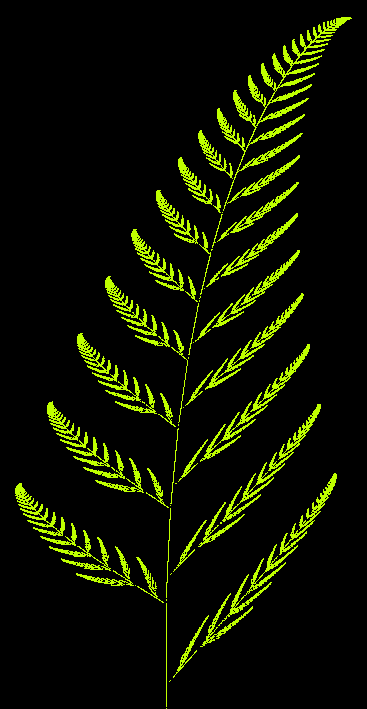
The algorithm is explained in detail on wikipedia
Find below the code for the whole program, compile it with :
gcc barnsley.c -lSDL2 -O3You will need about 10 000 iterations of n to draw the shape. On each keypress you will increase the number of iterations by 400.
#pragma message "\033[1;31mRequire SDL2\033[0m, \033[1;92mbrew install sdl2\033[0m and compile with \033[1;5;36mgcc barnsley.c -lSDL2\033[0m && ./a.out " __FILE__ "..."
// gcc main.c -lSDL2 -O3 -Wall -Werror -Wextra --pedantic&& ./a.out
#include <stdio.h>
#include <SDL2/SDL.h>
#include <stdbool.h>
#define WINDOW_WIDTH 600
#define WINDOW_HEIGHT 800
typedef struct s_cnb
{
double real;
double imag;
} t_cnb;
typedef struct s_pixel
{
int x;
int y;
} t_pixel;
void barnsley(SDL_Renderer *renderer, t_cnb *c) {
float rng;
t_pixel i;
static const float probability[3] = {0.01f, 0.08f, 0.15f};
long n = 400;
while (n--) {
rng = ((float)rand() / (float)RAND_MAX);
if (rng <= probability[0]) {
c->real = 0;
c->imag *= 0.16f;
}
else if (rng <= probability[1]){
c->real = -0.15f * c->real + 0.28f * c->imag;
c->imag = 0.26f * c->real + 0.24f * c->imag + 0.44f;
}
else if (rng <= probability[2]) {
c->real = 0.2f * c->real + -0.26f * c->imag;
c->imag = 0.23f * c->real + 0.22f * c->imag + 1.6f;
}
else {
c->real = 0.85f * c->real + 0.04f * c->imag;
c->imag = -0.04f * c->real + 0.85f * c->imag + 1.6f;
}
i.x = (c->real + 3) * 70;
i.y = WINDOW_HEIGHT - c->imag * 70;
SDL_RenderDrawPoint(renderer, i.x, i.y);
}
}
bool error_sdl(char *error_msg) {
printf( "%s! SDL_Error: %s\n", error_msg, SDL_GetError() );
return false;
}
bool init_sdl(SDL_Window **window, SDL_Renderer **renderer) {
if (SDL_Init(SDL_INIT_VIDEO) < 0)
return (error_sdl("SDL could not initialize!"));
SDL_CreateWindowAndRenderer(WINDOW_WIDTH, WINDOW_HEIGHT, 0, window, renderer);
if (*window == NULL)
return (error_sdl("Window could not be created!"));
SDL_SetRenderDrawColor(*renderer, 0, 0, 0, 0);
SDL_RenderClear(*renderer);
SDL_SetRenderDrawColor(*renderer, 0xbf, 0xff, 0, 0);
return true;
}
int main(void) {
SDL_Event event;
SDL_Window *window;
SDL_Renderer *renderer;
t_cnb c;
if (!(init_sdl(&window, &renderer)))
return 1;
c = (t_cnb) {.real = 0, .imag = 0}; // PS: legal for Norminette
while (42) {
if (SDL_PollEvent(&event)) {
if (event.type == SDL_QUIT)
break ;
else if (event.type == SDL_KEYDOWN) {
if (event.key.keysym.sym == SDLK_ESCAPE)
break ;
barnsley(renderer, &c);
SDL_RenderPresent(renderer);
}
}
}
SDL_DestroyRenderer(renderer);
SDL_DestroyWindow(window);
SDL_Quit();
return EXIT_SUCCESS;
}0x02 ~ Hacking - Buffer Overflow
Introduction
Let's take a look at the function strcpy, shall we? Type man strcpy
The strcpy() function copies the string pointed to by src, including the terminating null byte ('\0'), to the buffer pointed to by dest. The strings may not overlap, and the destination string dest must be large enough to receive the copy. Beware of buffer overruns! (See BUGS.)
NB: Usage of brackets for what is considered as one of the most critical security flaw in the world
BUGS:
If the destination string of a strcpy() is not large enough, then anything might happen ― NB: Undefined Behavior. Overflowing fixed-length string buffers is a favorite cracker technique for taking complete control of the machine. Any time a program reads or copies data into a buffer, the program first needs to check that there's enough space. This may be unnecessary if you can show that overflow is impossible, but be careful: programs can get changed over time, in ways that may make the impossible possible.
#include <string.h>
#include <stdio.h>
int main(void) {
char s[11];
strcpy(s, "hello world");
puts(s);
return 0;
}While this look okay if you count each letter, if you happen to read again the definition of strcpy (just above) you will notice:
including the terminating null byte ('\0')
So you are trying to copy 12 characters in fact, into a 11 characters buffer. You will get the nice message:
In function ‘main’:
warning: ‘__builtin_memcpy’ writing 12 bytes into a region of size 11 overflows the destination [-Wstringop-overflow=]
strcpy(s, "hello world");In fact all functions that you will find in #include <banned.h>
Buffer overflow to hijack a password
#include <stdio.h>
#include <string.h> // for strcmp, compare two strings and return 0 if they are equal
char *strcpy_until(char *dst, char *src, char until)
{
int i = -1;
while (src[++i] != until)
dst[i] = src[i];
return (dst);
}
int main(int ac, char **av) {
int n = 5;
char password[] = "sarang hae"; // we don't know
char buffer[4] = "kkk";
if (ac != 2)
return 1;
printf("n equals %d\n", n);
printf("you would have never guessed, password was '%s'\n\n", password);
char *s = &buffer[3];
char shellcode[] = "\x42\x61\x67\x61\x76\x72\x65\x6c\x00\x00\x00\x00\x00\x00\x00\x00\x00\x00\x00\x00\x00\x00\x00\x00\x2a\x00\x00\x01";
strcpy_until(s, shellcode, '\x01');
printf("n equals '%d'\n", n);
printf("password now equals: '%s'\n", password);
if (!strcmp(password, av[1])) {
printf("\nSuccessfully hacked user with password \e[1;5;92m%s\e[0m\n", password);
}
return 0;
}Would you have guessed the password?
Some explanations:
strcpy_untilchar shellcode[]
Shellcode Execution to get root access
When something is important enough, you do it even if the odds are not in your favor ― Elon Musk
You will now have to compile with:
gcc -fno-stack-protector -z execstack a.c-fno-stack-protector a.c- Compiler make prevent stack from being executable and
-z execstack
Last you will also temporarily disable randomize va space with:
sudo sysctl -w kernel.randomize_va_space=0NB: You can use safer method setarch uname -m -R /bin/bash
Once done with experiments do not forget to set back randomize back to normal:
sysctl -a --pattern "randomize" && \
sudo sysctl -w kernel.randomize_va_space=2{WIP}
0x03 ~ Chess Bitboard
Often you will have programs where you want to represent data the following way:
int map[8][8];While it looks like it is convenient, you can make it convenient using the right functions. But if you are using an integer to tell if the board is filled with pieces, you are wasting a lot of memory.
#include <iostream>
#include <map>
using namespace std;
void print_binary(uint64_t n)
{
uint64_t mask = 0;
for (mask = ~mask ^ (~mask >> 1); mask != 0; mask >>= 1)
putchar('0' + !!(n & mask));
putchar('\n');
}
void fill_board(uint64_t board[12], uint64_t *used_cells)
{
const uint64_t initial_pos[6] = { 0b0000000011111111000000000000000000000000000000001111111100000000, // most right is a1, most left is h8
0b1000000100000000000000000000000000000000000000000000000010000001,
0b0100001000000000000000000000000000000000000000000000000001000010,
0b0010010000000000000000000000000000000000000000000000000000100100,
0b0001000000000000000000000000000000000000000000000000000000001000,
0b0000100000000000000000000000000000000000000000000000000000010000
};
const uint64_t color_mask[2] = { 0b0000000000000000000000000000000011111111111111111111111111111111,
0b1111111111111111111111111111111100000000000000000000000000000000
};
*used_cells = 0;
for (int i = 0; i < 12; i++) {
board[i] = (initial_pos[i >> 1]) & (color_mask[i & 1]);
*used_cells |= board[i];
}
}
void display_board(uint64_t board[12])
{
for (int i = 0; i < 12; i++)
print_binary(board[i]);
}
std::map<string, uint64_t> fill_move() {
std::map<string, uint64_t> move;
for (char r = '1'; r <= '8'; r++) {
for (char c = 'a'; c <= 'h'; c++) {
char cell[3] = {c, r, '\0'};
move[cell] = (1UL << (8 * (c - 'a'))) << (r - '1');
}
}
return move;
}
enum PIECE {
__PAWN_W = 0,
__PAWN_B,
__ROOK_W,
__ROOK_B,
KNIGHT_W,
KNIGHT_B,
BISHOP_W,
BISHOP_B,
_QUEEN_W,
_QUEEN_B,
__KING_W,
__KING_B = 11
};
int main()
{
uint64_t board[12];
uint64_t used_cells;
std::map<string, uint64_t> move = fill_move();
fill_board(board, &used_cells);
display_board(board);
putchar('\n');
print_binary(board[__PAWN_W]);
if (board[__PAWN_W] & move["b4"]) // check if exist
board[__PAWN_W] ^= ((move["b4"] | move["e4"]));
print_binary(board[__PAWN_W]);
putchar('\n');
return 0;
}Epilogue
0x00 ~ Wanted Pull Requests
If you know how to make software, then you can create big things ― Xavier Niel
One function related to each 42 project to help students get started
In-depth examples with pointers
Books on system design
Exemple of a Makefile "qui fait le cafe"
0x01 ~ Question ? Broken Link ? Wanna contribute ?
I think it's very important to have a feedback loop, where you're constantly thinking about what you've done and how you could be doing it better ― Elon Musk
Raise an issue or even better: submit a pull request
First fork the repository and clone it locally (you will be forgiven for this kind of git clone)
Make the desired changed to the README.md file
Then open the terminal containing your fork and enter:
git checkout -b agavrel
git commit -am "[ADD] Interesting link about C Hash"
git push --set-upstream origin agavrelGo back to internet and you will see that you can submit a pull request.
I will personally review contributions
0x02 ~ Liked it ?
Show your appreciation by starring the repo, sharing on slack, RT and 'lache un com magueule' skyblog™

잘했어 동무 계속 배우자 ― Good Job Comrade, let's keep studying
:musical_score: 0x2A ~ About the Author
Antonin GAVREL
Feel free to reach me on LinkedIn
一份vsc中doxygen插件的自动生成相关配置
// Doxygen documentation generator set
// 文件注释:版权信息模板
"doxdocgen.file.copyrightTag": [
"@copyright Copyright 2009 - 2021, xxx Technology Ltd.",
"-----------------------------------------------------------------",
"Statement:",
"----------",
"xxx",
"-----------------------------------------------------------------",
],
"doxdocgen.file.customTag": [
"-----------------------------------------------------------------",
"*/\n\n/*",
"//***********************",
"//Head Block of The File",
"//***********************",
"#ifndef _XXX_H_",
"#define _XXX_H_\n\n",
"#ifdef __cplusplus",
"extern \"C\" {",
"#endif\n\n",
"//Sec 0: Comment block of the file\n\n",
"//Sec 1: Include File\n\n",
"//Sec 2: Constant Definitions, Imported Symbols, miscellaneous\n\n",
"//******************************",
"//Declaration of data structure",
"//******************************",
"//Sec 3: structure, uniou, enum, linked list\n\n",
"//********************************************",
"//Declaration of Global Variables & Functions",
"//********************************************",
"//Sec 4: declaration of global variable\n\n",
"//Sec 5: declaration of global function prototype\n\n",
"//***************************************************",
"//Declaration of static Global Variables & Functions",
"//***************************************************",
"//Sec 6: declaration of static global variable\n\n",
"//Sec 7: declaration of static function prototype\n\n",
"//***********",
"//C Functions",
"//***********",
"//Sec 8: C Functions\n\n\n\n",
"#ifdef __cplusplus",
"}",
"#endif\n",
"#endif\n",
],
// 文件注释的组成及其排序
"doxdocgen.file.fileOrder": [
"copyright", // 版权
"file", // @file
"brief", // @brief 简介
"author", // 作者
//"version", // 版本
"date", // 日期
//"empty", // 空行
"custom", // 自定义
],
// 下面时设置上面标签tag的具体信息
"doxdocgen.file.fileTemplate": "Filename:\n-------------\n@file {name}\n",
"doxdocgen.generic.briefTemplate": "@brief xxx这里描述文件或者函数的功能\n",
"doxdocgen.file.versionTag": "@version 1.0",
"doxdocgen.generic.authorEmail": "xxx@xxx.com",
"doxdocgen.generic.authorName": "xxx",
"doxdocgen.generic.authorTag": "Author:\n---------\n@author {author}({email})\n",
// 日期格式与模板
"doxdocgen.generic.dateFormat": "YYYY-MM-DD",
"doxdocgen.generic.dateTemplate": "Create time:\n---------\n@date {date}",
// 根据自动生成的注释模板(目前主要体现在函数注释上)
"doxdocgen.generic.order": [
"brief",
"tparam",
"param",
"return"
],
"doxdocgen.generic.paramTemplate": "@param{indent:8}{param}{indent:2} ",
"doxdocgen.generic.returnTemplate": "@return {type} ",
"doxdocgen.generic.splitCasingSmartText": true,
"doxdocgen.c.commentPrefix": "",
"[cpp]": {
"editor.defaultFormatter": "xaver.clang-format"
},doxygen生成html文档时如何不生成代码相关内容
添加或者修改:
SOURCE_BROWSER = NO
VERBATIM_HEADERS = NO
vsc:无法使用 xxx解析配置
vsc的输出框中显示:
无法使用 xxx解析配置
很糟心,查了半天也没有结果。
最后才明白:
原来是意思是这个xxx无法识别,而不是值不对(这个xxx是从以前的环境中同步过来的,可能已经不兼容字段了)。
解决方法:
就是把这个字段所在的.vscode\xxxxxx.json给删了,其实只删除这个不识别的字段应该也是可以的。
如何在push前修改或者删除commit注释
方法1:
git reset --soft HEAD^这样就成功撤销了commit,如果想要连着add也撤销的话,–soft改为–hard(删除工作空间的改动代码)。
命令详解:
HEAD^ 表示上一个版本,即上一次的commit,也可以写成HEAD~1
如果进行两次的commit,想要都撤回,可以使用HEAD~2
–soft
不删除工作空间的改动代码 ,撤销commit,不撤销git add file
–hard
删除工作空间的改动代码,撤销commit且撤销add
方法2:
git commit --amend进入vim后,正常编辑后wq退出
keil默认安装路径的修改
现象:keil明明安装在D盘,但是编译某个工程时,一直提示找不到c盘的路径
检查:
项目右键-》 options for target-》user-》after build/rebuild -》run
检查路径值,如果是脚本,检查脚本的里面的内容
嵌入式中实现无侵入二次开发的几种方式
以下介绍几种常见的嵌入式中使用的无侵入二次开发方式:
js
代表就是阿里的haas:https://help.aliyun.com/document_detail/266803.html
下载的是脚本或者编译后的生成文件。
lua
代表就是合宙的openlua:
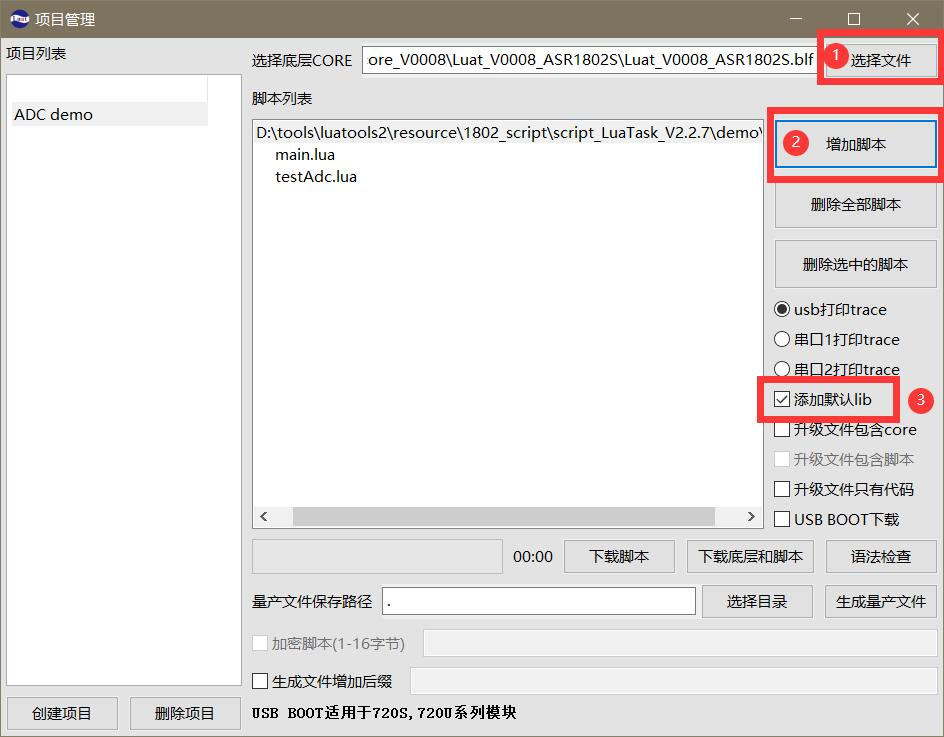
https://doc.openluat.com/article/713/0#%E7%83%A7%E5%BD%95Lua%E8%84%9A%E6%9C%AC
下载的是lua脚本。
python
代表就是移远的QuecPython:
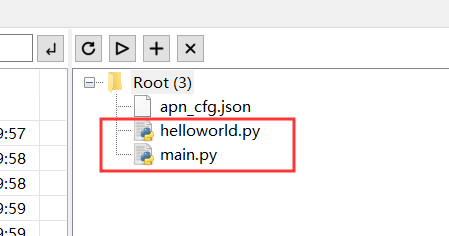
https://python.quectel.com/doc/doc/Quecpython_intro/zh/Qp_Hw_EC600X/Hardware_Support_EC600X.html
下载的是Python脚本。
ble中slave,master,server,client有什么关系?
大家在做ble相关开发时,经常看到芯片的规格或者app的描述时,出现slave,master,server,client这些名词,那么这些名词到底是什么意思,有什么关系?
- Master (or "central") devices scan for other devices, and initiate connection. Usually, the master is the smartphone/tablet/PC.
- Slave (or "peripheral") devices advertise and wait for connections. Usually, the slave is the BGMxxx module of EFR32 device.
- Client devices access remote resources over a BLE link using the GATT protocol. Usually, the master is the client.
- Server devices have a local database and access control methods, and provide resources to the remote client. Usually, the slave is the server.
另外:从协议栈能力本身来说,master和slave是可以并存的,一个设备既可以广播,也可以接收他人的广播。
ref:https://docs.silabs.com/bluetooth/2.13/general/connections/master-and-slave-roles
CONFIG_OF
linux 设备中经常看到 CONFIG_OF 或者 OF,表示什么意思?
这个是Open Firmware Device Tree 的简称,有时也简称 DT。
OF 是 CONFIG_OF的简称
详细参见: https://www.kernel.org/doc/Documentation/devicetree/usage-model.txt
如何关闭pixel3手机负一屏的新闻
google pixel 原版系统。
对于有洁癖的人来说,有时候我们会非常想关闭负一屏的默认的各种乱七八糟的新闻,怎么关闭?
点击google账号头像,进入个人中心,设置 => 常规 => 探索,关闭探索按钮。
清净了,舒服!