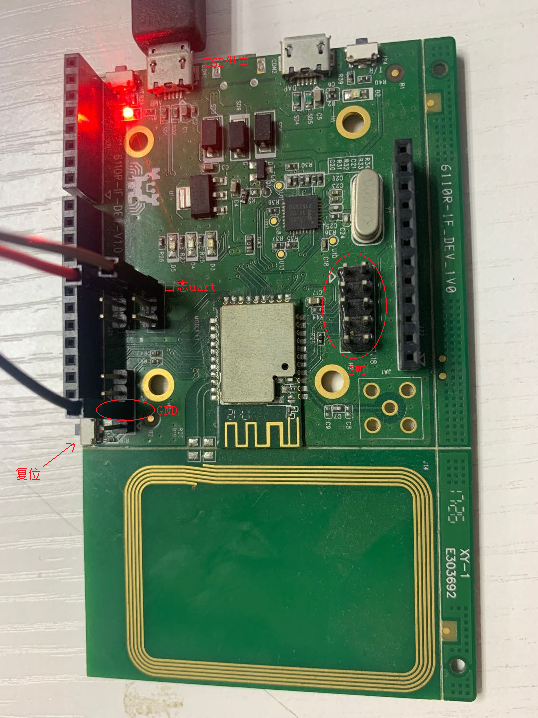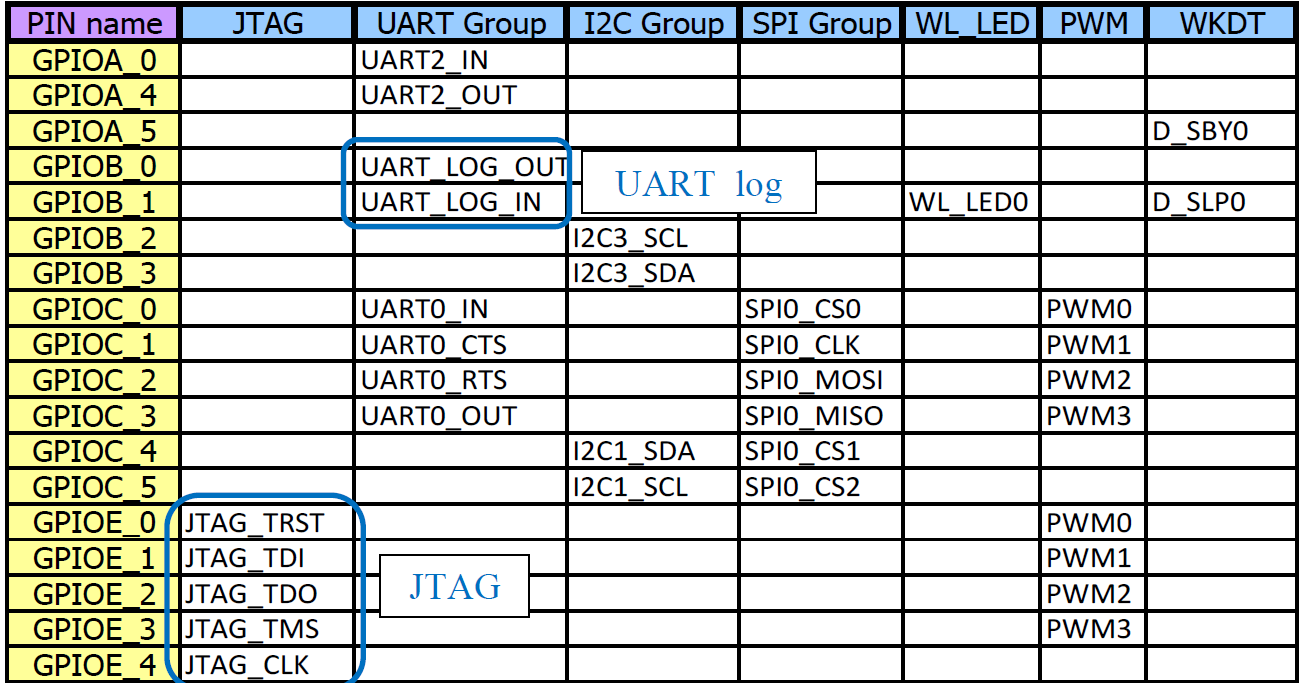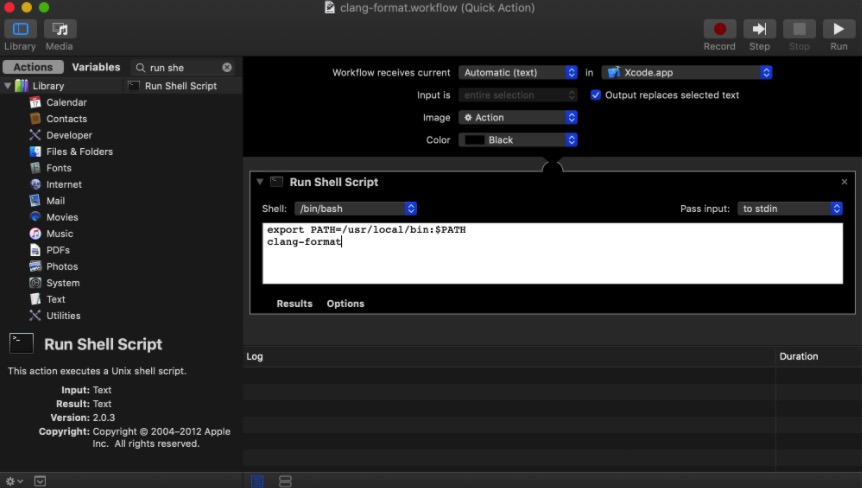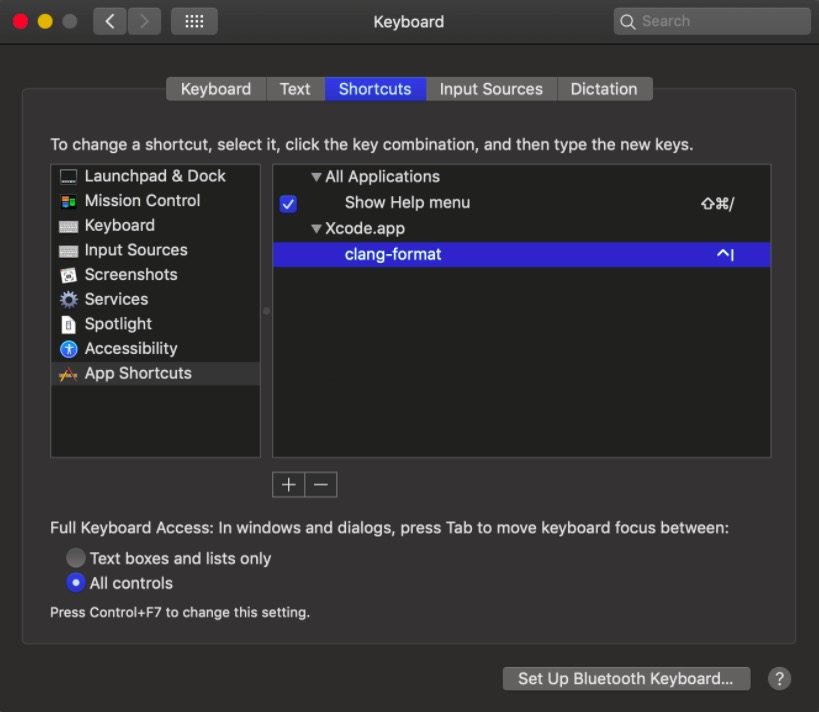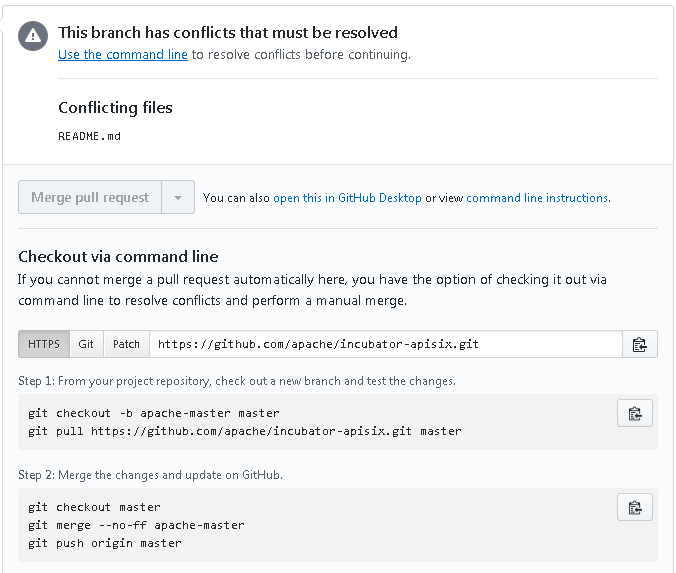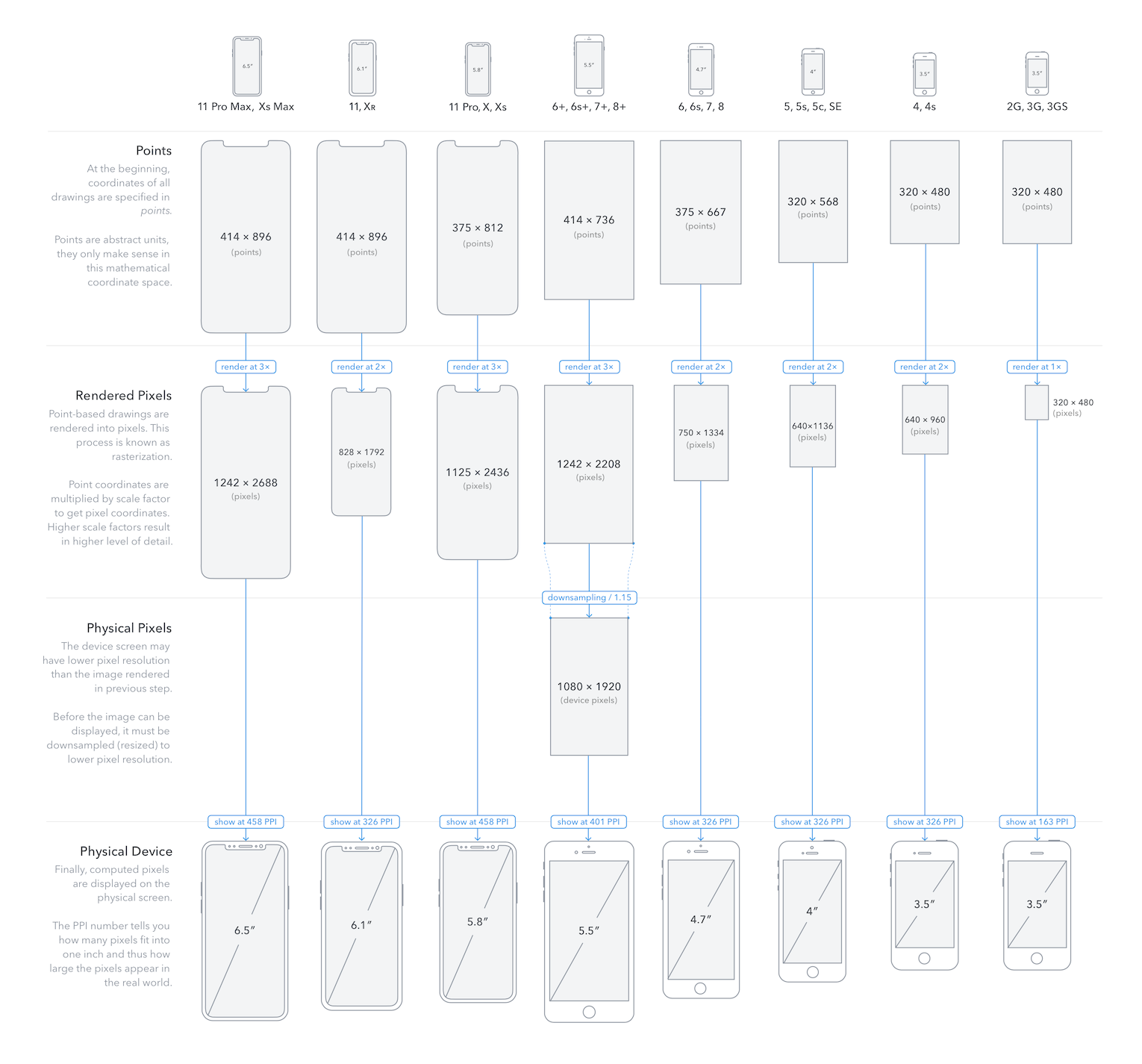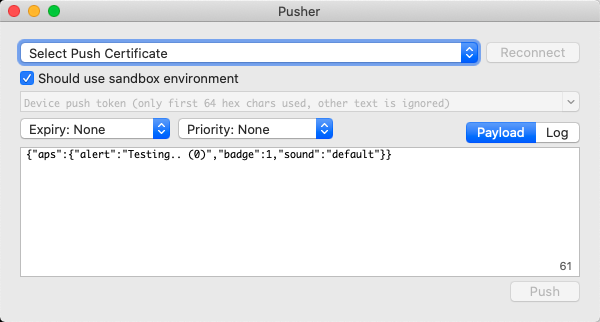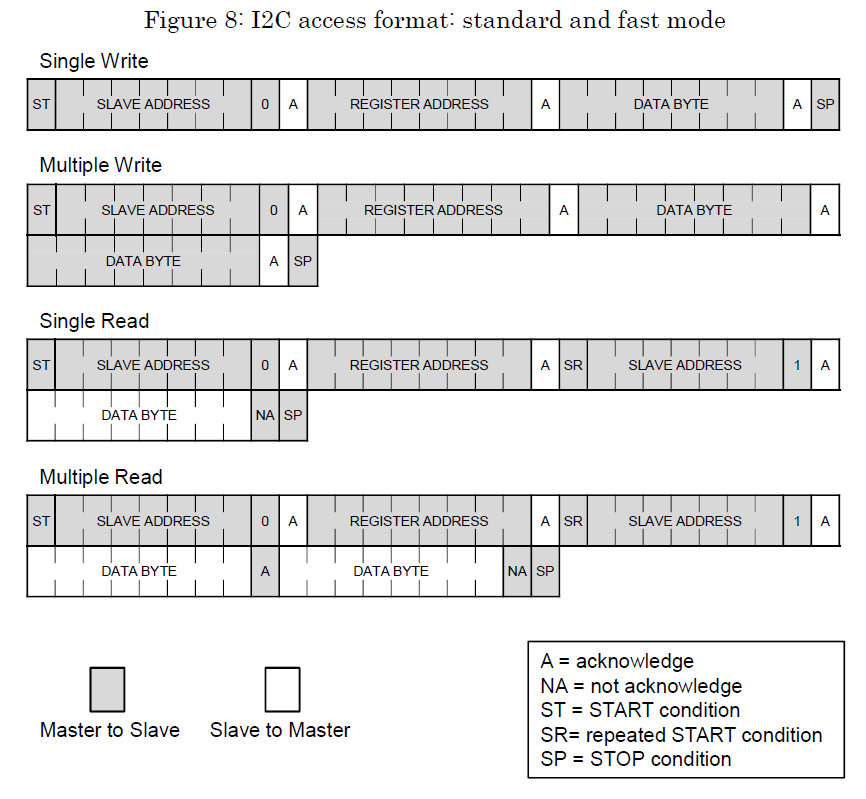ref:http://www.iigrowing.cn/etcd_shi_yong_ru_men.html
- etcd 简介
coreos 开发的分布式服务系统,内部采用 raft 协议作为一致性算法。作为服务发现系统,有以下的特点:
简单:安装配置简单,而且提供了 HTTP API 进行交互,使用也很简单
安全:支持 SSL 证书验证
快速:根据官方提供的 benchmark 数据,单实例支持每秒 2k+ 读操作
可靠:采用 raft 算法,实现分布式系统数据的可用性和一致性
在这篇文章编写的时候,etcd 已经发布了 3.0.4 版本,被被用在 CoreOS、kubernetes、Cloud Foundry 等项目中。
etcd 目前默认使用 2379 端口提供 HTTP API 服务,2380 端口和 peer 通信(这两个端口已经被 IANA 官方预留给 etcd);在之前的版本中,可能会分别使用 4001 和 7001,在使用的过程中需要注意这个区别。
虽然 etcd 也支持单点部署,但是在生产环境中推荐集群方式部署,一般 etcd 节点数会选择 3、5、7。etcd 会保证所有的节点都会保存数据,并保证数据的一致性和正确性。
- 安装
因为 etcd 是 go 语言编写的,安装只需要下载对应的二进制文件,并放到合适的路径就行。
单点安装
如果在测试环境,启动一个单点的 etcd 服务,只需要运行 etcd 命令就行。
➜ etcd-v3.0.4-darwin-amd64 ./etcd
2016-08-01 23:33:09.066930 I | etcdmain: etcd Version: 3.0.4
2016-08-01 23:33:09.067085 I | etcdmain: Git SHA: d53923c
2016-08-01 23:33:09.067092 I | etcdmain: Go Version: go1.6.3
2016-08-01 23:33:09.067101 I | etcdmain: Go OS/Arch: darwin/amd64
2016-08-01 23:33:09.067111 I | etcdmain: setting maximum number of CPUs to 4, total number of available CPUs is 4
2016-08-01 23:33:09.067120 W | etcdmain: no data-dir provided, using default data-dir ./default.etcd
2016-08-01 23:33:09.067803 I | etcdmain: listening for peers on http://localhost:2380
2016-08-01 23:33:09.068123 I | etcdmain: listening for client requests on localhost:2379
2016-08-01 23:33:09.069442 I | etcdserver: name = default
2016-08-01 23:33:09.069465 I | etcdserver: data dir = default.etcd
2016-08-01 23:33:09.069474 I | etcdserver: member dir = default.etcd/member
2016-08-01 23:33:09.069480 I | etcdserver: heartbeat = 100ms
2016-08-01 23:33:09.069485 I | etcdserver: election = 1000ms
2016-08-01 23:33:09.069491 I | etcdserver: snapshot count = 10000
2016-08-01 23:33:09.069510 I | etcdserver: advertise client URLs = http://localhost:2379
2016-08-01 23:33:09.069523 I | etcdserver: initial advertise peer URLs = http://localhost:2380
2016-08-01 23:33:09.069536 I | etcdserver: initial cluster = default=http://localhost:2380
2016-08-01 23:33:09.258167 I | etcdserver: starting member 8e9e05c52164694d in cluster cdf818194e3a8c32
2016-08-01 23:33:09.258927 I | raft: 8e9e05c52164694d became follower at term 0
2016-08-01 23:33:09.259395 I | raft: newRaft 8e9e05c52164694d [peers: [], term: 0, commit: 0, applied: 0, lastindex: 0, lastterm: 0]
2016-08-01 23:33:09.259594 I | raft: 8e9e05c52164694d became follower at term 1
2016-08-01 23:33:09.331125 I | etcdserver: starting server... [version: 3.0.4, cluster version: to_be_decided]
2016-08-01 23:33:09.331800 E | etcdserver: cannot monitor file descriptor usage (cannot get FDUsage on darwin)
2016-08-01 23:33:09.334611 I | membership: added member 8e9e05c52164694d [http://localhost:2380] to cluster cdf818194e3a8c32
2016-08-01 23:33:09.499412 I | raft: 8e9e05c52164694d is starting a new election at term 1
2016-08-01 23:33:09.499450 I | raft: 8e9e05c52164694d became candidate at term 2
2016-08-01 23:33:09.499462 I | raft: 8e9e05c52164694d received vote from 8e9e05c52164694d at term 2
2016-08-01 23:33:09.499480 I | raft: 8e9e05c52164694d became leader at term 2
2016-08-01 23:33:09.499493 I | raft: raft.node: 8e9e05c52164694d elected leader 8e9e05c52164694d at term 2
2016-08-01 23:33:09.499702 I | etcdserver: setting up the initial cluster version to 3.0
2016-08-01 23:33:09.507070 N | membership: set the initial cluster version to 3.0
2016-08-01 23:33:09.507129 I | api: enabled capabilities for version 3.0
2016-08-01 23:33:09.507211 I | etcdserver: published {Name:default ClientURLs:[http://localhost:2379]} to cluster cdf818194e3a8c32
2016-08-01 23:33:09.507221 I | etcdmain: ready to serve client requests
2016-08-01 23:33:09.507811 N | etcdmain: serving insecure client requests on localhost:2379, this is strongly discouraged!
从上面的输出中,我们可以看到很多信息:
etcd 默认将数据存放到当前路径的 default.etcd/ 目录下
在 http://localhost:2380 和集群中其他节点通信
在 http://localhost:2379 提供 HTTP API 服务,供客户端交互
该节点的名称默认为 default
heartbeat 为 100ms,后面会说明这个配置的作用
election 为 1000ms,后面会说明这个配置的作用
snapshot count 为 10000,后面会说明这个配置的作用
集群和每个节点都会生成一个 uuid
启动的时候,会运行 raft,选举出 leader
etcd 是一个分布式的key-value存储系统,采用 raft 算法选举leader,保证集群数据不丢失。
1、在https://github.com/coreos/etcd/releases/ 下载最新版本 etcd-v3.1.0-rc.1-linux-amd64.tar.gz
2、解压后,有etcd和etcdctl两个执行文件
用root用户启动etcd ./etcd –会在2379端口上监听,2380端口上监听集群消息
3、基本操作
./etcdctl –version –我的api版本是v2,v3的api和v2不同,有put等操作
./etcdctl ls -p / –列出目录下所有目录或节点,-p参数会自动用/标识出节点还是目录
./etcdctl set /p1/p2/v1 hello –创建一个节点,并给他一个value
./etcdctl get /p1/p2/v1 –获取一个节点的value
还有mkdir rm update watch 等命令,还有–ttl 60, –recursive –consistent 获取集群内最终一致值。
也可以通过url来操作
curl -s 192.168.56.102:2379/v2/keys/p1/p2/v1
4、集群搭建
在3台机器上分别启动3个实例。(启动参数中,peer-urls是一组,client-url是一组,cluster是一组)
集群安装
在安装和启动 etcd 服务的时候,各个节点需要知道集群中其他节点的信息(一般是 ip 和 port 信息)。根据你是否可以提前知道每个节点的 ip,有几种不同的启动方案:
静态配置:在启动 etcd server 的时候,通过 --initial-cluster 参数配置好所有的节点信息
使用已有的 etcd cluster 来注册和启动,比如官方提供的 discovery.etcd.io
使用 DNS 启动,
etcd 的安装文档官网已经给出了,这里不再赘述。当然,你也可以通过 docker 来安装 etcd,具体的文档可以看这里。
下面给出可以常用配置的参数和它们的解释,方便理解:
--name:方便理解的节点名称,默认为 default,在集群中应该保持唯一,可以使用 hostname
--data-dir:服务运行数据保存的路径,默认为 ${name}.etcd
--snapshot-count:指定有多少事务(transaction)被提交时,触发截取快照保存到磁盘
--heartbeat-interval:leader 多久发送一次心跳到 followers。默认值是 100ms
--eletion-timeout:重新投票的超时时间,如果 follow 在该时间间隔没有收到心跳包,会触发重新投票,默认为 1000 ms
--listen-peer-urls:和同伴通信的地址,比如 http://ip:2380,如果有多个,使用逗号分隔。需要所有节点都能够访问,所以不要使用 localhost!
--listen-client-urls:对外提供服务的地址:比如 http://ip:2379,http://127.0.0.1:2379,客户端会连接到这里和 etcd 交互
--advertise-client-urls:对外公告的该节点客户端监听地址,这个值会告诉集群中其他节点
--initial-advertise-peer-urls:该节点同伴监听地址,这个值会告诉集群中其他节点
--initial-cluster:集群中所有节点的信息,格式为 node1=http://ip1:2380,node2=http://ip2:2380,…。注意:这里的 node1 是节点的 --name 指定的名字;后面的 ip1:2380 是 --initial-advertise-peer-urls 指定的值
--initial-cluster-state:新建集群的时候,这个值为 new;假如已经存在的集群,这个值为 existing
--initial-cluster-token:创建集群的 token,这个值每个集群保持唯一。这样的话,如果你要重新创建集群,即使配置和之前一样,也会再次生成新的集群和节点 uuid;否则会导致多个集群之间的冲突,造成未知的错误
所有以 --init 开头的配置都是在 bootstrap 集群的时候才会用到,后续节点的重启会被忽略。
NOTE:所有的参数也可以通过环境变量进行设置,--my-flag 对应环境变量的 ETCD_MY_FLAG;但是命令行指定的参数会覆盖环境变量对应的值。
在后面的文章中,为了简单起见,我们采用了单点的 etcd server,请在生产环境中配置 etcd 集群,并使用 SSL 安全机制。
- etcd 基础知识
每个 etcd cluster 都是有若干个 member 组成的,每个 member 是一个独立运行的 etcd 实例,单台机器上可以运行多个 member。
在正常运行的状态下,集群中会有一个 leader,其余的 member 都是 followers。leader 向 followers 同步日志,保证数据在各个 member 都有副本。leader 还会定时向所有的 member 发送心跳报文,如果在规定的时间里 follower 没有收到心跳,就会重新进行选举。
客户端所有的请求都会先发送给 leader,leader 向所有的 followers 同步日志,等收到超过半数的确认后就把该日志存储到磁盘,并返回响应客户端。
每个 etcd 服务有三大主要部分组成:raft 实现、WAL 日志存储、数据的存储和索引。WAL 会在本地磁盘(就是之前提到的 --data-dir)上存储日志内容(wal file)和快照(snapshot)。
- API 文档
etcd 对外通过 HTTP API 对外提供服务,这种方式方便测试(通过 curl 或者其他工具就能和 etcd 交互),也很容易集成到各种语言中(每个语言封装 HTTP API 实现自己的 client 就行)。
这个部分,我们就介绍 etcd 通过 HTTP API 提供了哪些功能,并使用 httpie 来交互(当然你也可以使用 curl 或者其他工具)。
获取 etcd 服务的版本信息
➜ http http://127.0.0.1:2379/version
HTTP/1.1 200 OK
Content-Length: 44
Content-Type: application/json
Date: Tue, 02 Aug 2016 04:27:32 GMT
{
"etcdcluster": "3.0.0",
"etcdserver": "3.0.4"
}
key 的增删查改
etcd 的数据按照树形的结构组织,类似于 linux 的文件系统,也有目录和文件的区别,不过一般被称为 nodes。数据的 endpoint 都是以 /v2/keys 开头(v2 表示当前 API 的版本),比如 /v2/keys/names/cizixs。
要创建一个值,只要使用 PUT 方法在对应的 url endpoint 设置就行。如果对应的 key 已经存在, PUT 也会对 key 进行更新。
➜ http PUT http://127.0.0.1:2379/v2/keys/message value=="hello, etcd"
HTTP/1.1 201 Created
Content-Length: 100
Content-Type: application/json
Date: Tue, 02 Aug 2016 04:48:04 GMT
X-Etcd-Cluster-Id: cdf818194e3a8c32
X-Etcd-Index: 4
X-Raft-Index: 28429
X-Raft-Term: 2
{
"action": "set",
"node": {
"createdIndex": 4,
"key": "/message",
"modifiedIndex": 4,
"value": "hello, etcd"
}
}
上面这个命令通过 PUT 方法把 /message 设置为 hello, etcd。返回的格式中,各个字段的意义是:
action:请求出发的动作,这里因为是新建一个 key 并设置它的值,所以是 set
node.key:key 的 HTTP 路径
node.value:请求处理之后,key 的值
node.createdIndex: createdIndex 是一个递增的值,每次有 key 被创建的时候会增加
node.modifiedIndex:同上,只不过每次有 key 被修改的时候增加
除返回的 json 体外,上面的情况还包含了一些特殊的 HTTP 头部信息,这些信息说明了 etcd cluster 的一些情况。它们的具体含义如下:
X-Etcd-Index:当前 etcd 集群的 index
X-Raft-Index:raft 集群的 index
X-Raft-Term:raft 集群的任期,每次有 leader 选举的时候,这个值就会增加
查看信息比较简单,使用 GET 方法,url 指向要查看的值就行:
➜ http GET http://127.0.0.1:2379/v2/keys/message
HTTP/1.1 200 OK
Content-Length: 97
Content-Type: application/json
Date: Tue, 02 Aug 2016 05:23:14 GMT
X-Etcd-Cluster-Id: cdf818194e3a8c32
X-Etcd-Index: 7
X-Raft-Index: 30801
X-Raft-Term: 2
{
"action": "get",
"node": {
"createdIndex": 7,
"key": "/message",
"modifiedIndex": 7,
"value": "hello, etcd"
}
}
这里的 action 变成了 get,其他返回的值和上面的含义一样,略过不提。
NOTE:这两个命令并不是连着执行的,中间我有执行其他操作,因此 index 会出现不连续的情况。
前面已经提过, PUT 也可用来更新 key 的值我们就来看看例子。
➜ http PUT http://127.0.0.1:2379/v2/keys/message value=="I'm changed"
HTTP/1.1 200 OK
Content-Length: 184
Content-Type: application/json
Date: Tue, 02 Aug 2016 05:28:17 GMT
X-Etcd-Cluster-Id: cdf818194e3a8c32
X-Etcd-Index: 8
X-Raft-Index: 31407
X-Raft-Term: 2
{
"action": "set",
"node": {
"createdIndex": 8,
"key": "/message",
"modifiedIndex": 8,
"value": "I'm changed"
},
"prevNode": {
"createdIndex": 7,
"key": "/message",
"modifiedIndex": 7,
"value": "hello, etcd"
}
}
和第一次执行 PUT 命令不同的是,返回中多了一个字段 prevNode,它保存着更新之前该 key 的信息。它的格式和 node 是一样的,如果之前没有这个信息,这个字段会被省略。
删除 key 可以通过 DELETE 方法,,比如我们要删除上面创建的字段:
➜ http DELETE http://127.0.0.1:2379/v2/keys/message
HTTP/1.1 200 OK
Content-Length: 168
Content-Type: application/json
Date: Tue, 02 Aug 2016 05:31:56 GMT
X-Etcd-Cluster-Id: cdf818194e3a8c32
X-Etcd-Index: 9
X-Raft-Index: 31847
X-Raft-Term: 2
{
"action": "delete",
"node": {
"createdIndex": 8,
"key": "/message",
"modifiedIndex": 9
},
"prevNode": {
"createdIndex": 8,
"key": "/message",
"modifiedIndex": 8,
"value": "I'm changed"
}
}
注意,这里的 action 是 delete,并且 modifiedIndex 增加了,但是 createdIndex 没有变化,因为这是一个修改操作,不是新建操作。
TTL
etcd 中,key 可以有 TTL 属性,超过这个时间会被自动删除。我们来设置一个看看:
➜ http PUT http://127.0.0.1:2379/v2/keys/tempkey value=="Gone with wind" ttl==5
HTTP/1.1 201 Created
Content-Length: 159
Content-Type: application/json
Date: Tue, 02 Aug 2016 05:48:17 GMT
X-Etcd-Cluster-Id: cdf818194e3a8c32
X-Etcd-Index: 10
X-Raft-Index: 33810
X-Raft-Term: 2
{
"action": "set",
"node": {
"createdIndex": 10,
"expiration": "2016-08-02T05:48:22.618695843Z",
"key": "/tempkey",
"modifiedIndex": 10,
"ttl": 5,
"value": "Gone with wind"
}
}
除了一般 key 返回的信息之外,上面多了两个字段:
expiration:代表 key 过期被删除的时间
ttl:表示 key 还要多少秒可以存活(这个值是动态的,会根据你请求的时候和过期时间进行计算)
如果我们在 5s 之后再去请求查看该 key,会发现报错信息:
➜ http http://127.0.0.1:2379/v2/keys/tempkey
HTTP/1.1 404 Not Found
Content-Length: 74
Content-Type: application/json
Date: Tue, 02 Aug 2016 05:48:28 GMT
X-Etcd-Cluster-Id: cdf818194e3a8c32
X-Etcd-Index: 11
{
"cause": "/tempkey",
"errorCode": 100,
"index": 11,
"message": "Key not found"
}
http 返回为 404,并且返回体中给出了 errorCode 和错误信息。
TTL 也可通过 PUT 方法进行取消,只要设置空值 ttl= 就行,这样 key 就不会过期被删除。比如:
➜ http PUT http://127.0.0.1:2379/v2/keys/foo value==bar ttl== prevExist==true
注意:需要设置 value==bar,不然 key 会变成空值。
如果只是想更新 TTL,可以添加上 refresh==true 参数:
➜ etcd-v3.0.4-darwin-amd64 http -v PUT http://127.0.0.1:2379/v2/keys/tempkey
HTTP/1.1 200 OK
Content-Length: 305
Content-Type: application/json
Date: Tue, 02 Aug 2016 06:05:12 GMT
X-Etcd-Cluster-Id: cdf818194e3a8c32
X-Etcd-Index: 20
X-Raft-Index: 35849
X-Raft-Term: 2
{
"action": "set",
"node": {
"createdIndex": 20,
"expiration": "2016-08-02T06:13:32.370495212Z",
"key": "/tempkey",
"modifiedIndex": 20,
"ttl": 500,
"value": "hello, there"
},
"prevNode": {
"createdIndex": 19,
"expiration": "2016-08-02T06:10:05.366042396Z",
"key": "/tempkey",
"modifiedIndex": 19,
"ttl": 293,
"value": "hello, there"
}
}
监听变化
etcd 提供了监听的机制,可以让客户端使用 long pulling 监听某个 key,当发生变化的时候接接收通知因为 etcd 经常被用作服务发现,集群中的信息有更新的时候需要及时被检测,做出对应的处理。因此需要有监听机制,来告诉客户端特定 key 的变化情况。
监听动作只需要 GET 方法,添加上 wait=true 参数就行.使用 recursive=true 参数,也能监听某个目录。
➜ http http://127.0.0.1:2379/v2/keys/foo wait==true
HTTP/1.1 200 OK
Content-Type: application/json
Date: Tue, 02 Aug 2016 06:09:47 GMT
Transfer-Encoding: chunked
X-Etcd-Cluster-Id: cdf818194e3a8c32
X-Etcd-Index: 22
X-Raft-Index: 36401
X-Raft-Term: 2
这个时候,客户端会阻塞在这里,如果在另外的 terminal 修改 key 的值,监听的客户端会接收到消息,打印出更新的值:
{
"action": "set",
"node": {
"createdIndex": 23,
"key": "/foo",
"modifiedIndex": 23,
"value": "changed"
},
"prevNode": {
"createdIndex": 22,
"key": "/foo",
"modifiedIndex": 22,
"value": "bar"
}
}
除了这种最简单的监听之外,还可以提供基于 index 的监听。如果通过 waitIndex 指定了 index,那么
会返回从 index 开始出现的第一个事件,这包含了两种情况:
给出的 index 小于等于当前 index ,即事件已经发生,那么监听会立即返回该事件
给出的 index 大于当前 index,等待 index 之后的事件发生并返回
目前 etcd 只会保存最近 1000 个事件(整个集群范围内),再早之前的事件会被清理,如果监听被清理的事件会报错。如果出现漏过太多事件(超过 1000)的情况,需要重新获取当然的 index 值(X-Etcd-Index),然后从 X-Etcd-Index+1 开始监听。
因为监听的时候出现事件就会直接返回,因此需要客户端编写循环逻辑保持监听状态。在两次监听的间隔中出现的事件,很可能被漏过。所以最好把事件处逻辑做成异步的,不要阻塞监听逻辑。
注意:监听 key 时会出现因为长时间没有返回导致连接被 close 的情况,客户端需要处理这种错误并自动重试。
自动创建有序的 keys
在有些情况下,我们需要 key 是有序的,etcd 提供了这个功能。对某个目录使用 POST 方法,能自动生成有序的 key,这种模式可以用于队列处理等场景。
➜ http POST http://127.0.0.1:2379/v2/keys/queue value==job1
HTTP/1.1 201 Created
Content-Length: 121
Content-Type: application/json
Date: Tue, 02 Aug 2016 07:08:38 GMT
X-Etcd-Cluster-Id: cdf818194e3a8c32
X-Etcd-Index: 1030
X-Raft-Index: 44470
X-Raft-Term: 2
{
"action": "create",
"node": {
"createdIndex": 1030,
"key": "/queue/00000000000000001030",
"modifiedIndex": 1030,
"value": "job1"
}
}
创建的 key 会使用 etcd index,只能保证递增,无法保证是连续的(因为两次创建之间可能会有其他发生)。然后用相同的命令创建多个值,在获取值的时候使用 sorted=true参数就会返回已经排序的值:
➜ http http://127.0.0.1:2379/v2/keys/queue sorted==true
HTTP/1.1 200 OK
Content-Length: 385
Content-Type: application/json
Date: Tue, 02 Aug 2016 07:11:32 GMT
X-Etcd-Cluster-Id: cdf818194e3a8c32
X-Etcd-Index: 1032
X-Raft-Index: 44819
X-Raft-Term: 2
{
"action": "get",
"node": {
"createdIndex": 1030,
"dir": true,
"key": "/queue",
"modifiedIndex": 1030,
"nodes": [
{
"createdIndex": 1030,
"key": "/queue/00000000000000001030",
"modifiedIndex": 1030,
"value": "job1"
},
{
"createdIndex": 1031,
"key": "/queue/00000000000000001031",
"modifiedIndex": 1031,
"value": "job2"
},
{
"createdIndex": 1032,
"key": "/queue/00000000000000001032",
"modifiedIndex": 1032,
"value": "job3"
}
]
}
}
设置目录的 TTL
和 key 类似,目录(dir)也可以有过期时间。设置的方法也一样,只不过多了 dir=true 参数来说明这是一个目录。
➜ http PUT http://127.0.0.1:2379/v2/keys/dir dir==true ttl==5 prevExist==true
HTTP/1.1 200 OK
Content-Length: 226
Content-Type: application/json
Date: Tue, 02 Aug 2016 07:15:42 GMT
X-Etcd-Cluster-Id: cdf818194e3a8c32
X-Etcd-Index: 1033
X-Raft-Index: 45325
X-Raft-Term: 2
{
"action": "update",
"node": {
"createdIndex": 1029,
"dir": true,
"expiration": "2016-08-02T07:15:47.970434032Z",
"key": "/dir",
"modifiedIndex": 1033,
"ttl": 5
},
"prevNode": {
"createdIndex": 1029,
"dir": true,
"key": "/dir",
"modifiedIndex": 1029
}
}
目录过期的时候会被自动删除,包括它里面所有的子目录和 key,所有监听这个目录中内容的客户端都会收到对应的事件。
比较更新的原子操作
在分布式环境中,我们需要解决多个客户端的竞争问题,etcd 提供了原子操作 CompareAndSwap(CAS),通过这个操作可以很容易实现分布式锁。
简单来说,这个命令只有在客户端提供的条件成立的情况下才会更新对应的值。目前支持的条件包括:
preValue:检查 key 之前的值是否和客户端提供的一致
prevIndex:检查 key 之前的 modifiedIndex 是否和客户端提供的一致
prevExist:检查 key 是否已经存在。如果存在就执行更新操作,如果不存在,执行 create 操作
举个栗子,比如目前 /foo 的值为 bar,要把它更新成 changed,可以使用:
➜ http PUT http://127.0.0.1:2379/v2/keys/foo prevValue==bar value==changed
HTTP/1.1 200 OK
Content-Length: 190
Content-Type: application/json
Date: Tue, 02 Aug 2016 07:37:05 GMT
X-Etcd-Cluster-Id: cdf818194e3a8c32
X-Etcd-Index: 1036
X-Raft-Index: 47893
X-Raft-Term: 2
{
"action": "compareAndSwap",
"node": {
"createdIndex": 1035,
"key": "/foo",
"modifiedIndex": 1036,
"value": "changed"
},
"prevNode": {
"createdIndex": 1035,
"key": "/foo",
"modifiedIndex": 1035,
"value": "bar"
}
}
如果提供的条件不对,会报 412 错误:
➜ http PUT http://127.0.0.1:2379/v2/keys/foo prevValue==bar value==new
HTTP/1.1 412 Precondition Failed
Content-Length: 85
Content-Type: application/json
Date: Tue, 02 Aug 2016 07:37:38 GMT
X-Etcd-Cluster-Id: cdf818194e3a8c32
X-Etcd-Index: 1036
{
"cause": "[bar != changed]",
"errorCode": 101,
"index": 1036,
"message": "Compare failed"
}
注意:匹配条件是 prevIndex=0 的话,也会通过检查。
这些条件也可以组合起来使用,只有当都满足的时候,才会执行对应的操作。
比较删除的原子操作
和条件更新类似,etcd 也支持条件删除操作:只有在客户端提供的条件成立的情况下,才会执行删除操作。支持 prevValue 和 prevIndex 两种条件检查,没有 prevExist,因为删除不存在的值本身就会报错。
我们来删除上面例子中更新的 /foo ,先看一下提供的条件不对的情况:
➜ http DELETE http://127.0.0.1:2379/v2/keys/foo prevValue==bar
HTTP/1.1 412 Precondition Failed
Content-Length: 85
Content-Type: application/json
Date: Tue, 02 Aug 2016 07:49:13 GMT
X-Etcd-Cluster-Id: cdf818194e3a8c32
X-Etcd-Index: 1043
{
"cause": "[bar != changed]",
"errorCode": 101,
"index": 1043,
"message": "Compare failed"
}
如果提供的条件成立,对应的 key 就会被删除:
➜ http DELETE http://127.0.0.1:2379/v2/keys/foo prevValue==changed
HTTP/1.1 200 OK
Content-Length: 178
Content-Type: application/json
Date: Tue, 02 Aug 2016 07:51:27 GMT
X-Etcd-Cluster-Id: cdf818194e3a8c32
X-Etcd-Index: 1044
X-Raft-Index: 49629
X-Raft-Term: 2
{
"action": "compareAndDelete",
"node": {
"createdIndex": 1043,
"key": "/foo",
"modifiedIndex": 1044
},
"prevNode": {
"createdIndex": 1043,
"key": "/foo",
"modifiedIndex": 1043,
"value": "changed"
}
}
操作目录
在创建 key 的时候,如果它所在路径的目录不存在,会自动被创建,所以在多数情况下我们不需要关心目录的创建。目录的操作和 key 的操作基本一致,唯一的区别是需要加上 dir=true 参数指明操作的对象是目录。
比如,如果想要显示地创建目录,可以使用 PUT 方法,并设置 dir=true:
➜ http PUT http://127.0.0.1:2379/v2/keys/anotherdir dir==true
HTTP/1.1 201 Created
Content-Length: 98
Content-Type: application/json
Date: Tue, 02 Aug 2016 07:53:48 GMT
X-Etcd-Cluster-Id: cdf818194e3a8c32
X-Etcd-Index: 1045
X-Raft-Index: 49914
X-Raft-Term: 2
{
"action": "set",
"node": {
"createdIndex": 1045,
"dir": true,
"key": "/anotherdir",
"modifiedIndex": 1045
}
}
创建目录的操作不能重复执行,再次执行上面的命令会报 HTTP 403 错误。
如果 GET 方法对应的 url 是目录的话,etcd 会列出该目录所有节点的信息(不需要指定 dir=true)。比如要列出根目录下所有的节点:
➜ http http://127.0.0.1:2379/v2/keys/
HTTP/1.1 200 OK
Content-Length: 190
Content-Type: application/json
Date: Tue, 02 Aug 2016 07:55:41 GMT
X-Etcd-Cluster-Id: cdf818194e3a8c32
X-Etcd-Index: 1045
X-Raft-Index: 50141
X-Raft-Term: 2
{
"action": "get",
"node": {
"dir": true,
"nodes": [
{
"createdIndex": 1045,
"dir": true,
"key": "/anotherdir",
"modifiedIndex": 1045
},
{
"createdIndex": 1030,
"dir": true,
"key": "/queue",
"modifiedIndex": 1030
}
]
}
}
如果添加上 recursive=true 参数,就会递归地列出所有的值:
➜ http http://127.0.0.1:2379/v2/keys/\?recursive\=true
HTTP/1.1 200 OK
Content-Length: 482
Content-Type: application/json
Date: Tue, 02 Aug 2016 07:57:48 GMT
X-Etcd-Cluster-Id: cdf818194e3a8c32
X-Etcd-Index: 1045
X-Raft-Index: 50394
X-Raft-Term: 2
{
"action": "get",
"node": {
"dir": true,
"nodes": [
{
"createdIndex": 1045,
"dir": true,
"key": "/anotherdir",
"modifiedIndex": 1045
},
{
"createdIndex": 1030,
"dir": true,
"key": "/queue",
"modifiedIndex": 1030,
"nodes": [
{
"createdIndex": 1031,
"key": "/queue/00000000000000001031",
"modifiedIndex": 1031,
"value": "job2"
},
{
"createdIndex": 1032,
"key": "/queue/00000000000000001032",
"modifiedIndex": 1032,
"value": "job3"
},
{
"createdIndex": 1030,
"key": "/queue/00000000000000001030",
"modifiedIndex": 1030,
"value": "job1"
}
]
}
]
}
}
和 linux 删除目录的设计一样,要区别空目录和非空目录。删除空目录很简单,使用 DELETE 方法,并添加上 dir=true 参数,类似于 rmdir;而对于非空目录,需要添加上 recursive=true,类似于 rm -rf。
➜ http DELETE http://127.0.0.1:2379/v2/keys/queue dir==true
HTTP/1.1 403 Forbidden
Content-Length: 80
Content-Type: application/json
Date: Tue, 02 Aug 2016 08:06:44 GMT
X-Etcd-Cluster-Id: cdf818194e3a8c32
X-Etcd-Index: 1045
{
"cause": "/queue",
"errorCode": 108,
"index": 1045,
"message": "Directory not empty"
}
➜ http DELETE http://127.0.0.1:2379/v2/keys/queue dir==true recursive==true
HTTP/1.1 200 OK
Content-Length: 176
Content-Type: application/json
Date: Tue, 02 Aug 2016 08:06:48 GMT
X-Etcd-Cluster-Id: cdf818194e3a8c32
X-Etcd-Index: 1046
X-Raft-Index: 51478
X-Raft-Term: 2
{
"action": "delete",
"node": {
"createdIndex": 1030,
"dir": true,
"key": "/queue",
"modifiedIndex": 1046
},
"prevNode": {
"createdIndex": 1030,
"dir": true,
"key": "/queue",
"modifiedIndex": 1030
}
}
隐藏的节点
etcd 中节点也可以是默认隐藏的,类似于 linux 中以 . 开头的文件或者文件夹,以 _ 开头的节点也是默认隐藏的,不会在列出目录的时候显示。只有知道隐藏节点的完整路径,才能够访问它的信息。
查看集群数据信息
etcd 还保存了集群的数据信息,包括节点之间的网络信息,操作的统计信息。
/v2/stats/leader会返回集群中 leader 的信息,以及 followers 的基本信息
/v2/stats/self 会返回当前节点的信息
/v2/state/store:会返回各种命令的统计信息
成员管理
etcd 在 /v2/members 下保存着集群中各个成员的信息,
➜ http http://127.0.0.1:2379/v2/members
HTTP/1.1 200 OK
Content-Length: 133
Content-Type: application/json
Date: Tue, 02 Aug 2016 08:15:56 GMT
X-Etcd-Cluster-Id: cdf818194e3a8c32
{
"members": [
{
"clientURLs": [
"http://localhost:2379"
],
"id": "8e9e05c52164694d",
"name": "default",
"peerURLs": [
"http://localhost:2380"
]
}
]
}
可以通过 POST 方法添加成员:
curl http://10.0.0.10:2379/v2/members -XPOST \
-H "Content-Type: application/json" -d '{"peerURLs":["http://10.0.0.10:2380"]}'
也可以通过 DELETE 方法删除成员:
curl http://10.0.0.10:2379/v2/members/272e204152 -XDELETE
或者通过 PUT 更新成员的 peer url:
curl http://10.0.0.10:2379/v2/members/272e204152 -XPUT \
-H "Content-Type: application/json" -d '{"peerURLs":["http://10.0.0.10:2380"]}'
- etcdctl 命令行工具
除了 HTTP API 外,etcd 还提供了 etcdctl 命令行工具和 etcd 服务交互。这个命令行用 go 语言编写,也是对 HTTP API 的封装,日常使用起来也更容易。
etcdctl 的安装就不说了,从官网下载二进制文件放到系统的 PATH 路径下就行了。
# 设置一个 key 的值
➜ ./etcdctl set /message "hello, etcd"
hello, etcd
# 获取 key 的值
➜ ./etcdctl get /message
hello, etcd
# 获取 key 的值,包含更详细的元数据
➜ ./etcdctl -o extended get /message
Key: /message
Created-Index: 1073
Modified-Index: 1073
TTL: 0
Index: 1073
hello, etcd
# 获取不存在 key 的值,会报错
➜ ./etcdctl get /notexist
Error: 100: Key not found (/notexist) [1048]
# 设置 key 的 ttl,过期后会被自动删除
➜ ./etcdctl set /tempkey "gone with wind" --ttl 5
gone with wind
➜ ./etcdctl get /tempkey
gone with wind
➜ ./etcdctl get /tempkey
Error: 100: Key not found (/tempkey) [1050]
# 如果 key 的值是 "hello, etcd",就把它替换为 "goodbye, etcd"
➜ ./etcdctl set --swap-with-value "hello, world" /message "goodbye, etcd"
Error: 101: Compare failed ([hello, world != hello, etcd]) [1050]
➜ ./etcdctl set --swap-with-value "hello, etcd" /message "goodbye, etcd"
goodbye, etcd
# 仅当 key 不存在的时候创建
➜ ./etcdctl mk /foo bar
bar
➜ ./etcdctl mk /foo bar
Error: 105: Key already exists (/foo) [1052]
# 自动创建排序的 key
➜ ./etcdctl mk --in-order /queue job1
job1
➜ ./etcdctl mk --in-order /queue job2
job2
➜ ./etcdctl ls --sort /queue
/queue/00000000000000001053
/queue/00000000000000001054
# 更新 key 的值或者 ttl,只有当 key 已经存在的时候才会生效,否则报错
➜ ./etcdctl update /message "I'am changed"
I'am changed
➜ ./etcdctl get /message
I'am changed
➜ ./etcdctl update /notexist "I'am changed"
Error: 100: Key not found (/notexist) [1055]
➜ ./etcdctl update --ttl 3 /message "I'am changed"
I'am changed
➜ ./etcdctl get /message
Error: 100: Key not found (/message) [1057]
# 删除某个 key
➜ ./etcdctl mk /foo bar
bar
➜ ./etcdctl rm /foo
PrevNode.Value: bar
➜ ./etcdctl get /foo
Error: 100: Key not found (/foo) [1062]
# 只有当 key 的值匹配的时候,才进行删除
➜ ./etcdctl mk /foo bar
bar
➜ ./etcdctl rm --with-value wrong /foo
Error: 101: Compare failed ([wrong != bar]) [1063]
➜ ./etcdctl rm --with-value bar /foo
# 创建一个目录
➜ ./etcdctl mkdir /dir
# 删除空目录
➜ ./etcdctl mkdir /dir/subdir/
➜ ./etcdctl rmdir /dir/subdir/
# 删除非空目录
➜ ./etcdctl rmdir /dir
Error: 108: Directory not empty (/dir) [1071]
➜ ./etcdctl rm --recursive /dir
# 列出目录的内容
➜ ./etcdctl ls /
/queue
/anotherdir
/message
# 递归列出目录的内容
➜ ./etcdctl ls --recursive /
/anotherdir
/message
/queue
/queue/00000000000000001053
/queue/00000000000000001054
# 监听某个 key,当 key 改变的时候会打印出变化
➜ ./etcdctl watch /message
changed
# 监听某个目录,当目录中任何 node 改变的时候,都会打印出来
➜ ./etcdctl watch --recursive /
[set] /message
changed
# 一直监听,除非 `CTL + C` 导致退出监听
➜ ./etcdctl watch --forever /message
new value
chaned again
Wola
# 监听目录,并在发生变化的时候执行一个命令
➜ ./etcdctl exec-watch --recursive / -- sh -c "echo change detected."
change detected.
change detected.
- 总结
etcd 默认只保存 1000 个历史事件,所以不适合有大量更新操作的场景,这样会导致数据的丢失。 etcd 典型的应用场景是配置管理和服务发现,这些场景都是读多写少的。
相比于 zookeeper,etcd 使用起来要简单很多。不过要实现真正的服务发现功能,etcd 还需要和其他工具(比如 registrator、confd 等)一起使用来实现服务的自动注册和更新。
目前 etcd 还没有图形化的工具。